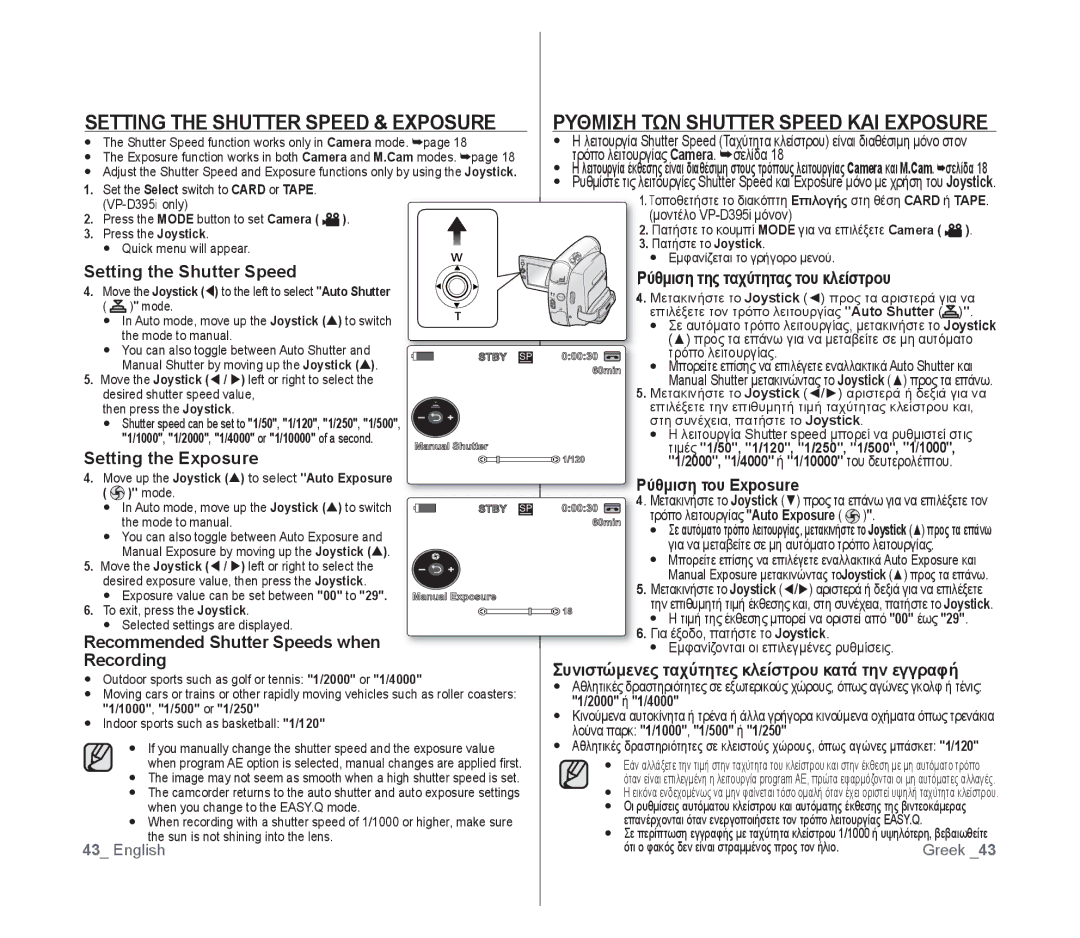Ψηφιακή Βιντεοκάμερα
Digital Video Camcorder
Χαρακτηριστικα ΤΗΣ Βιντεοκαμερασ Minidv
Key features of your miniDV camcorder
Features of Your NEW Minidv Camcorder
Βασικά χαρακτηριστικά της βιντεοκάμερας miniDV
Προειδοποίηση
Safety warnings
Precautions
Προφυλάξεις
Σημειωσεισ Σχετικα ΜΕ ΤΗΝ Οθονη LCD
Adjusting the LCD Screen
Σημειώσεις και οδηγίες για την ασφάλεια
Ρυθμιση ΤΗΣ Οθονησ LCD
Αναμιγνύεται με άλλα συνηθισμένα απορρίμματα προς διάθεση
Servicing & Replacement Parts
Σερβισ ΚΑΙ Ανταλλακτικα
Σημειωσεισ Σχετικα ΜΕ ΤΗ Βιντεοκαμερα
Περιεχόμενα
Contents
Εγγραφησ
Αρχικη Ρυθμιση
Ρυθμιση Μενου
Οθονησ
Contents Περιεχόμενα
Μονον Συντηρηση
Maintenance
Troubleshooting Specifications
Μονον Μεταφορα Δεδομενων ΜΕ ΤΟ Προτυπο Ieee
What is Included with Your Minidv Camcorder
Αισθητήρας τηλεχειριστηρίου μοντέλα VP-D392 i /D395i μόνον
Front & Left View
Εμπροσ ΚΑΙ Αριστερη ΟΨΗ
Φακός
Αριστερη ΟΨΗ
Παρουσίαση της βιντεοκάμερας miniDV
Getting to know your miniDV camcorder
Left Side View
Κάλυμμα υποδοχών υποδοχή DC IN, USB μοντέλο VP-D395i μόνον
Right & TOP View Δεξια ΚΑΙ Επανω ΟΨΗ
Κάλυμμα θήκης κασέτας Ιμάντας χεριού
Jacks
Υποδοχή AV Κουμπί Mode
Rear & Bottom View
Πισω ΚΑΙ Κατω ΟΨΗ
Μοντελα VP-D392 i /D395i Μονον
Using the Remote Control VP-D392 i /D395i only
Χρηση ΤΟΥ Τηλεχειριστηριου
Attaching the Lens Cover
Using the Hand Strap & Lens Cover
Adjusting the Hand Strap
Preparation Προετοιμασία
Τοποθετηση ΤΗΣ Μπαταριασ Τυπου Κουμπιου
Installing the BUTTON-TYPE Battery
Attaching the Core Filter
Τοποθετηση ΤΟΥ Φιλτρου Πυρηνα
Χρηση ΤΗΣ Μπαταριασ
Using the Battery Pack
Preparation
Time
Charging indicator
Battery
Ένδειξη φόρτισης
Χρόνος συνεχούς εγγραφής εξαρτάται από
Battery Level Display
Battery Pack Management
Amount of continuous recording time available depends on
Σημειώσεις σχετικά με την μπαταρία
Connecting a Power Source
Using a Household Power Source
Συνδεση ΣΕ Πηγη Ρευματοσ
Βιντεοκάμερας miniDV
Basic Minidv Camcorder Operation
OSD in Player Moder
Screen Indicators in Camera / Player Modes
Art
OSD in M.Player Mode
Screen Indicators in M.CAM / M.PLAYER Modes VP-D395i only
OSD in M. Cam Mode
Χρηση ΤΟΥ Κουμπιου Προβολησ
Using the Display Button
Χειρισμοσ Γρηγορων Μενου ΜΕ ΤΟ Joystick
Using the Joystick
Χρηση ΤΟΥ Joystick
Handling Quick Menus with the Joystick
Μενού συντομεύσεων στους τρόπους λειτουργίας
Quick Menu In Camera /Player modes
Quick Menu In M.Cam / M.Player modes VP-D395i only
Χειρισμοσ Γρηγορων Μενου ΜΕ ΤΟ Joystick
Ρυθμιση ΤΟΥ Ρολογιου Clock SET
Initial setting system menu setting
Setting the Clock Clock SET
Αρχική ρύθμιση Ρύθμιση μενού συστήματος
Player Camera ή Player
Ρυθμιση ΤΗΣ Λειτουργιασ Ασυρματου Τηλεχειρισμου
Ρυθμιση ΤΟΥ Ηχου «ΜΠΙΠ» Beep Sound
Setting the Beep Sound Beep Sound
Set the Select switch to Card or TAPE. VP-D395i only
Press the Mode button to set Camera or Player
Ρυθμιση ΤΟΥ Ηχου Κλειστρου Shutter Sound
Setting the Shutter Sound Shutter Sound
Camera / Player / M.Cam / M.Player.σελίδα
Selecting the OSD Language Language
Επιλογη ΤΗΣ Γλωσσασ ΤΩΝ Ενδειξεων Στην Οθονη Language
Viewing the Demonstration Demonstration
Ρυθμιση ΤΗΣ Γραμμησ Καθοδηγησησ Guideline
Setting the Guideline Guideline
Αρχική ρύθμιση Ρύθμιση μενού οθόνης
Πατήστε το κουμπί Mode για να επιλέξετε
Enables you to view what you are recording or
Are using the camcorder indoors or outdoors for
Example, you can adjust Ρυθμίσεις LCD Bright LCD Colour
Εμφανιση Ημερομηνιασ / Ωρασ Date / Time
Initial setting
Display menu setting
You can select the output path of the OSD On Screen Display
Setting the TV Display TV Display
Ρυθμιση ΤΗΣ Προβολησ ΣΕ Τηλεοραση TV Display
Βασικές ρυθμίσεις εγγραφής
Basic recording
Έναρξης/διακοπής εγγραφής ανάλογα με τη χρήση
Έναρξης/διακοπής εγγραφής
Ευκολεσ Ρυθμισεισ Εγγραφησ ΓΙΑ Αρχαριουσ
Easy Q Mode Τροποσ Λειτουργιασ Easy Q
To cancel the Easy Q mode
Recording with Ease for Beginners
To zoom out
Zooming in and OUT Μεγεθυνση ΚΑΙ Σμικρυνση
To zoom
Για μεγέθυνση
Zero Memory
Πατήστε το κουμπί Mode για να επιλέξετε Camera
Remote control maximum range is 4 to 5m 13 to17 ft
Πατήστε το κουμπί Self Timer Εμφανίζεται η ένδειξη
Self Timer function works only in Camera mode.
Αναζήτηση εγγραφής Joystick
Reviewing and Searching a Recording
Record Search Joystick
Ανασκοπηση ΚΑΙ Αναζητηση Εγγραφησ
Για έναρξη της εγγραφής
Using the Fade on and OFF
To Start Recording
To Stop Recording
Αυτόματη Εστίαση / ΜΗ Αυτόματη Εστίαση
Auto Focus / Manual Focus
Ρυθμιση ΤΩΝ Shutter Speed ΚΑΙ Exposure
Setting the Shutter Speed & Exposure
Advanced recording
Selecting the Record Mode & Audio Mode
REC Mode & Audio Mode
Auto
Cutting OFF Wind Noise Windcut Plus
Or Auto
Στον τρόπο λειτουργίας Camera. σελίδα
Real Stereo S Indicator is displayed
Real Stereo function works only in Camera
Mode.
Indicator of the selected mode is displayed
When the Auto mode is selected, no indicator is displayed
Περιεχόμενα
Setting the Program AE Program AE
Settings Contents
Σύνθετες ρυθμίσεις εγγραφής
Ρυθμιση ΤΗΣ Ισορροπιασ Λευκου White Balance
Setting the White Balance White Balance
Select Custom WB
Setting the white balance manually
Ρύθμιση της ισορροπίας λευκού μη αυτόματα
Εγγραφή με νεφελώδη καιρό
Visual Effect, then press the Joystick
Εφαρμογη Οπτικων ΕΦΕ Visual Effect
Applying Visual Effects Visual Effect
Emboss2
Sepia
Negative
Mirror
Wide, then press the Joystick
Setting the 169 Wide Mode 169 Wide
Advanced recording
Using the Tele Macro Macro Χρηση ΤΟΥ Tele Macro Macro
No Tape
Setting the Digital Image Stabilizer DIS
Ρυθμιση ΤΟΥ Σταθεροποιητη Ψηφιακησ Εικονασ DIS
DIS menu to Off
Using Back Light Compensation Mode BLC
Επιλογή της λειτουργίας Digital Zoom
Zooming in and OUT with Digital Zoom
Digital Zoom
Selecting the Digital Zoom
Tape Photo Recording
Using the Colour Nite C.NITE Χρηση ΤΟΥ Colour Nite C.NITE
Program AE, Mosaic, Mirror
VP-D392 i /D395i only Μοντελα VP-D392 i /D395i Μονον
Using the Light Light Χρηση ΤΟΥ Φωτισμου Light
VP-D392i/D395i only
Εγγραφη Φωτογραφιασ ΣΕ Κασετα
Tape photo recording works only in Camera mode.
Πατήστε το κουμπί Photo φωτογραφία
Photo Search, then press the Joystick
Playing Back a Tape on the LCD Screen
Adjusting the Volume
Playback
Αναπαραγωγή
Picture Search Forward/Reverse
Various Functions While in Player Mode
Playback/Pause
Αναπαραγωγή/Παύση
Reverse frame advance
Reverse Playback VP-D392 i /D395i only
Αναπαραγωγή καρέ-καρέ Μοντέλα VP-D392 i /D395i μόνον
Forward frame advance
Μιξη Ηχου Μοντελα VP-D392 i /D395i Μονον
Audio Dubbing VP-D392 i /D395i only
Αναπαραγωγη Μιξαρισμενου Ηχου Audio Select
Playback Αναπαραγωγή
Dubbed Audio Playback Audio Select
Button Move the Joystick / up or down to select
Audio Effect
ΕΦΕ Ηχου
Insert the recorded tape and press the Menu
AV In/Out, then press the Joystick
Setting the AV IN/OUT AV IN/OUT
Connection Σύνδεση
Ρυθμιση ΤΗΣ ΕΙΣΟΔΟΥ/ΕΞΟΔΟΥ AV AV IN/OUT
Αναπαραγωγη Κασετασ ΣΕ Οθονη Τηλεορασησ
Connecting to a TV that has Audio/Video Input Jacks
Tape Playing Back on a TV Screen
Σύνδεση με τηλεόραση που δεν διαθέτει υποδοχές
Connecting to a TV that has no Audio/Video Input Jacks
Εισόδου ήχου/βίντεο
Playback the tape
Αντιγραφη Κασετασ Βιντεοκαμερασ ΣΕ Βιντεοκασετα
When Copying is Complete
Όταν ολοκληρωθεί η αντιγραφή
Press the Recording start/stop button
Using the VOICE+ Function Χρηση ΤΗΣ Λειτουργιασ VOICE+
Connection
Σύνδεση
To record from a TV
When Recording Copying is Complete
Recording Copying onto a Camcorder Tape
To record from a VCR
Χρηση Καρτασ Μνημησ Χρησιμοποιησιμη
Digital still camera mode
Using a Memory Card Usable Memory Card
VP-D395i only
Αρχείο ταινίας
Image configuration file
Αρχείο διαμόρφωσης εικόνας
Movie image file
Μορφή εικόνας
File No., then press the Joystick
Setting the File Number File no
Ρυθμιση Τροπου Αριθμησησ Αρχειων File no
Taking a Photo Image Jpeg on the Memory Card
Digital still camera mode VP-D395i only
Ληψη Φωτογραφιασ Jpeg Στην Καρτα Μνημησ
To view a Slide Show
Viewing Photo Images Jpeg Προβολη Φωτογραφιων Jpeg
To view a Single Image
Για προβολή μίας εικόνας
Protection from Accidental Erasure
VP-D395i only
Διαγραφη Φωτογραφιων ΚΑΙ Κινουμενων
Using the Joystick Χρήση του Joystick
Deleting Photo Images and Moving Images
Delete Εικονων Delete
Deleting All Images at Once
Digital still camera mode
Ένδειξη Complete
Message All files will be deleted! Do
Deleted! Do you want to format?
Saving moving images onto a Memory Card
Recording Moving Images Mpeg on a Memory Card
Εγγραφη Κινουμενων Εικονων Mpeg ΣΕ Καρτα Μνημησ
Αποθήκευση κινούμενων εικόνων σε κάρτα μνήμης
English
Download/default.asp
Use the Zoom lever to adjust the volume in Stop mode
Image playback is not available when a Menu is
Windows/windowsmedia/download/default.asp
Μνήμης στη βιντεοκάμερα
Before operation
Προτού ξεκινήσετε
Βιντεοκάμερα μπορεί να κάνει ανάγνωση
Προτού ξεκινήσετε
Before operation
Κατάργηση της σήμανσης εκτύπωσης
Marking Images for Printing Print Mark
Σημανση Εικονων ΓΙΑ Εκτυπωση Print Mark
Removing the Print Mark
Εκτυπωση Φωτογραφιων Χρηση ΤΟΥ Pictbridge TM
Connecting To a Printer
Pictbridge TM VP-D395i only
Σύνδεση με εκτυπωτή
Printed
To cancel the image printing, press Joystick again. Cancel
Date/Time display type Off, Date, Time
Date&Time
4pin, 6pin. This camcorder has a 4pin jack
Ieee 1394 data transfer
Μεταφορά δεδομένων με το πρότυπο Ieee
Transferring IEEE1394 I.LINK DV Standard Data Connections
Εγγραφή με καλώδιο σύνδεσης DV
Recording with a DV Connection Cable
Που παρέχεται με τη βιντεοκάμερα
Using USB Interface
Διασύνδεση USB
Χρηση ΤΗΣ Διασυνδεσησ USB
English
Computer or Printer , then press the Joystick
USB Connect , then press the Joystick
Εγκατασταση ΤΟΥ Λογισμικου Προγραμμα DV Media PRO
Installing the Software DV Media PRO Programme
Συνδεση ΜΕ Υπολογιστη
Connecting to a PC
Disconnecting the USB Cable
Using the Removable Disk Function
Οθόνη προβάλλει σε λόγο πλευρών
Using the Web Camera Function
Χρήση της λειτουργίας κάμερας Web
This function works only in Camera mode.
Usable Cassette Tapes
Maintenance
Συντήρηση
After Finishing a Recording
Set Player
Cleaning and Maintaining the Camcorder
Cleaning the Video Heads Καθαρισμός των κεφαλών βίντεο
Καθαρισμοσ ΚΑΙ Συντηρηση ΤΗΣ Βιντεοκαμερασ
Χρηση ΤΗΣ Βιντεοκαμερασ Minidv ΣΤΟ Εξωτερικο
Using Your Minidv Camcorder Abroad
Power sources
On TV colour systems
Αντιμετωπιση Προβληματων
Troubleshooting
Troubleshooting
Αντιμετώπισηπροβλημάτων
Συμπύκνωση υγρασίας
Symptom
Αντιμετώπισηπροβλημάτων
Moisture Condensation
Ρυθμιση ΤΩΝ Στοιχειων Μενου
Setting Menu Items
Main Sub Menu Functions
Ονομα Μοντελου VP-D391i/ VP-D3910/ VP- D392i/VP-D395i
Specifications
Προδιαγραφές
Model Name VP-D391i/ VP-D3910/ VP-D392i /VP-D395i
Tel 0818 717 Fax +44 0131 202
United Kingdom
145 68 Κρυονέρι, Αττικής Τηλ
FOURLlS Trade Α.Ε.Β.Ε Κρυονερίου
Fourlis Trade Α.Ε.Β.Ε
Contact Samsung world wide
Επικοινωνία με τη Samsung παγκοσμίως
Συμβαтóтηα με тηv οδηγία RoHS
RoHS compliant