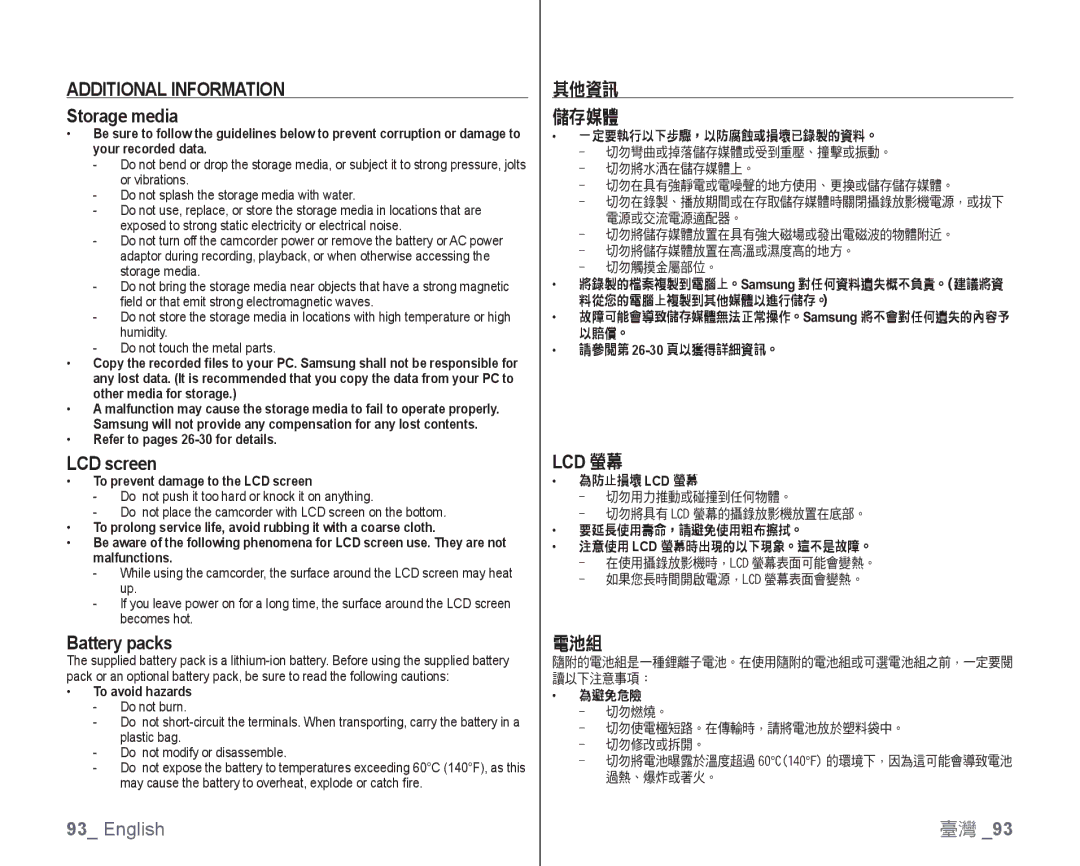ADDITIONAL INFORMATION
Storage media
•Be sure to follow the guidelines below to prevent corruption or damage to your recorded data.
-Do not bend or drop the storage media, or subject it to strong pressure, jolts or vibrations.
-Do not splash the storage media with water.
-Do not use, replace, or store the storage media in locations that are exposed to strong static electricity or electrical noise.
-Do not turn off the camcorder power or remove the battery or AC power adaptor during recording, playback, or when otherwise accessing the storage media.
-Do not bring the storage media near objects that have a strong magnetic field or that emit strong electromagnetic waves.
-Do not store the storage media in locations with high temperature or high humidity.
-Do not touch the metal parts.
•Copy the recorded files to your PC. Samsung shall not be responsible for any lost data. (It is recommended that you copy the data from your PC to other media for storage.)
•A malfunction may cause the storage media to fail to operate properly. Samsung will not provide any compensation for any lost contents.
•Refer to pages
LCD screen
•To prevent damage to the LCD screen
-Do not push it too hard or knock it on anything.
-Do not place the camcorder with LCD screen on the bottom.
•To prolong service life, avoid rubbing it with a coarse cloth.
•Be aware of the following phenomena for LCD screen use. They are not malfunctions.
-While using the camcorder, the surface around the LCD screen may heat up.
-If you leave power on for a long time, the surface around the LCD screen becomes hot.
Battery packs
The supplied battery pack is a
•To avoid hazards
-Do not burn.
-Do not
-Do not modify or disassemble.
-Do not expose the battery to temperatures exceeding 60°C (140°F), as this may cause the battery to overheat, explode or catch fire.
其他資訊
儲存媒體
•一定要執行以下步驟,以防腐蝕或損壞已錄製的資料。
-切勿彎曲或掉落儲存媒體或受到重壓、撞擊或振動。
-切勿將水洒在儲存媒體上。
-切勿在具有強靜電或電噪聲的地方使用、更換或儲存儲存媒體。
-切勿在錄製、播放期間或在存取儲存媒體時關閉攝錄放影機電源,或拔下
電源或交流電源適配器。
-切勿將儲存媒體放置在具有強大磁場或發出電磁波的物體附近。
-切勿將儲存媒體放置在高溫或濕度高的地方。
-切勿觸摸金屬部位。
•將錄製的檔案複製到電腦上。Samsung 對任何資料遺失概不負責。(建議將資 料從您的電腦上複製到其他媒體以進行儲存。)
•故障可能會導致儲存媒體無法正常操作。Samsung 將不會對任何遺失的內容予 以賠償。
•請參閱第
LCD 螢幕
•為防止損壞 LCD 螢幕
-切勿用力推動或碰撞到任何物體。
-切勿將具有 LCD 螢幕的攝錄放影機放置在底部。
•要延長使用壽命,請避免使用粗布擦拭。
•注意使用 LCD 螢幕時出現的以下現象。這不是故障。
-在使用攝錄放影機時,LCD 螢幕表面可能會變熱。
-如果您長時間開啟電源,LCD 螢幕表面會變熱。
電池組
隨附的電池組是一種鋰離子電池。在使用隨附的電池組或可選電池組之前,一定要閱
讀以下注意事項:
•為避免危險
-切勿燃燒。
-切勿使電極短路。在傳輸時,請將電池放於塑料袋中。
-切勿修改或拆開。
-切勿將電池曝露於溫度超過 60°C(140°F) 的環境下,因為這可能會導致電池 過熱、爆炸或著火。
93_ English | 臺灣 _93 |