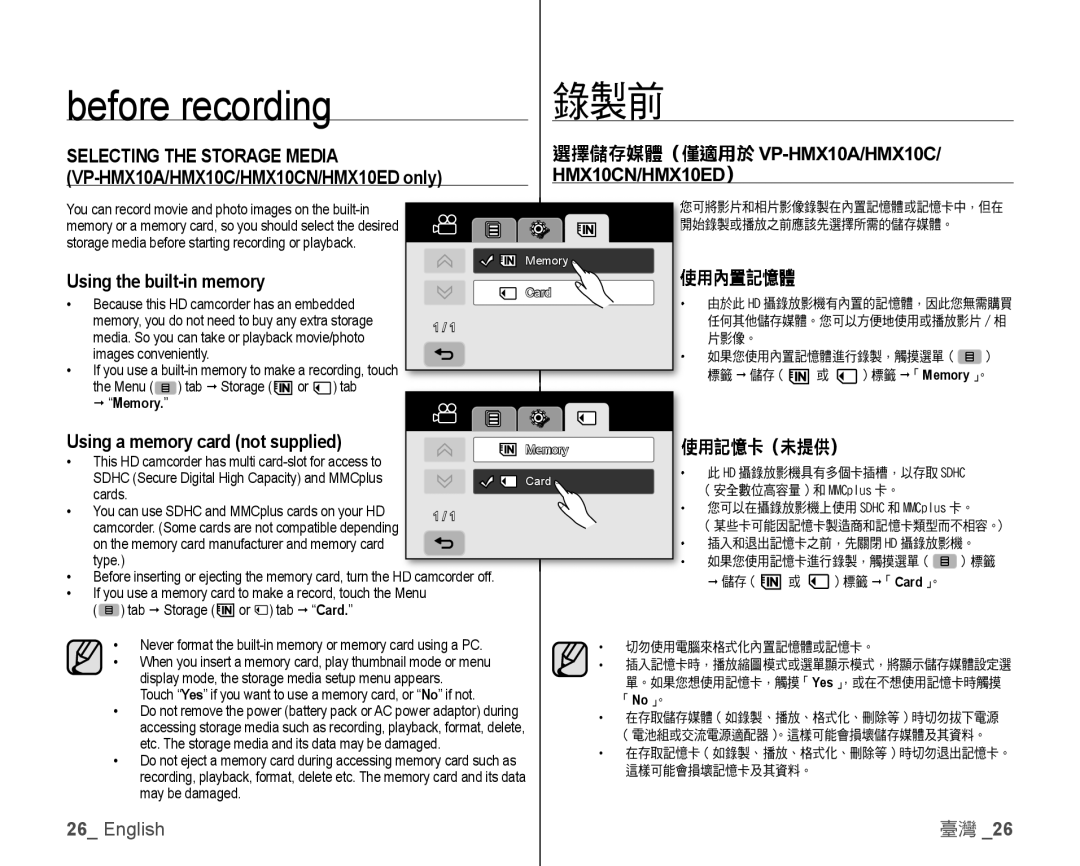before recording
SELECTING THE STORAGE MEDIA
錄製前
選擇儲存媒體(僅適用於 VP-HMX10A/HMX10C/ HMX10CN/HMX10ED)
You can record movie and photo images on the |
|
| |
memory or a memory card, so you should select the desired |
|
| |
storage media before starting recording or playback. |
|
| |
Using the | Memory |
| |
Card | • | ||
• Because this HD camcorder has an embedded | |||
| |||
memory, you do not need to buy any extra storage | 1 / 1 |
| |
media. So you can take or playback movie/photo |
| ||
|
| ||
images conveniently. |
| • | |
• If you use a |
|
|
the Menu (![]() ) tab Storage (
) tab Storage ( ![]()
![]() or
or ![]() ) tab “Memory.”
) tab “Memory.”
Using a memory card (not supplied) |
| Memory |
|
• This HD camcorder has multi |
|
| • |
SDHC (Secure Digital High Capacity) and MMCplus |
| Card | |
|
| ||
cards. |
|
| • |
• You can use SDHC and MMCplus cards on your HD | 1 / 1 |
| |
camcorder. (Some cards are not compatible depending |
|
| • |
on the memory card manufacturer and memory card |
|
| |
type.) |
|
| • |
•Before inserting or ejecting the memory card, turn the HD camcorder off.
•If you use a memory card to make a record, touch the Menu (![]() ) tab Storage (
) tab Storage (![]() or
or ![]() ) tab “Card.”
) tab “Card.”
可將影片和相片影像錄製在內置記憶體或記憶卡中,但在 始錄製或播放之前應該先選擇所需的儲存媒體。
用內置記憶體
由於此 HD 攝錄放影機有內置的記憶體,因此您無需購買 任何其他儲存媒體。您可以方便地使用或播放影片 / 相 片影像。
如果您使用內置記憶體進行錄製,觸摸選單 ( ![]() )
)
標籤 儲存(![]() 或
或 ![]() )標籤 「Memory」。
)標籤 「Memory」。
用記憶卡(未提供)
此 HD 攝錄放影機具有多個卡插槽,以存取 SDHC (安全數位高容量)和 MMCplus 卡。
您可以在攝錄放影機上使用 SDHC 和 MMCplus 卡。
(某些卡可能因記憶卡製造商和記憶卡類型而不相容。) 插入和退出記憶卡之前,先關閉 HD 攝錄放影機。
如果您使用記憶卡進行錄製,觸摸選單 (  ) 標籤
) 標籤
儲存( 或
或  )標籤 「Card」。
)標籤 「Card」。
•Never format the
•When you insert a memory card, play thumbnail mode or menu display mode, the storage media setup menu appears.
Touch “Yes” if you want to use a memory card, or “No” if not.
•Do not remove the power (battery pack or AC power adaptor) during accessing storage media such as recording, playback, format, delete, etc. The storage media and its data may be damaged.
•Do not eject a memory card during accessing memory card such as recording, playback, format, delete etc. The memory card and its data may be damaged.
•切勿使用電腦來格式化內置記憶體或記憶卡。
•插入記憶卡時,播放縮圖模式或選單顯示模式,將顯示儲存媒體設定選 單。如果您想使用記憶卡,觸摸「Yes」,或在不想使用記憶卡時觸摸
「No」。
•在存取儲存媒體(如錄製、播放、格式化、刪除等)時切勿拔下電源 (電池組或交流電源適配器)。這樣可能會損壞儲存媒體及其資料。
•在存取記憶卡(如錄製、播放、格式化、刪除等)時切勿退出記憶卡。 這樣可能會損壞記憶卡及其資料。
26_ English | 臺灣 _26 |