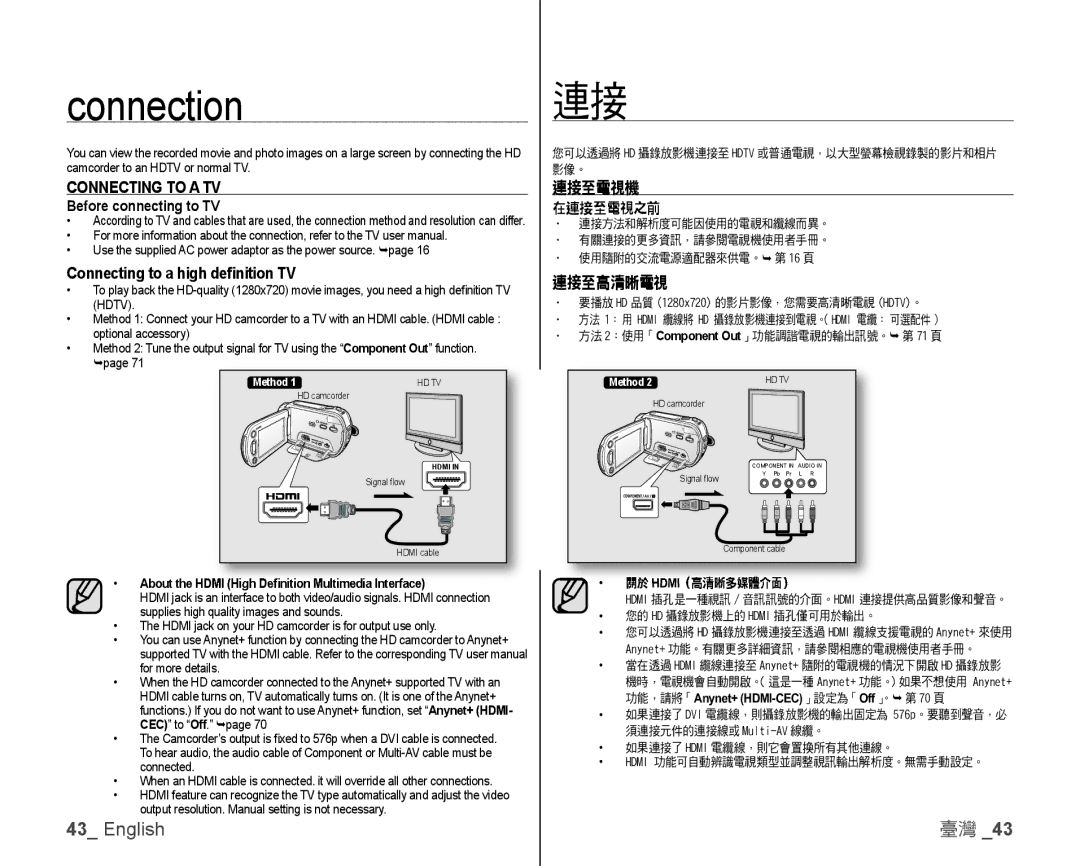connection
You can view the recorded movie and photo images on a large screen by connecting the HD camcorder to an HDTV or normal TV.
CONNECTING TO A TV
Before connecting to TV
•According to TV and cables that are used, the connection method and resolution can differ.
•For more information about the connection, refer to the TV user manual.
•Use the supplied AC power adaptor as the power source. page 16
Connecting to a high definition TV
•To play back the
•Method 1: Connect your HD camcorder to a TV with an HDMI cable. (HDMI cable : optional accessory)
•Method 2: Tune the output signal for TV using the “Component Out” function. page 71
Method 1 | HD TV |
| HD camcorder |
| HDMI IN |
| Signal fl ow |
| HDMI cable |
•About the HD (High Definition Multimedia Interface)
HDMI jack is an interface to both video/audio signals. HDMI connection supplies high quality images and sounds.
•The HDMI jack on your HD camcorder is for output use only.
•You can use Anynet+ function by connecting the HD camcorder to Anynet+ supported TV with the HDMI cable. Refer to the corresponding TV user manual for more details.
•When the HD camcorder connected to the Anynet+ supported TV with an HDMI cable turns on, TV automatically turns on. (It is one of the Anynet+ functions.) If you do not want to use Anynet+ function, set “Anynet+ (HDMI- CEC)” to “Off.” page 70
•The Camcorder’s output is fi xed to 576p when a DVI cable is connected. To hear audio, the audio cable of Component or
•When an HDMI cable is connected. it will override all other connections.
•HDMI feature can recognize the TV type automatically and adjust the video output resolution. Manual setting is not necessary.
連接
您可以透過將 HD 攝錄放影機連接至 HDTV 或普通電視,以大型螢幕檢視錄製的影片和相片 影像。
連接至電視機
在連接至電視之前
•連接方法和解析度可能因使用的電視和纜線而異。
•有關連接的更多資訊,請參閱電視機使用者手冊。
•使用隨附的交流電源適配器來供電。 第 16 頁
連接至高清晰電視
•要播放 HD 品質 (1280x720) 的影片影像,您需要高清晰電視 (HDTV)。
•方法 1: 用 HDMI 纜線將 HD 攝錄放影機連接到電視。(HDMI 電纜: 可選配件)
•方法 2:使用「Component Out」功能調諧電視的輸出訊號。 第 71 頁
Method 2 |
| HD TV |
| HD camcorder |
|
|
| COMPONENT IN AUDIO IN |
| Signal fl ow | Y Pb Pr L R |
|
|
Component cable
• 關於 HDMI(高清晰多媒體介面)
HDMI 插孔是一種視訊 / 音訊訊號的介面。HDMI 連接提供高品質影像和聲音。
•您的 HD 攝錄放影機上的 HDMI 插孔僅可用於輸出。
•您可以透過將 HD 攝錄放影機連接至透過 HDMI 纜線支援電視的 Anynet+ 來使用 Anynet+ 功能。有關更多詳細資訊,請參閱相應的電視機使用者手冊。
•當在透過 HDMI 纜線連接至 Anynet+ 隨附的電視機的情況下開啟 HD 攝錄放影 機時,電視機會自動開啟。(這是一種 Anynet+ 功能。)如果不想使用 Anynet+
功能,請將「Anynet+ (HDMI-CEC)」設定為「Off」。 第 70 頁
•如果連接了 DVI 電纜線,則攝錄放影機的輸出固定為 576p。要聽到聲音,必 須連接元件的連接線或
•如果連接了 HDMI 電纜線,則它會置換所有其他連線。
•HDMI 功能可自動辨識電視類型並調整視訊輸出解析度。無需手動設定。
43_ English | 臺灣 _43 |