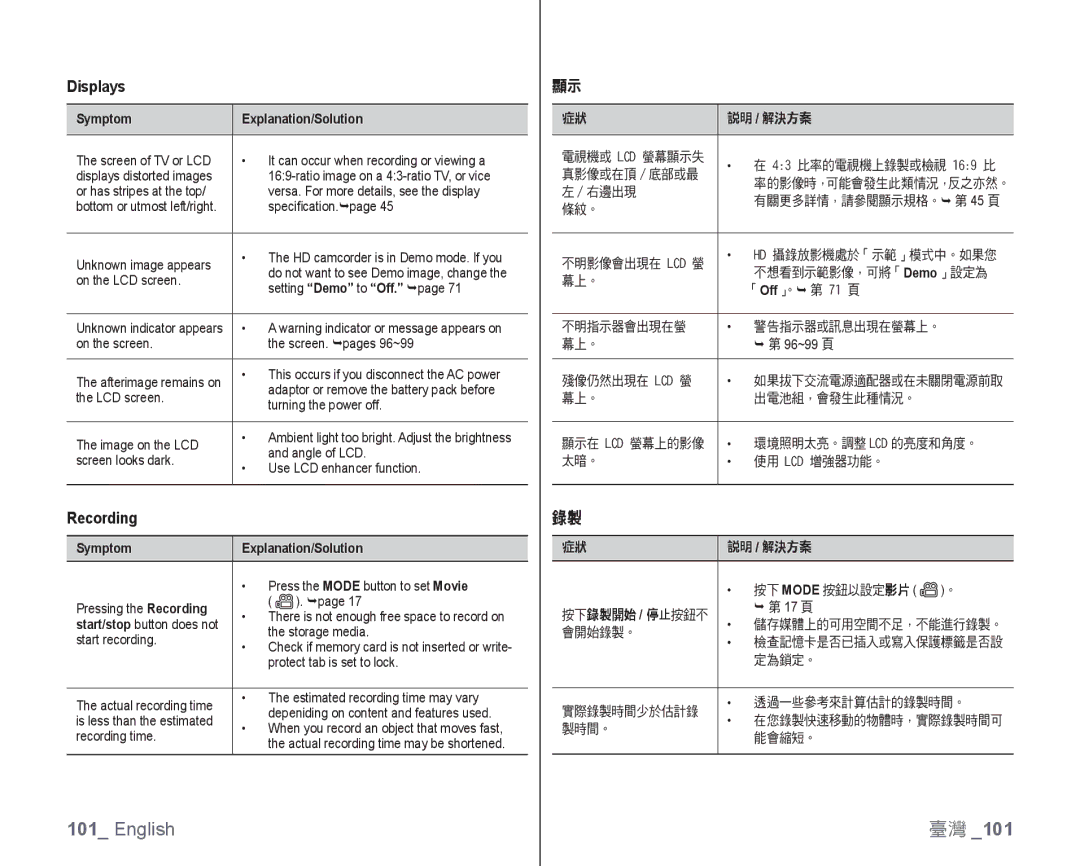Displays
Symptom | Explanation/Solution | ||
|
|
| |
The screen of TV or LCD | • | It can occur when recording or viewing a | |
displays distorted images |
| ||
or has stripes at the top/ |
| versa. For more details, see the display | |
bottom or utmost left/right. |
| specification.page 45 | |
|
|
| |
Unknown image appears | • | The HD camcorder is in Demo mode. If you | |
| do not want to see Demo image, change the | ||
on the LCD screen. |
| ||
| setting “Demo” to “Off.” page 71 | ||
|
| ||
|
|
| |
Unknown indicator appears | • | A warning indicator or message appears on | |
on the screen. |
| the screen. pages 96~99 | |
|
|
| |
The afterimage remains on | • | This occurs if you disconnect the AC power | |
| adaptor or remove the battery pack before | ||
the LCD screen. |
| ||
| turning the power off. | ||
|
| ||
|
|
| |
The image on the LCD | • | Ambient light too bright. Adjust the brightness | |
| and angle of LCD. | ||
screen looks dark. |
| ||
• | Use LCD enhancer function. | ||
| |||
|
|
| |
顯示
症狀 | 說明 / 解決方案 |
|
|
| |||
|
|
|
|
|
|
| |
電視機或 LCD 螢幕顯示失 | • 在 4:3 比率的電視機上錄製或檢視 16:9 比 | ||||||
真影像或在頂 / 底部或最 | |||||||
| 率的影像時,可能會發生此類情況,反之亦然。 | ||||||
左 / 右邊出現 |
| ||||||
| 有關更多詳情,請參閱顯示規格。 第 | 45 | 頁 | ||||
條紋。 |
|
|
| |
| ||
|
|
| |||||
不明影像會出現在 LCD 螢 | • | HD 攝錄放影機處於「示範」模式中。如果您 | |||||
| 不想看到示範影像,可將「 | 」設定為 | |||||
幕上。 |
|
| Demo |
|
| ||
| 「 」。 | 第 71 頁 |
|
|
| ||
|
| Off | |
|
|
| |
|
|
|
|
| |||
不明指示器會出現在螢 | • | 警告指示器或訊息出現在螢幕上。 |
|
| |||
幕上。 |
| 第 96~99 頁 |
|
|
| ||
|
|
| |||||
殘像仍然出現在 LCD 螢 | • | 如果拔下交流電源適配器或在未關閉電源前取 | |||||
幕上。 |
| 出電池組,會發生此種情況。 |
|
|
| ||
|
|
|
| ||||
顯示在 LCD 螢幕上的影像 | • | 環境照明太亮。調整 LCD 的亮度和角度。 |
| ||||
太暗。 | • | 使用 LCD 增強器功能。 |
|
|
| ||
|
|
|
|
|
|
| |
Recording
Symptom | Explanation/Solution |
•Press the MODE button to set Movie
Pressing the Recording |
| ( | ). page 17 | |
• | There is not enough free space to record on | |||
start/stop button does not | ||||
| the storage media. | |||
start recording. |
| |||
• | Check if memory card is not inserted or write- | |||
| ||||
|
| protect tab is set to lock. | ||
|
|
| ||
The actual recording time | • | The estimated recording time may vary | ||
| depeniding on content and features used. | |||
is less than the estimated |
| |||
• | When you record an object that moves fast, | |||
recording time. | ||||
| the actual recording time may be shortened. | |||
|
| |||
錄製
症狀 | 說明 / 解決方案 | ||
|
|
| |
| • | 按下 MODE 按鈕以設定影片 ( )。 | |
按下錄製開始 / 停止按鈕不 | • | 第 17 頁 | |
儲存媒體上的可用空間不足,不能進行錄製。 | |||
會開始錄製。 | |||
• | 檢查記憶卡是否已插入或寫入保護標籤是否設 | ||
| |||
|
| 定為鎖定。 | |
|
|
| |
實際錄製時間少於估計錄 | • | 透過一些參考來計算估計的錄製時間。 | |
• | 在您錄製快速移動的物體時,實際錄製時間可 | ||
製時間。 | |||
| 能會縮短。 | ||
|
| ||
|
|
| |
101_ English | 臺灣 _101 |