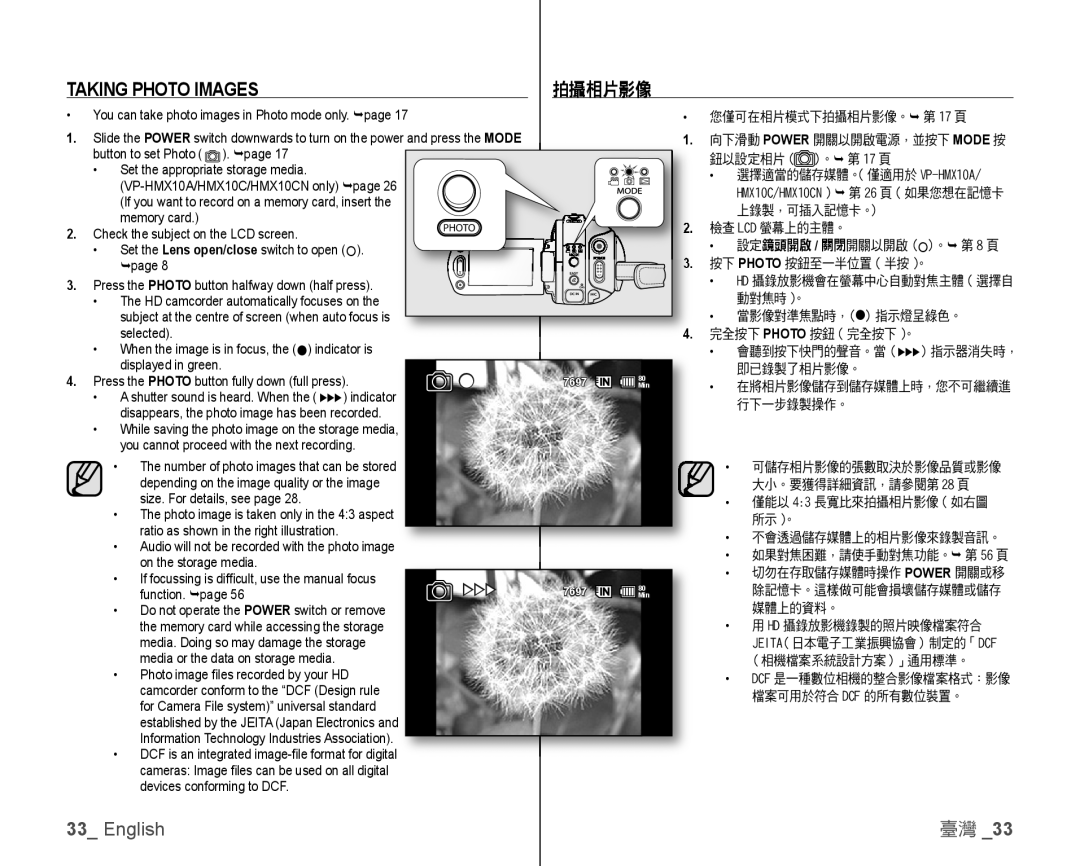TAKING PHOTO IMAGES | 拍攝相片影像 | |
|
|
|
•You can take photo images in Photo mode only. page 17
1.Slide the POWER switch downwards to turn on the power and press the MODE button to set Photo ( ![]() ). page 17
). page 17
•Set the appropriate storage media.
(If you want to record on a memory card, insert the |
| |
memory card.) | ����� | |
2. Check the subject on the LCD screen. | ||
| ||
• Set the Lens open/close switch to open (). | � | |
page 8 | ||
| � |
•您僅可在相片模式下拍攝相片影像。 第 17 頁
向下滑動 POWER 開關以開啟電源,並按下 MODE 按
鈕以設定相片 ( ![]() )。 第 17 頁
)。 第 17 頁
| • 選擇適當的儲存媒體。(僅適用於 |
| HMX10C/HMX10CN) 第 26 頁(如果您想在記憶卡 |
| 上錄製,可插入記憶卡。) |
2. | 檢查 LCD 螢幕上的主體。 |
| • 設定鏡頭開啟 / 關閉開關以開啟 ()。 第 8 頁 |
3. | 按下 PHOTO 按鈕至一半位置(半按)。 |
3.Press the PHOTO button halfway down (half press).
•The HD camcorder automatically focuses on the subject at the centre of screen (when auto focus is selected).
•When the image is in focus, the () indicator is displayed in green.
4.Press the PHOTO button fully down (full press).
•A shutter sound is heard. When the () indicator disappears, the photo image has been recorded.
•While saving the photo image on the storage media, you cannot proceed with the next recording.
•The number of photo images that can be stored depending on the image quality or the image size. For details, see page 28.
•The photo image is taken only in the 4:3 aspect ratio as shown in the right illustration.
•Audio will not be recorded with the photo image on the storage media.
•If focussing is diffi cult, use the manual focus function. page 56
•Do not operate the POWER switch or remove the memory card while accessing the storage media. Doing so may damage the storage media or the data on storage media.
•Photo image fi les recorded by your HD camcorder conform to the “DCF (Design rule for Camera File system)” universal standard established by the JEITA (Japan Electronics and Information Technology Industries Association).
•DCF is an integrated
| 7697 | 80 |
Min |
►►► | 7697 | 80 |
Min |
• | HD 攝錄放影機會在螢幕中心自動對焦主體(選擇自 |
| 動對焦時)。 |
• 當影像對準焦點時,() 指示燈呈綠色。 | |
4. 完全按下 PHOTO 按鈕(完全按下)。 | |
• 會聽到按下快門的聲音。當 () 指示器消失時, | |
| 即已錄製了相片影像。 |
• | 在將相片影像儲存到儲存媒體上時,您不可繼續進 |
| 行下一步錄製操作。 |
• | 可儲存相片影像的張數取決於影像品質或影像 |
| 大小。要獲得詳細資訊,請參閱第 28 頁 |
• 僅能以 4:3 長寬比來拍攝相片影像(如右圖 | |
| 所示)。 |
• | 不會透過儲存媒體上的相片影像來錄製音訊。 |
• | 如果對焦困難,請使手動對焦功能。 第 56 頁 |
| |
• | 切勿在存取儲存媒體時操作 POWER 開關或移 |
| 除記憶卡。這樣做可能會損壞儲存媒體或儲存 |
| 媒體上的資料。 |
• | 用 HD 攝錄放影機錄製的照片映像檔案符合 |
| JEITA( 日本電子工業振興協會 ) 制定的「DCF |
| ( 相機檔案系統設計方案 )」通用標準。 |
• | DCF 是一種數位相機的整合影像檔案格式:影像 |
| 檔案可用於符合 DCF 的所有數位裝置。 |
33_ English | 臺灣 _33 |