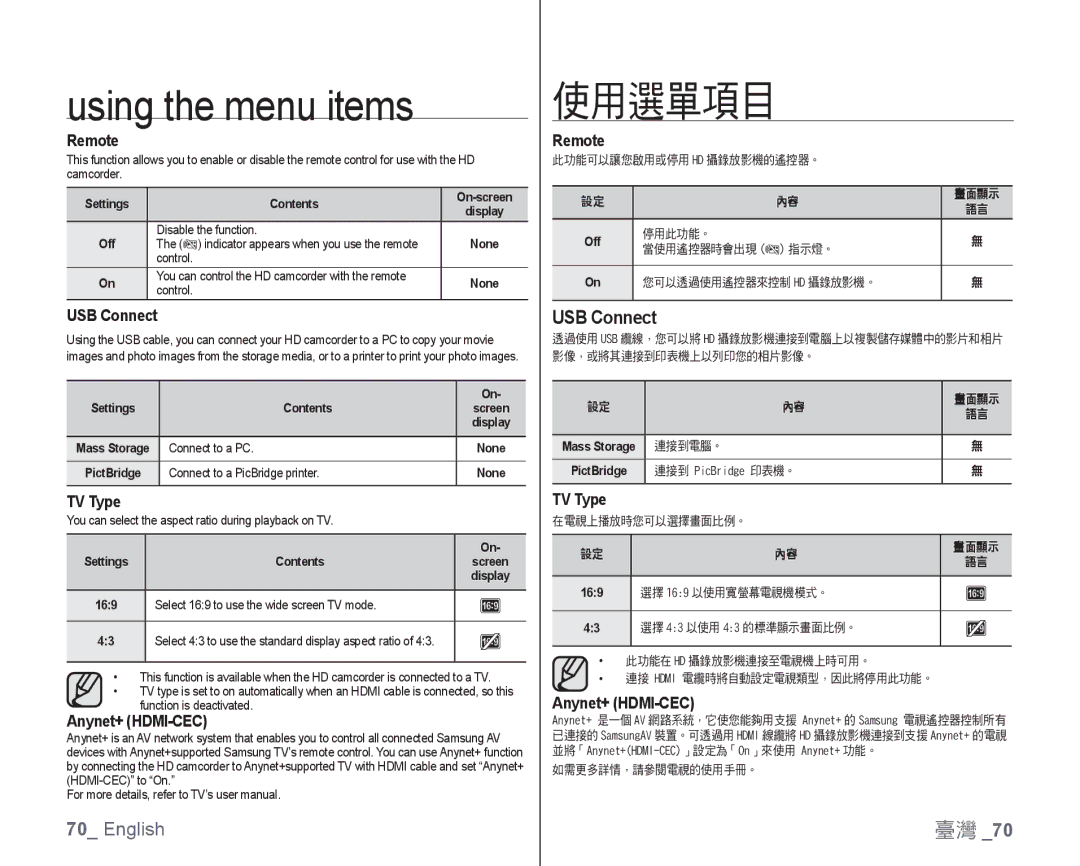using the menu items
Remote
This function allows you to enable or disable the remote control for use with the HD camcorder.
Settings | Contents | ||
display | |||
|
| ||
Off | Disable the function. | None | |
The ( ) indicator appears when you use the remote | |||
| control. |
| |
On | You can control the HD camcorder with the remote | None | |
control. | |||
|
|
USB Connect
Using the USB cable, you can connect your HD camcorder to a PC to copy your movie images and photo images from the storage media, or to a printer to print your photo images.
Settings | Contents | On- |
screen | ||
|
| display |
|
|
|
Mass Storage | Connect to a PC. | None |
|
|
|
PictBridge | Connect to a PicBridge printer. | None |
|
|
|
TV Type
You can select the aspect ratio during playback on TV.
Settings | Contents | On- |
screen | ||
|
| display |
16:9 | Select 16:9 to use the wide screen TV mode. |
|
4:3 | Select 4:3 to use the standard display aspect ratio of 4:3. |
|
•This function is available when the HD camcorder is connected to a TV.
•TV type is set to on automatically when an HDMI cable is connected, so this function is deactivated.
Anynet+ (HDMI-CEC)
Anynet+ is an AV network system that enables you to control all connected Samsung AV devices with Anynet+supported Samsung TV’s remote control. You can use Anynet+ function by connecting the HD camcorder to Anynet+supported TV with HDMI cable and set “Anynet+
For more details, refer to TV’s user manual.
使用選單項目
Remote
此功能可以讓您啟用或停用 HD 攝錄放影機的遙控器。
設定 |
| 內容 | 畫面顯示 | |
| 語言 | |||
|
|
| ||
Off | 停用此功能。 |
| 無 | |
當使用遙控器時會出現 ( | ) 指示燈。 | |||
|
| |||
On | 您可以透過使用遙控器來控制 HD 攝錄放影機。 | 無 | ||
USB Connect
透過使用 USB 纜線,您可以將 HD 攝錄放影機連接到電腦上以複製儲存媒體中的影片和相片 影像,或將其連接到印表機上以列印您的相片影像。
設定 | 內容 | 畫面顯示 | |
語言 | |||
|
| ||
|
|
| |
Mass Storage | 連接到電腦。 | 無 | |
|
|
| |
PictBridge | 連接到 PicBridge 印表機。 | 無 | |
|
|
|
TV Type
在電視上播放時您可以選擇畫面比例。
設定 | 內容 | 畫面顯示 | |
語言 | |||
|
| ||
16:9 | 選擇 16:9 以使用寬螢幕電視機模式。 |
| |
4:3 | 選擇 4:3 以使用 4:3 的標準顯示畫面比例。 |
|
•此功能在 HD 攝錄放影機連接至電視機上時可用。
•連接 HDMI 電纜時將自動設定電視類型,因此將停用此功能。
Anynet+
Anynet+ 是一個 AV 網路系統,它使您能夠用支援 Anynet+ 的 Samsung 電視遙控器控制所有 已連接的 SamsungAV 裝置。可透過用 HDMI 線纜將 HD 攝錄放影機連接到支援 Anynet+ 的電視
如需更多詳情,請參閱電視的使用手冊。
70_ English | 臺灣 _70 |