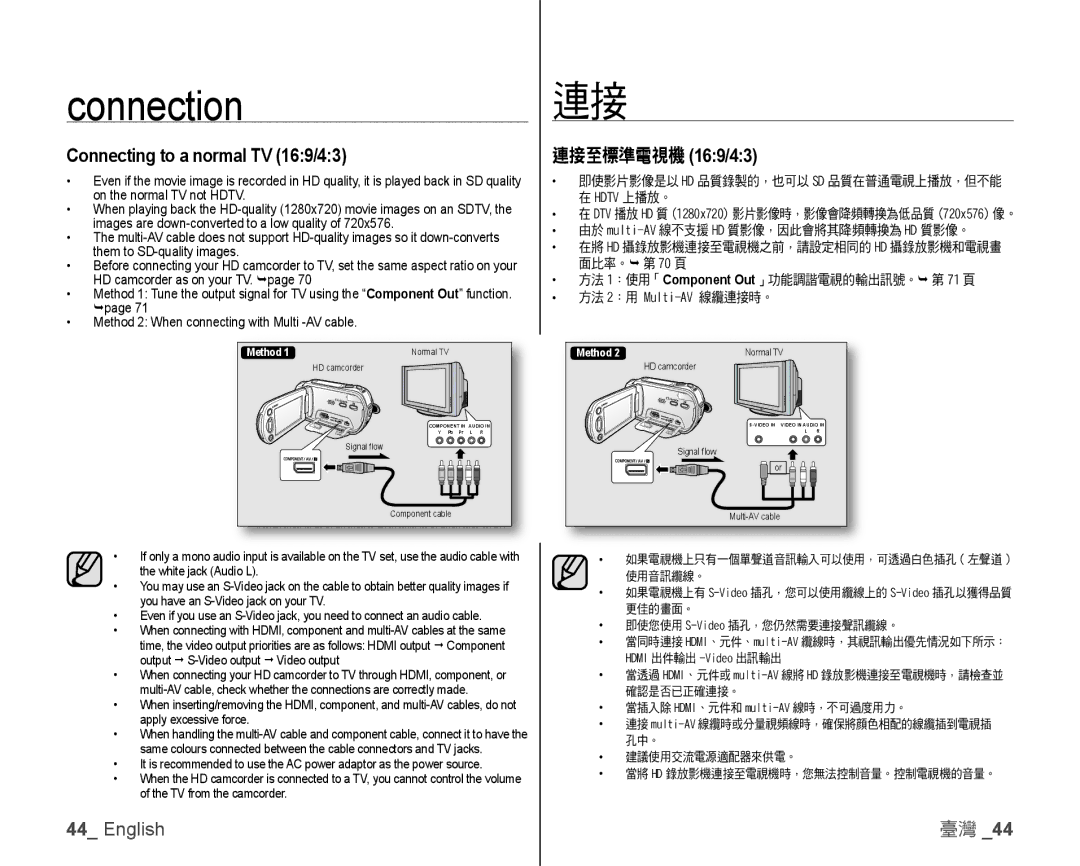connection
Connecting to a normal TV (16:9/4:3)
•Even if the movie image is recorded in HD quality, it is played back in SD quality on the normal TV not HDTV.
•When playing back the
•The
•Before connecting your HD camcorder to TV, set the same aspect ratio on your HD camcorder as on your TV. page 70
•Method 1: Tune the output signal for TV using the “Component Out” function. page 71
•Method 2: When connecting with Multi
Method 1 | Normal TV |
HD camcorder
COMPONENT IN AUDIO IN
Y Pb Pr L R
Signal fl ow
Component cable
連接
連接至標準電視機 (16:9/4:3)
•即使影片影像是以 HD 品質錄製的,也可以 SD 品質在普通電視上播放,但不能 在 HDTV 上播放。
•在 DTV 播放 HD 質 (1280x720) 影片影像時,影像會降頻轉換為低品質 (720x576) 像。
•由於
•在將 HD 攝錄放影機連接至電視機之前,請設定相同的 HD 攝錄放影機和電視畫 面比率。 第 70 頁
•方法 1:使用「Component Out」功能調諧電視的輸出訊號。 第 71 頁
•方法 2:用
Method 2 | Normal TV |
HD camcorder
L R
Signal fl ow
![]()
![]() or
or ![]()
![]()
![]()
•If only a mono audio input is available on the TV set, use the audio cable with the white jack (Audio L).
•You may use an
•Even if you use an
•When connecting with HDMI, component and
•When connecting your HD camcorder to TV through HDMI, component, or
•When inserting/removing the HDMI, component, and
•When handling the
•It is recommended to use the AC power adaptor as the power source.
•When the HD camcorder is connected to a TV, you cannot control the volume of the TV from the camcorder.
•如果電視機上只有一個單聲道音訊輸入可以使用,可透過白色插孔(左聲道)
使用音訊纜線。
•如果電視機上有
•即使您使用
•當同時連接
HDMI 出件輸出
•當透過 HDMI、元件或
•當插入除 HDMI、元件和
•連接
•建議使用交流電源適配器來供電。
•當將 HD 錄放影機連接至電視機時,您無法控制音量。控制電視機的音量。
44_ English | 臺灣 _44 |