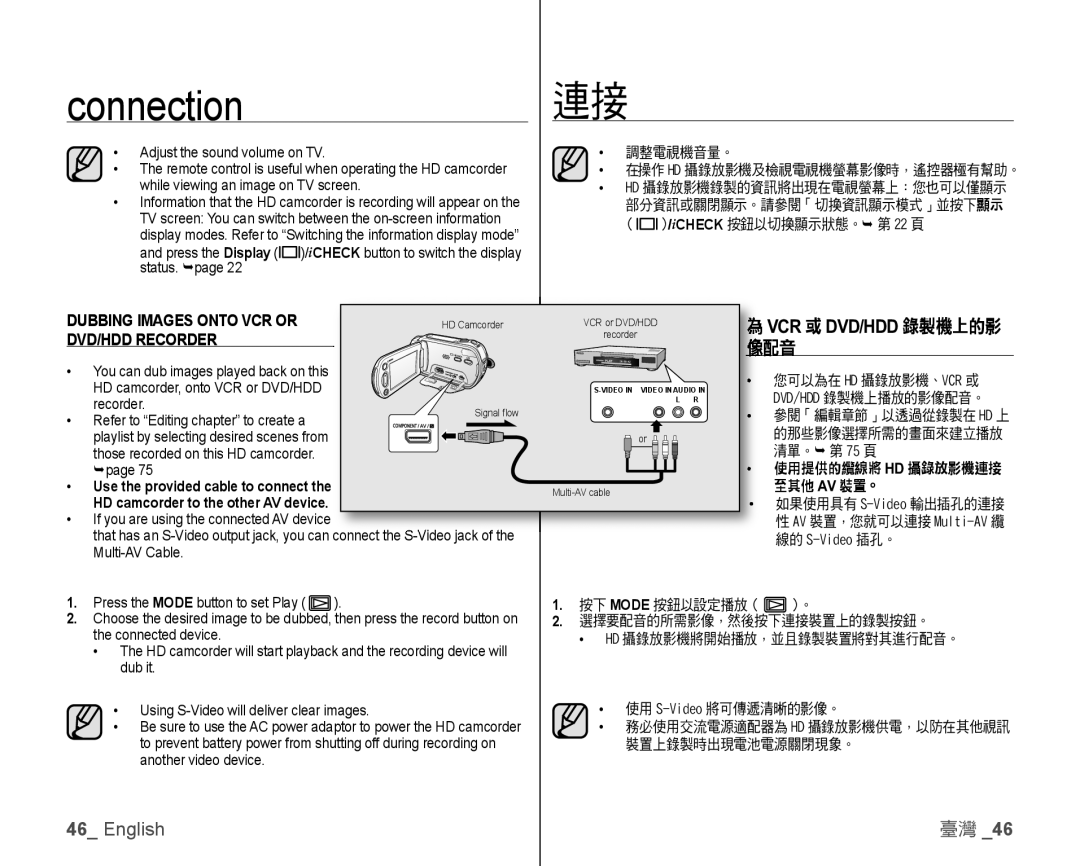connection
•Adjust the sound volume on TV.
•The remote control is useful when operating the HD camcorder while viewing an image on TV screen.
•Information that the HD camcorder is recording will appear on the TV screen: You can switch between the
and press the Display (![]()
![]() )/iCHECK button to switch the display status. page 22
)/iCHECK button to switch the display status. page 22
連接
•調整電視機音量。
•在操作 HD 攝錄放影機及檢視電視機螢幕影像時,遙控器極有幫助。
•HD 攝錄放影機錄製的資訊將出現在電視螢幕上:您也可以僅顯示 部分資訊或關閉顯示。請參閱「切換資訊顯示模式」並按下顯示
( ![]()
![]() )/iCHECK 按鈕以切換顯示狀態。 第 22 頁
)/iCHECK 按鈕以切換顯示狀態。 第 22 頁
DUBBING IMAGES ONTO VCR OR DVD/HDD RECORDER
•You can dub images played back on this HD camcorder, onto VCR or DVD/HDD recorder.
•Refer to “Editing chapter” to create a playlist by selecting desired scenes from those recorded on this HD camcorder. page 75
•Use the provided cable to connect the HD camcorder to the other AV device.
•If you are using the connected AV device that has an
HD Camcorder
Signal fl ow
VCR or DVD/HDD
recorder
L R
or ![]()
![]()
為 VCR 或 DVD/HDD 錄製機上的影 像配音
•![]() 您可以為在 HD 攝錄放影機、VCR 或
您可以為在 HD 攝錄放影機、VCR 或
DVD/HDD 錄製機上播放的影像配音。
•![]() 參閱「編輯章節」以透過從錄製在 HD 上 的那些影像選擇所需的畫面來建立播放 清單。 第 75 頁
參閱「編輯章節」以透過從錄製在 HD 上 的那些影像選擇所需的畫面來建立播放 清單。 第 75 頁
•使用提供的纜線將 HD 攝錄放影機連接
至其他 AV 裝置。
• 如果使用具有 S-Video 輸出插孔的連接
性 AV 裝置,您就可以連接 Multi-AV 纜
線的
1.Press the MODE button to set Play ( ![]()
![]()
![]()
![]()
![]() ).
).
2.Choose the desired image to be dubbed, then press the record button on the connected device.
•The HD camcorder will start playback and the recording device will dub it.
•Using
•Be sure to use the AC power adaptor to power the HD camcorder to prevent battery power from shutting off during recording on another video device.
1.按下 MODE 按鈕以設定播放 ( ![]()
![]()
![]()
![]()
![]() )。
)。
2.選擇要配音的所需影像,然後按下連接裝置上的錄製按鈕。
•HD 攝錄放影機將開始播放,並且錄製裝置將對其進行配音。
•使用
•務必使用交流電源適配器為 HD 攝錄放影機供電,以防在其他視訊 裝置上錄製時出現電池電源關閉現象。
46_ English | 臺灣 _46 |