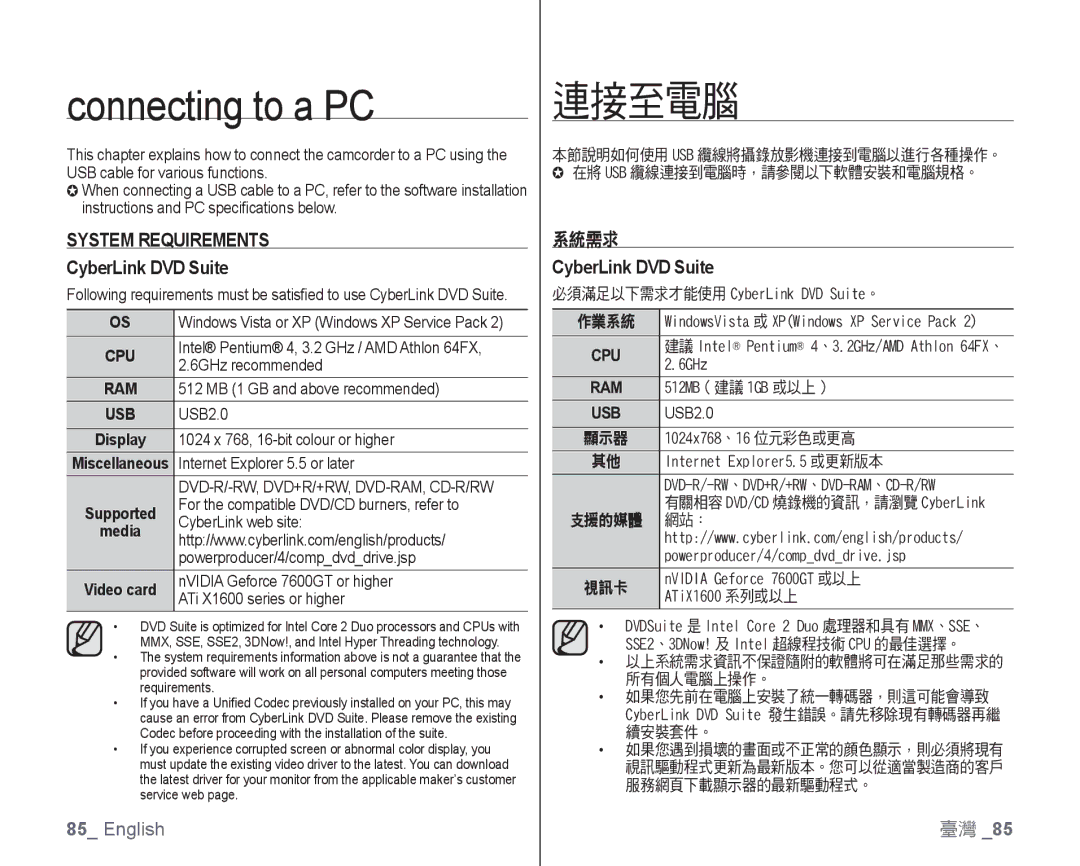connecting to a PC
This chapter explains how to connect the camcorder to a PC using the USB cable for various functions.
✪When connecting a USB cable to a PC, refer to the software installation instructions and PC specifications below.
SYSTEM REQUIREMENTS
CyberLink DVD Suite
Following requirements must be satisfied to use CyberLink DVD Suite.
OS | Windows Vista or XP (Windows XP Service Pack 2) | |
CPU | Intel® Pentium® 4, 3.2 GHz / AMD Athlon 64FX, | |
2.6GHz recommended | ||
| ||
RAM | 512 MB (1 GB and above recommended) | |
USB | USB2.0 | |
|
| |
Display | 1024 x 768, | |
Miscellaneous | Internet Explorer 5.5 or later | |
| ||
Supported | For the compatible DVD/CD burners, refer to | |
CyberLink web site: | ||
media | ||
http://www.cyberlink.com/english/products/ | ||
| ||
| powerproducer/4/comp_dvd_drive.jsp | |
Video card | nVIDIA Geforce 7600GT or higher | |
ATi X1600 series or higher | ||
|
•DVD Suite is optimized for Intel Core 2 Duo processors and CPUs with MMX, SSE, SSE2, 3DNow!, and Intel Hyper Threading technology.
•The system requirements information above is not a guarantee that the provided software will work on all personal computers meeting those requirements.
•If you have a Unified Codec previously installed on your PC, this may cause an error from CyberLink DVD Suite. Please remove the existing Codec before proceeding with the installation of the suite.
•If you experience corrupted screen or abnormal color display, you must update the existing video driver to the latest. You can download the latest driver for your monitor from the applicable maker’s customer service web page.
連接至電腦
本節說明如何使用 USB 纜線將攝錄放影機連接到電腦以進行各種操作。 ✪ 在將 USB 纜線連接到電腦時,請參閱以下軟體安裝和電腦規格。
系統需求
CyberLink DVD Suite
必須滿足以下需求才能使用 CyberLink DVD Suite。
作業系統 | WindowsVista 或 XP(Windows XP Service Pack 2) | |
|
| |
CPU | 建議 Intel® Pentium® 4、3.2GHz/AMD Athlon 64FX、 | |
2.6GHz | ||
| ||
|
| |
RAM | 512MB(建議 1GB 或以上) | |
|
| |
USB | USB2.0 | |
|
| |
顯示器 | 1024x768、16 位元彩色或更高 | |
|
| |
其他 | Internet Explorer5.5 或更新版本 | |
|
| |
| ||
| 有關相容 DVD/CD 燒錄機的資訊,請瀏覽 CyberLink | |
支援的媒體 | 網站: | |
| http://www.cyberlink.com/english/products/ | |
| powerproducer/4/comp_dvd_drive.jsp | |
|
| |
視訊卡 | nVIDIA Geforce 7600GT 或以上 | |
ATiX1600 系列或以上 | ||
| ||
|
|
•DVDSuite 是 Intel Core 2 Duo 處理器和具有 MMX、SSE、 SSE2、3DNow! 及 Intel 超線程技術 CPU 的最佳選擇。
•以上系統需求資訊不保證隨附的軟體將可在滿足那些需求的 所有個人電腦上操作。
•如果您先前在電腦上安裝了統一轉碼器,則這可能會導致
CyberLink DVD Suite 發生錯誤。請先移除現有轉碼器再繼
續安裝套件。
•如果您遇到損壞的畫面或不正常的顔色顯示,則必須將現有
視訊驅動程式更新為最新版本。您可以從適當製造商的客戶
服務網頁下載顯示器的最新驅動程式。
85_ English | 臺灣 _85 |