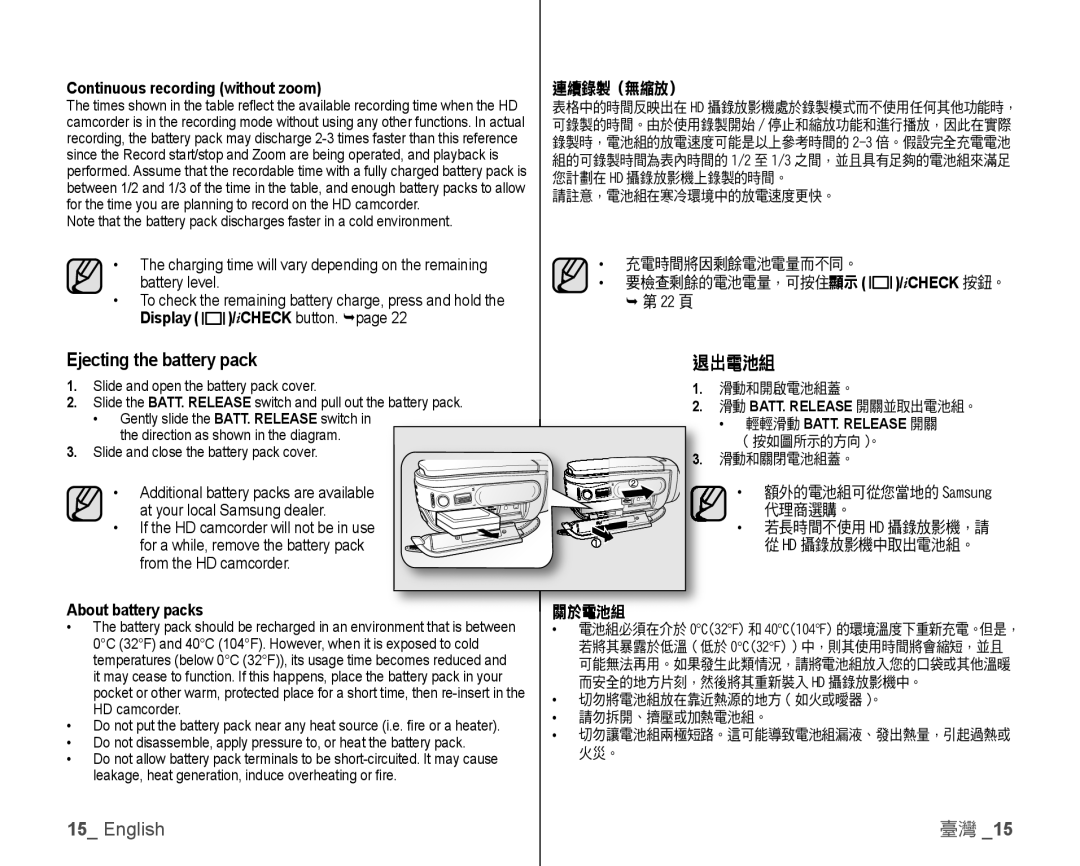Continuous recording (without zoom)
The times shown in the table refl ect the available recording time when the HD camcorder is in the recording mode without using any other functions. In actual recording, the battery pack may discharge
Note that the battery pack discharges faster in a cold environment.
•The charging time will vary depending on the remaining battery level.
•To check the remaining battery charge, press and hold the Display ( ![]()
![]() )/iCHECK button. page 22
)/iCHECK button. page 22
Ejecting the battery pack
1.Slide and open the battery pack cover.
2.Slide the BATT. RELEASE switch and pull out the battery pack.
•Gently slide the BATT. RELEASE switch in the direction as shown in the diagram.
3.Slide and close the battery pack cover.
• Additional battery packs are available at your local Samsung dealer.
• If the HD camcorder will not be in use for a while, remove the battery pack from the HD camcorder.
About battery packs
•The battery pack should be recharged in an environment that is between 0°C (32°F) and 40°C (104°F). However, when it is exposed to cold temperatures (below 0°C (32°F)), its usage time becomes reduced and it may cease to function. If this happens, place the battery pack in your pocket or other warm, protected place for a short time, then
•Do not put the battery pack near any heat source (i.e. fi re or a heater).
•Do not disassemble, apply pressure to, or heat the battery pack.
•Do not allow battery pack terminals to be
連續錄製(無縮放)
表格中的時間反映出在 HD 攝錄放影機處於錄製模式而不使用任何其他功能時, 可錄製的時間。由於使用錄製開始 / 停止和縮放功能和進行播放,因此在實際 錄製時,電池組的放電速度可能是以上參考時間的
請註意,電池組在寒冷環境中的放電速度更快。
•充電時間將因剩餘電池電量而不同。
•要檢查剩餘的電池電量,可按住顯示 ( ![]()
![]() )/iCHECK 按鈕。 第 22 頁
)/iCHECK 按鈕。 第 22 頁
退出電池組
1.滑動和開啟電池組蓋。
2.滑動 BATT. RELEASE 開關並取出電池組。
•輕輕滑動 BATT. RELEASE 開關
(按如圖所示的方向)。
3. 滑動和關閉電池組蓋。
• 額外的電池組可從您當地的 Samsung
代理商選購。
• 若長時間不使用 HD 攝錄放影機,請
從 HD 攝錄放影機中取出電池組。
關於電池組
•電池組必須在介於 0°C(32°F) 和 40°C(104°F) 的環境溫度下重新充電。但是, 若將其暴露於低溫 ( 低於 0°C(32°F))中,則其使用時間將會縮短,並且 可能無法再用。如果發生此類情況,請將電池組放入您的口袋或其他溫暖 而安全的地方片刻,然後將其重新裝入 HD 攝錄放影機中。
•切勿將電池組放在靠近熱源的地方(如火或曖器)。
•請勿拆開、擠壓或加熱電池組。
•切勿讓電池組兩極短路。這可能導致電池組漏液、發出熱量,引起過熱或 火災。
15_ English | 臺灣 _15 |