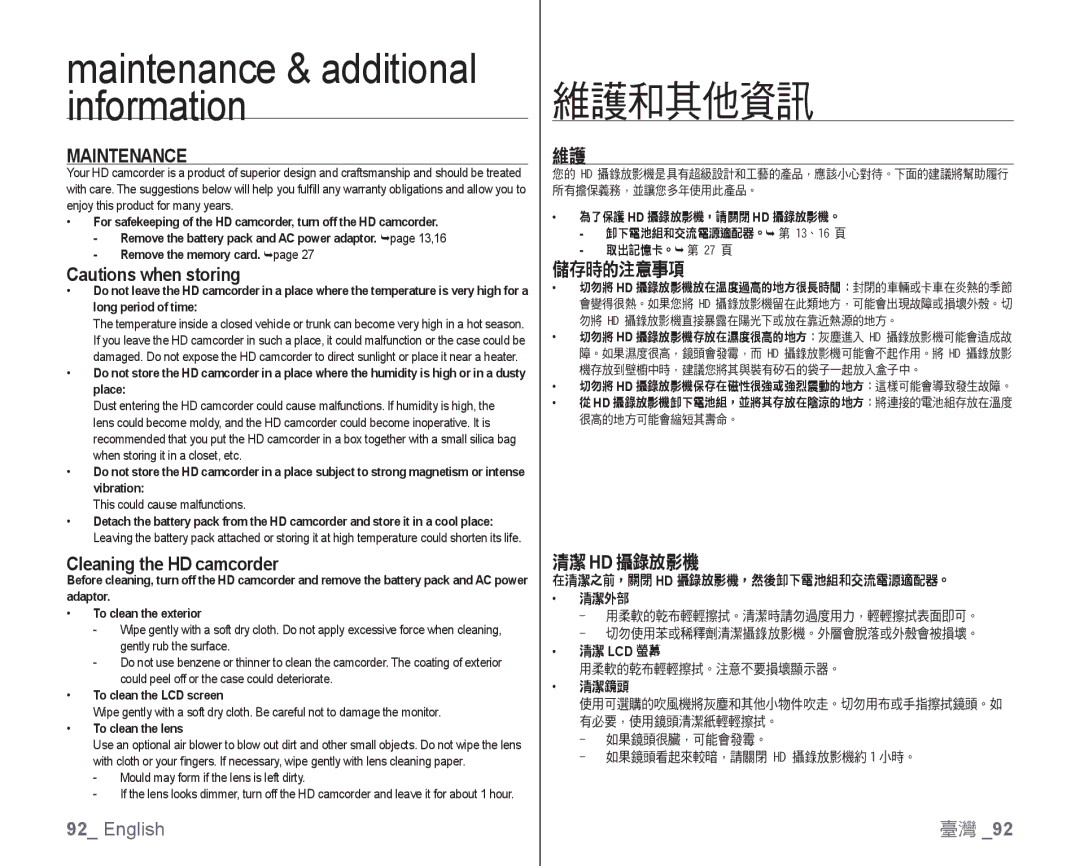maintenance & additional information
MAINTENANCE
Your HD camcorder is a product of superior design and craftsmanship and should be treated with care. The suggestions below will help you fulfill any warranty obligations and allow you to enjoy this product for many years.
•For safekeeping of the HD camcorder, turn off the HD camcorder.
-Remove the battery pack and AC power adaptor. page 13,16
-Remove the memory card. page 27
Cautions when storing
•Do not leave the HD camcorder in a place where the temperature is very high for a long period of time:
The temperature inside a closed vehicle or trunk can become very high in a hot season. If you leave the HD camcorder in such a place, it could malfunction or the case could be damaged. Do not expose the HD camcorder to direct sunlight or place it near a heater.
•Do not store the HD camcorder in a place where the humidity is high or in a dusty place:
Dust entering the HD camcorder could cause malfunctions. If humidity is high, the lens could become moldy, and the HD camcorder could become inoperative. It is recommended that you put the HD camcorder in a box together with a small silica bag when storing it in a closet, etc.
•Do not store the HD camcorder in a place subject to strong magnetism or intense vibration:
This could cause malfunctions.
•Detach the battery pack from the HD camcorder and store it in a cool place: Leaving the battery pack attached or storing it at high temperature could shorten its life.
Cleaning the HD camcorder
Before cleaning, turn off the HD camcorder and remove the battery pack and AC power adaptor.
•To clean the exterior
-Wipe gently with a soft dry cloth. Do not apply excessive force when cleaning, gently rub the surface.
-Do not use benzene or thinner to clean the camcorder. The coating of exterior could peel off or the case could deteriorate.
•To clean the LCD screen
Wipe gently with a soft dry cloth. Be careful not to damage the monitor.
•To clean the lens
Use an optional air blower to blow out dirt and other small objects. Do not wipe the lens with cloth or your fingers. If necessary, wipe gently with lens cleaning paper.
-Mould may form if the lens is left dirty.
-If the lens looks dimmer, turn off the HD camcorder and leave it for about 1 hour.
維護和其他資訊
維護
您的 HD 攝錄放影機是具有超級設計和工藝的產品,應該小心對待。下面的建議將幫助履行 所有擔保義務,並讓您多年使用此產品。
•為了保護 HD 攝錄放影機,請關閉 HD 攝錄放影機。
-卸下電池組和交流電源適配器。 第 13、16 頁
-取出記憶卡。 第 27 頁
儲存時的注意事項
•切勿將 HD 攝錄放影機放在溫度過高的地方很長時間:封閉的車輛或卡車在炎熱的季節 會變得很熱。如果您將 HD 攝錄放影機留在此類地方,可能會出現故障或損壞外殼。切 勿將 HD 攝錄放影機直接暴露在陽光下或放在靠近熱源的地方。
•切勿將 HD 攝錄放影機存放在濕度很高的地方:灰塵進入 HD 攝錄放影機可能會造成故 障。如果濕度很高,鏡頭會發霉,而 HD 攝錄放影機可能會不起作用。將 HD 攝錄放影 機存放到壁櫥中時,建議您將其與裝有矽石的袋子一起放入盒子中。
•切勿將 HD 攝錄放影機保存在磁性很強或強烈震動的地方:這樣可能會導致發生故障。
•從 HD 攝錄放影機卸下電池組,並將其存放在陰涼的地方:將連接的電池組存放在溫度 很高的地方可能會縮短其壽命。
清潔 HD 攝錄放影機
在清潔之前,關閉 HD 攝錄放影機,然後卸下電池組和交流電源適配器。
•清潔外部
-用柔軟的乾布輕輕擦拭。清潔時請勿過度用力,輕輕擦拭表面即可。
-切勿使用苯或稀釋劑清潔攝錄放影機。外層會脫落或外殼會被損壞。
•清潔 LCD 螢幕
用柔軟的乾布輕輕擦拭。注意不要損壞顯示器。
•清潔鏡頭
使用可選購的吹風機將灰塵和其他小物件吹走。切勿用布或手指擦拭鏡頭。如 有必要,使用鏡頭清潔紙輕輕擦拭。
-如果鏡頭很臟,可能會發霉。
-如果鏡頭看起來較暗,請關閉 HD 攝錄放影機約 1 小時。
92_ English | 臺灣 _92 |