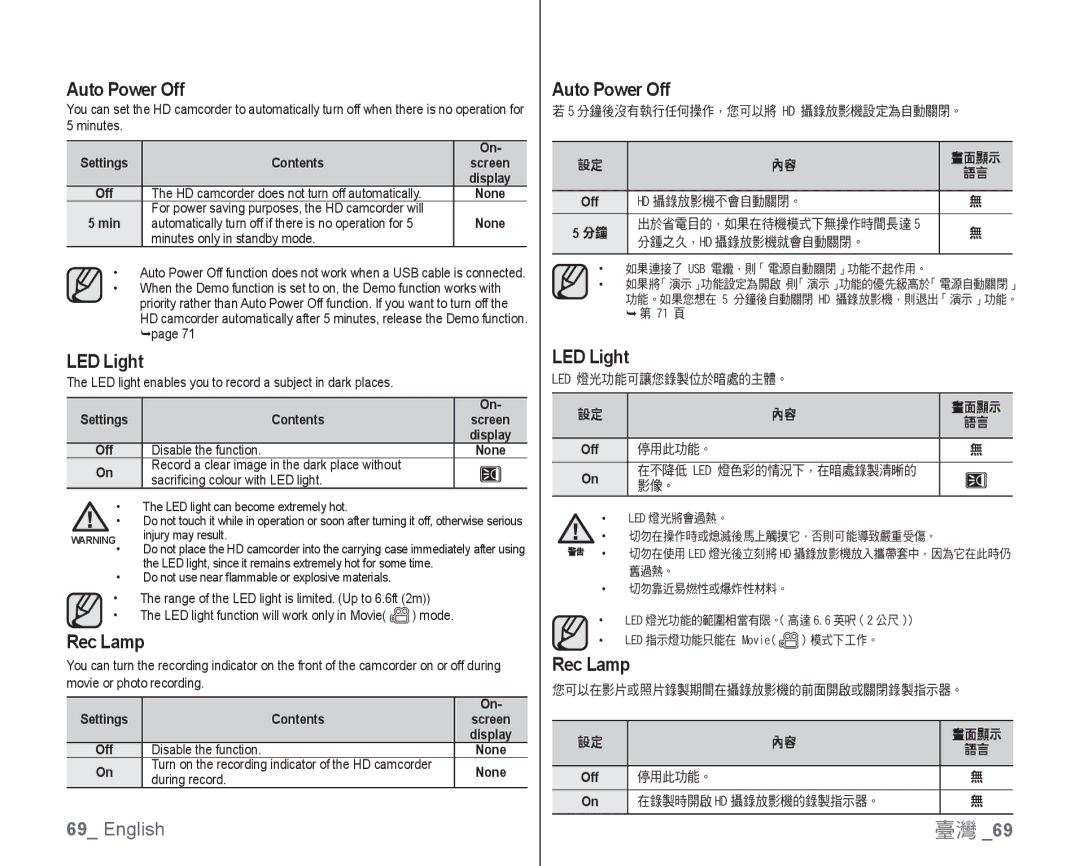Auto Power Off
You can set the HD camcorder to automatically turn off when there is no operation for 5 minutes.
Settings | Contents | On- |
screen | ||
|
| display |
Off | The HD camcorder does not turn off automatically. | None |
5 min | For power saving purposes, the HD camcorder will | None |
automatically turn off if there is no operation for 5 | ||
| minutes only in standby mode. |
|
•Auto Power Off function does not work when a USB cable is connected.
•When the Demo function is set to on, the Demo function works with priority rather than Auto Power Off function. If you want to turn off the HD camcorder automatically after 5 minutes, release the Demo function. page 71
LED Light
The LED light enables you to record a subject in dark places.
Settings | Contents | On- |
screen | ||
|
| display |
Off | Disable the function. | None |
On | Record a clear image in the dark place without |
|
sacrificing colour with LED light. |
| |
|
|
•The LED light can become extremely hot.
•Do not touch it while in operation or soon after turning it off, otherwise serious
WARNING• | injury may result. |
|
Do not place the HD camcorder into the carrying case immediately after using | ||
| the LED light, since it remains extremely hot for some time. | |
• | Do not use near flammable or explosive materials. |
|
• | The range of the LED light is limited. (Up to 6.6ft (2m)) | |
• | The LED light function will work only in Movie( | ) mode. |
Rec Lamp
You can turn the recording indicator on the front of the camcorder on or off during movie or photo recording.
Settings | Contents | On- | |
screen | |||
|
| display | |
Off | Disable the function. | None | |
On | Turn on the recording indicator of the HD camcorder | None | |
during record. | |||
|
|
Auto Power Off
若 5 分鐘後沒有執行任何操作,您可以將 HD 攝錄放影機設定為自動關閉。
設定 | 內容 | 畫面顯示 | |
語言 | |||
|
| ||
|
|
| |
Off | HD 攝錄放影機不會自動關閉。 | 無 | |
5 分鐘 | 出於省電目的,如果在待機模式下無操作時間長達 5 | 無 | |
分鍾之久,HD 攝錄放影機就會自動關閉。 | |||
|
| ||
|
|
|
•如果連接了 USB 電纜,則「電源自動關閉」功能不起作用。
•如果將「演示」功能設定為開啟,則「演示」功能的優先級高於「電源自動關閉」
功能。如果您想在 5 分鐘後自動關閉 HD 攝錄放影機,則退出「演示」功能。
第 71 頁
LED Light
LED 燈光功能可讓您錄製位於暗處的主體。
設定 | 內容 | 畫面顯示 | |
語言 | |||
|
| ||
|
|
| |
Off | 停用此功能。 | 無 | |
|
|
| |
On | 在不降低 LED 燈色彩的情況下,在暗處錄製清晰的 |
| |
影像。 |
| ||
|
| ||
|
|
| |
• | LED 燈光將會過熱。 |
| |
• | 切勿在操作時或熄滅後馬上觸摸它,否則可能導致嚴重受傷。 |
|
警告 | • 切勿在使用 LED 燈光後立刻將 HD 攝錄放影機放入攜帶套中,因為它在此時仍 |
| |
| 舊過熱。 |
•切勿靠近易燃性或爆炸性材料。
•LED 燈光功能的範圍相當有限。(高達 6.6 英呎(2 公尺))
•LED 指示燈功能只能在 Movie(![]() ) 模式下工作。
) 模式下工作。
Rec Lamp
您可以在影片或照片錄製期間在攝錄放影機的前面開啟或關閉錄製指示器。
設定 | 內容 | 畫面顯示 | |
語言 | |||
|
| ||
|
|
| |
Off | 停用此功能。 | 無 | |
|
|
| |
On | 在錄製時開啟 HD 攝錄放影機的錄製指示器。 | 無 |
69_ English | 臺灣 _69 |