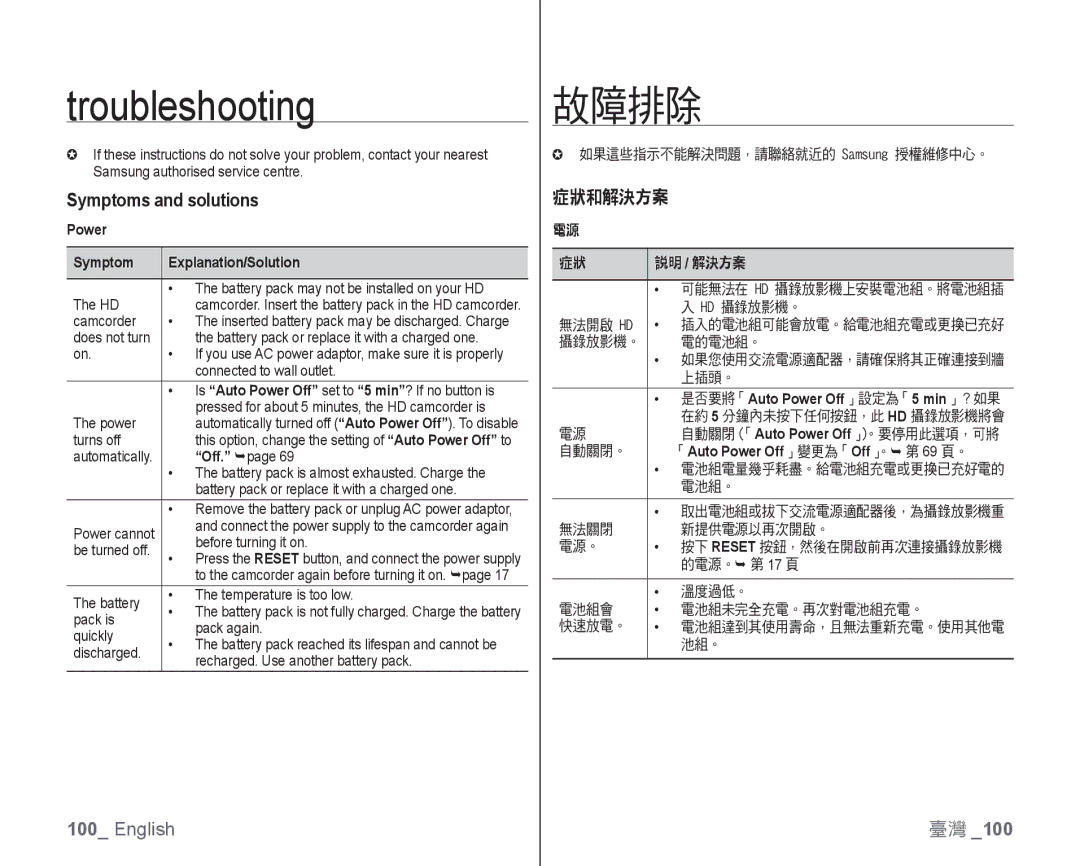troubleshooting
✪If these instructions do not solve your problem, contact your nearest Samsung authorised service centre.
Symptoms and solutions
Power
Symptom | Explanation/Solution | |
|
| |
| • The battery pack may not be installed on your HD | |
The HD | camcorder. Insert the battery pack in the HD camcorder. | |
camcorder | • The inserted battery pack may be discharged. Charge | |
does not turn | the battery pack or replace it with a charged one. | |
on. | • If you use AC power adaptor, make sure it is properly | |
| connected to wall outlet. | |
| • Is “Auto Power Off” set to “5 min”? If no button is | |
| pressed for about 5 minutes, the HD camcorder is | |
The power | automatically turned off (“Auto Power Off”). To disable | |
turns off | this option, change the setting of “Auto Power Off” to | |
automatically. | “Off.” page 69 | |
| • The battery pack is almost exhausted. Charge the | |
| battery pack or replace it with a charged one. | |
| • Remove the battery pack or unplug AC power adaptor, | |
Power cannot | and connect the power supply to the camcorder again | |
before turning it on. | ||
be turned off. | ||
• Press the RESET button, and connect the power supply | ||
| ||
| to the camcorder again before turning it on. page 17 | |
The battery | • The temperature is too low. | |
• The battery pack is not fully charged. Charge the battery | ||
pack is | ||
pack again. | ||
quickly | ||
• The battery pack reached its lifespan and cannot be | ||
discharged. | ||
recharged. Use another battery pack. | ||
|
故障排除
✪ 如果這些指示不能解決問題,請聯絡就近的 Samsung 授權維修中心。
症狀和解決方案
電源
症狀 | 說明 / 解決方案 |
•可能無法在 HD 攝錄放影機上安裝電池組。將電池組插 入 HD 攝錄放影機。
無法開啟 HD • 插入的電池組可能會放電。給電池組充電或更換已充好
攝錄放影機。 電的電池組。
•如果您使用交流電源適配器,請確保將其正確連接到牆 上插頭。
•是否要將「Auto Power Off」設定為「5 min」?如果 在約 5 分鐘內未按下任何按鈕,此 HD 攝錄放影機將會
電源 | 自動關閉(「Auto Power Off」)。要停用此選項,可將 | |||||
自動關閉。 | Auto Power Off | Off |
| 69 |
| |
「 | 」變更為「 」。 | 第 |
| 頁。 | ||
•電池組電量幾乎耗盡。給電池組充電或更換已充好電的 電池組。
•取出電池組或拔下交流電源適配器後,為攝錄放影機重
無法關閉 |
| 新提供電源以再次開啟。 | ||
電源。 | • | 按下 RESET 按鈕,然後在開啟前再次連接攝錄放影機 | ||
|
| | 17 |
|
|
| 的電源。 第 |
| 頁 |
| • | 溫度過低。 |
|
|
電池組會 | • | 電池組未完全充電。再次對電池組充電。 | ||
快速放電。 | • | 電池組達到其使用壽命,且無法重新充電。使用其他電 | ||
|
| 池組。 |
|
|
100_ English | 臺灣 _100 |