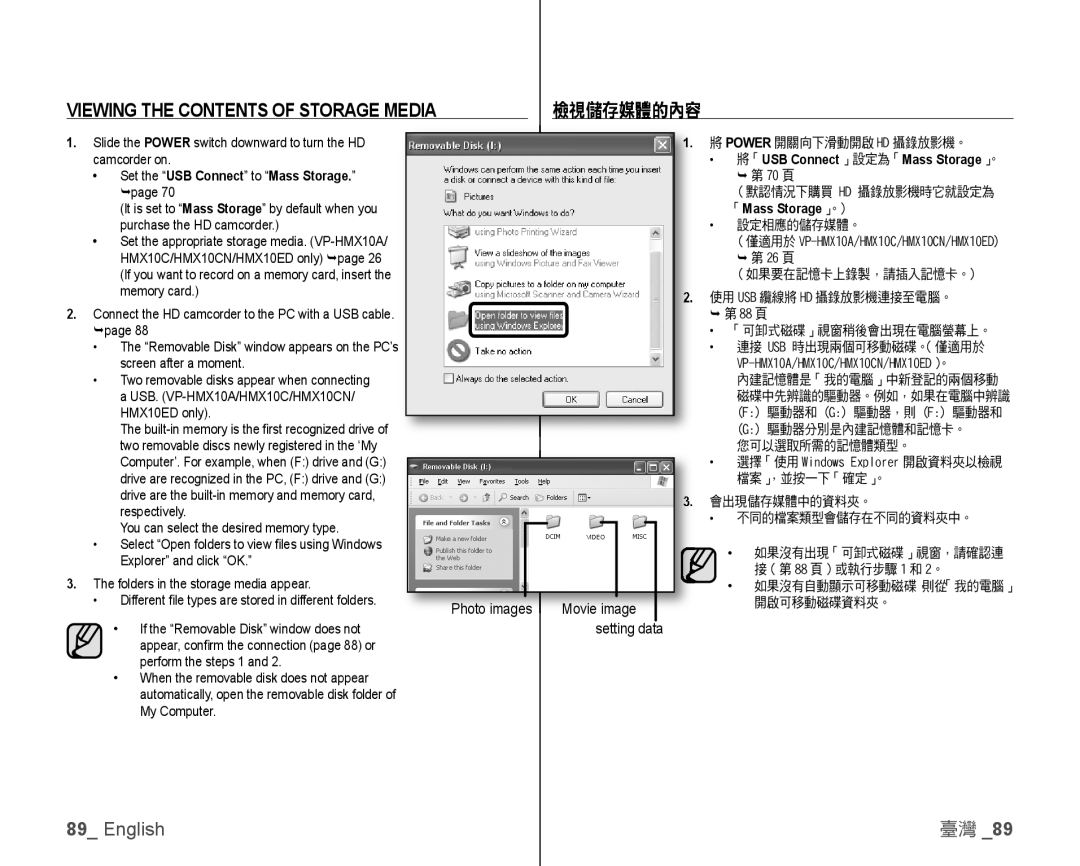VIEWING THE CONTENTS OF STORAGE MEDIA | 檢視儲存媒體的內容 | |
|
|
|
1.Slide the POWER switch downward to turn the HD camcorder on.
•Set the “USB Connect” to “Mass Storage.”
page 70
(It is set to “Mass Storage” by default when you purchase the HD camcorder.)
•Set the appropriate storage media.
2.Connect the HD camcorder to the PC with a USB cable. page 88
•The “Removable Disk” window appears on the PC’s screen after a moment.
•Two removable disks appear when connecting a USB.
The
You can select the desired memory type.
•Select “Open folders to view fi les using Windows Explorer” and click “OK.”
3.The folders in the storage media appear.
•Different fi le types are stored in different folders.
•If the “Removable Disk” window does not appear, confi rm the connection (page 88) or perform the steps 1 and 2.
•When the removable disk does not appear automatically, open the removable disk folder of My Computer.
VIDEO
Photo images Movie image setting data
1.將 POWER 開關向下滑動開啟 HD 攝錄放影機。
•將「USB Connect」設定為「Mass Storage」。
第 70 頁
(默認情況下購買 HD 攝錄放影機時它就設定為 「Mass Storage」。)
•設定相應的儲存媒體。
(僅適用於
第 26 頁
(如果要在記憶卡上錄製,請插入記憶卡。)
2.使用 USB 纜線將 HD 攝錄放影機連接至電腦。 第 88 頁
•「可卸式磁碟」視窗稍後會出現在電腦螢幕上。
•連接 USB 時出現兩個可移動磁碟。(僅適用於
VP-HMX10A/HMX10C/HMX10CN/HMX10ED)。
內建記憶體是「我的電腦」中新登記的兩個移動 磁碟中先辨識的驅動器。例如,如果在電腦中辨識 (F:) 驅動器和 (G:) 驅動器,則 (F:) 驅動器和
(G:) 驅動器分別是內建記憶體和記憶卡。 您可以選取所需的記憶體類型。
•選擇「使用 Windows Explorer 開啟資料夾以檢視 檔案」,並按一下「確定」。
3.會出現儲存媒體中的資料夾。
•不同的檔案類型會儲存在不同的資料夾中。
•如果沒有出現「可卸式磁碟」視窗,請確認連 接(第 88 頁)或執行步驟 1 和 2。
•如果沒有自動顯示可移動磁碟,則從「我的電腦」 開啟可移動磁碟資料夾。
89_ English | 臺灣 _89 |