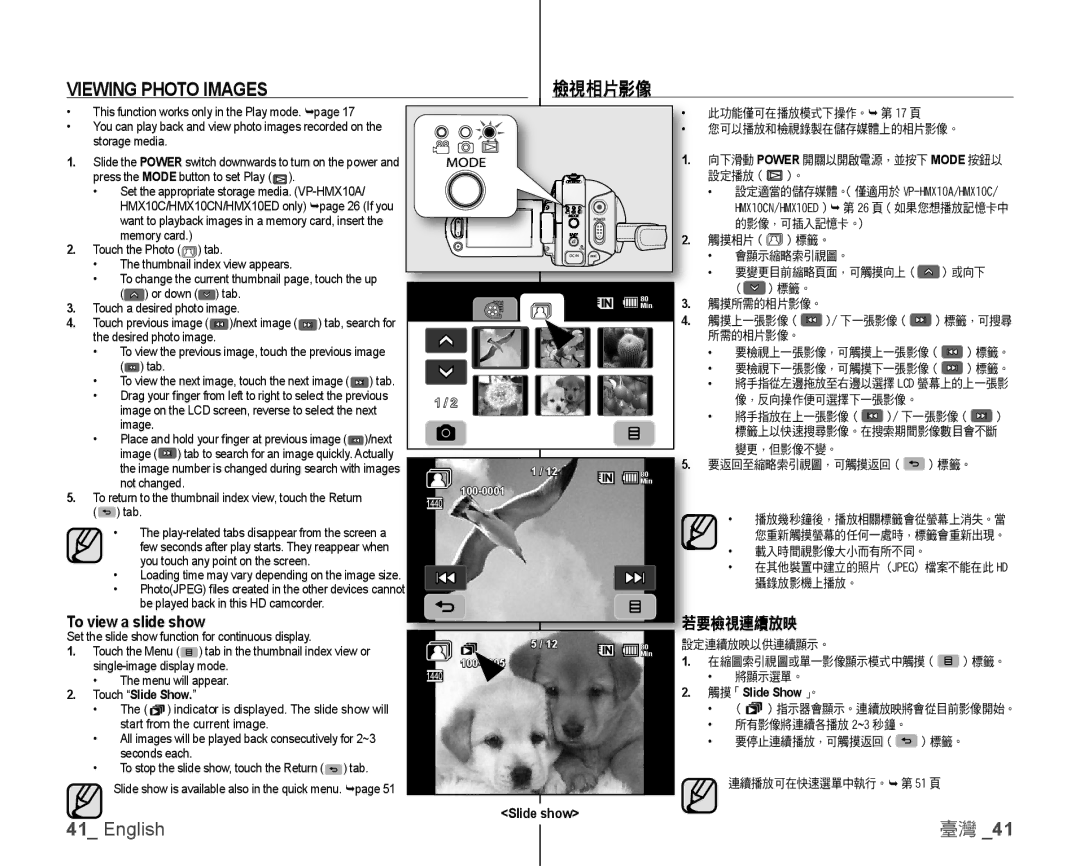VIEWING PHOTO IMAGES | 檢視相片影像 | |
|
|
|
•This function works only in the Play mode. page 17
•You can play back and view photo images recorded on the storage media.
1.Slide the POWER switch downwards to turn on the power and press the MODE button to set Play ( ![]()
![]()
![]()
![]()
![]() ).
).
•Set the appropriate storage media.
2.Touch the Photo ( ![]() ) tab.
) tab.
•The thumbnail index view appears.
•To change the current thumbnail page, touch the up ( ![]() ) or down (
) or down (![]() ) tab.
) tab.
3.Touch a desired photo image.
4.Touch previous image ( ![]()
![]() )/next image (
)/next image ( ![]()
![]() ) tab, search for the desired photo image.
) tab, search for the desired photo image.
•To view the previous image, touch the previous image (![]() ) tab.
) tab.
•To view the next image, touch the next image (![]() ) tab.
) tab.
•Drag your fi nger from left to right to select the previous image on the LCD screen, reverse to select the next image.
•Place and hold your fi nger at previous image (![]() )/next image (
)/next image (![]() ) tab to search for an image quickly. Actually the image number is changed during search with images not changed.
) tab to search for an image quickly. Actually the image number is changed during search with images not changed.
5.To return to the thumbnail index view, touch the Return (![]() ) tab.
) tab.
•The
•Loading time may vary depending on the image size.
•Photo(JPEG) fi les created in the other devices cann be played back in this HD camcorder.
To view a slide show
Set the slide show function for continuous display.
1.Touch the Menu (![]() ) tab in the thumbnail index view or
) tab in the thumbnail index view or
•The menu will appear.
2.Touch “Slide Show.”
•The (![]() ) indicator is displayed. The slide show will start from the current image.
) indicator is displayed. The slide show will start from the current image.
•All images will be played back consecutively for 2~3 seconds each.
•To stop the slide show, touch the Return (![]() ) tab.
) tab.
Slide show is available also in the quick menu. page 51
� |
� |
![]() 80
80
![]() Min
Min
1 / 2
1 / 12 | 80 |
Min | |
|
5 / 12 | 80 |
100 | Min |
|
•此功能僅可在播放模式下操作。 第 17 頁
•您可以播放和檢視錄製在儲存媒體上的相片影像。
1.向下滑動 POWER 開關以開啟電源,並按下 MODE 按鈕以 設定播放 ( ![]()
![]()
![]()
![]()
![]() )。
)。
•設定適當的儲存媒體。(僅適用於
2.觸摸相片 ( ![]() ) 標籤。
) 標籤。
•會顯示縮略索引視圖。
•要變更目前縮略頁面,可觸摸向上 ( ![]() ) 或向下
) 或向下
( ![]() ) 標籤。
) 標籤。
3.觸摸所需的相片影像。
4.觸摸上一張影像 ( ![]() )/ 下一張影像 (
)/ 下一張影像 ( ![]() ) 標籤,可搜尋
) 標籤,可搜尋
所需的相片影像。
•要檢視上一張影像,可觸摸上一張影像 ( ![]() ) 標籤。
) 標籤。
•要檢視下一張影像,可觸摸下一張影像 ( ![]() ) 標籤。
) 標籤。
•將手指從左邊拖放至右邊以選擇 LCD 螢幕上的上一張影
像,反向操作便可選擇下一張影像。
•將手指放在上一張影像 ( ![]() )/ 下一張影像 (
)/ 下一張影像 ( ![]() ) 標籤上以快速搜尋影像。在搜索期間影像數目會不斷 變更,但影像不變。
) 標籤上以快速搜尋影像。在搜索期間影像數目會不斷 變更,但影像不變。
5.要返回至縮略索引視圖,可觸摸返回 ( ![]() ) 標籤。
) 標籤。
•播放幾秒鐘後,播放相關標籤會從螢幕上消失。當
您重新觸摸螢幕的任何一處時,標籤會重新出現。
• 載入時間視影像大小而有所不同。
•在其他裝置中建立的照片 (JPEG) 檔案不能在此 HD 攝錄放影機上播放。
若要檢視連續放映
設定連續放映以供連續顯示。
1.在縮圖索引視圖或單一影像顯示模式中觸摸 ( ![]() ) 標籤。
) 標籤。
•將顯示選單。
2.觸摸「Slide Show」。
•( ![]() ) 指示器會顯示。連續放映將會從目前影像開始。
) 指示器會顯示。連續放映將會從目前影像開始。
•所有影像將連續各播放 2~3 秒鐘。
•要停止連續播放,可觸摸返回 ( ![]() ) 標籤。
) 標籤。
連續播放可在快速選單中執行。 第 51 頁
41_ English | <Slide show> |
臺灣 _41 |