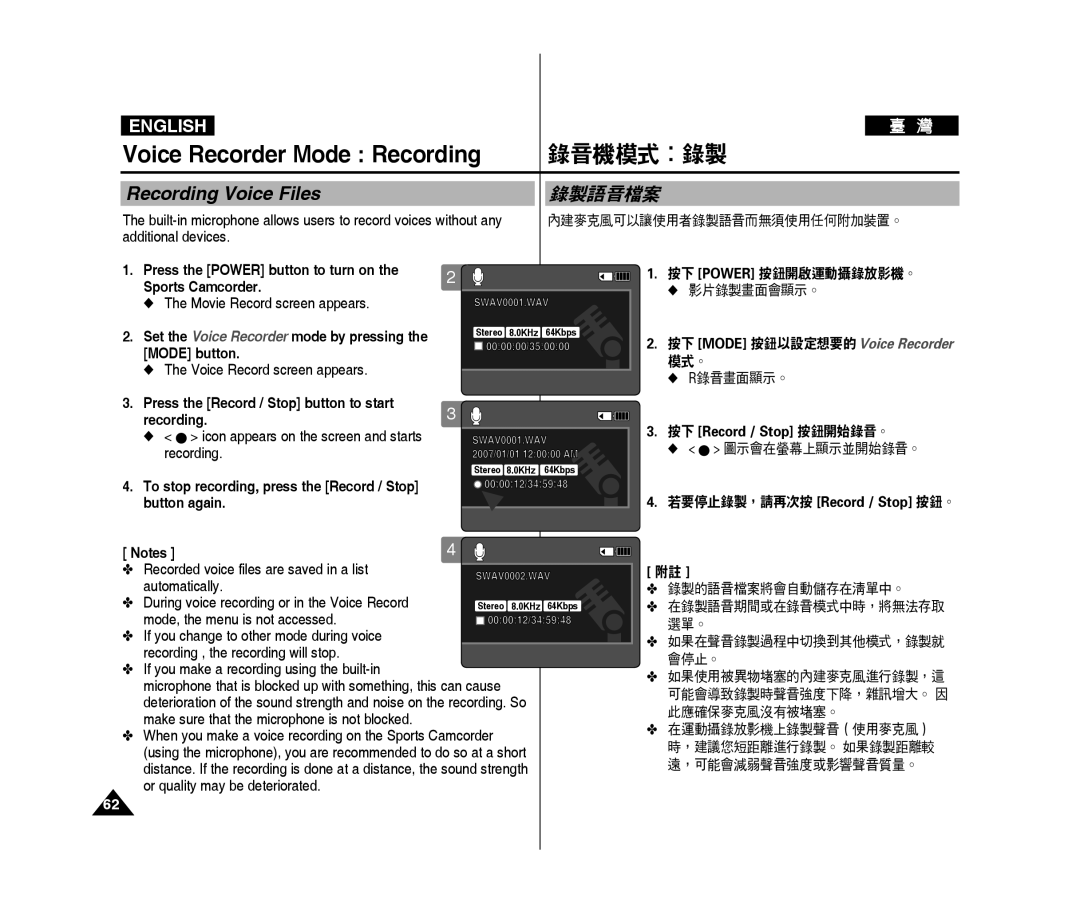ENGLISH |
|
|
|
|
Voice Recorder Mode : Recording |
| 錄音機模式:錄製 | ||
|
|
| ||
Recording Voice Files |
| 錄製語音檔案 | ||
The |
| 內建麥克風可以讓使用者錄製語音而無須使用任何附加裝置。 | ||
additional devices. |
|
|
| |
1. | Press the [power] button to turn on the | 2 | |
| Sports Camcorder. | ||
|
| ||
| ◆ The Movie Record screen appears. | SwAV0001.wAV | |
2. | Set the Voice Recorder mode by pressing the | Stereo 8.0KHz 64Kbps | |
00:00:00/35:00:00 | |||
| [MODE] button. | ||
|
|
◆ The voice record screen appears.
3. Press the [Record / Stop] button to start
recording.3
◆ < | > icon appears on the screen and starts | SwAV0001.wAV |
recording. | 2007/01/01 12:00:00 AM | |
|
| Stereo 8.0KHz 64Kbps |
4. To stop recording, press the [Record / Stop] | 00:00:12/34:59:48 | |
button again. |
| |
1.按下 [power] 按鈕開啟運動攝錄放影機。
◆影片錄製畫面會顯示。
2.按下 [MODE] 按鈕以設定想要的 Voice Recorder
模式。
◆r錄音畫面顯示。
3.按下 [Record / Stop] 按鈕開始錄音。
◆<  > 圖示會在螢幕上顯示並開始錄音。
> 圖示會在螢幕上顯示並開始錄音。
4.若要停止錄製,請再次按 [Record / Stop] 按鈕。
[ Notes ] | 4 |
✤ Recorded voice files are saved in a list automatically.
✤ During voice recording or in the Voice Record mode, the menu is not accessed.
✤If you change to other mode during voice recording , the recording will stop.
✤If you make a recording using the built-in
microphone that is blocked up with something, this can cause deterioration of the sound strength and noise on the recording. So make sure that the microphone is not blocked.
✤When you make a voice recording on the Sports Camcorder (using the microphone), you are recommended to do so at a short distance. If the recording is done at a distance, the sound strength or quality may be deteriorated.
[附註 ]
✤ 錄製的語音檔案將會自動儲存在清單中。
✤ 在錄製語音期間或在錄音模式中時,將無法存取
選單。
✤ 如果在聲音錄製過程中切換到其他模式,錄製就
會停止。
✤ 如果使用被異物堵塞的內建麥克風進行錄製,這 可能會導致錄製時聲音強度下降,雜訊增大。 因 此應確保麥克風沒有被堵塞。
✤ 在運動攝錄放影機上錄製聲音(使用麥克風) 時,建議您短距離進行錄製。 如果錄製距離較 遠,可能會減弱聲音強度或影響聲音質量。
62