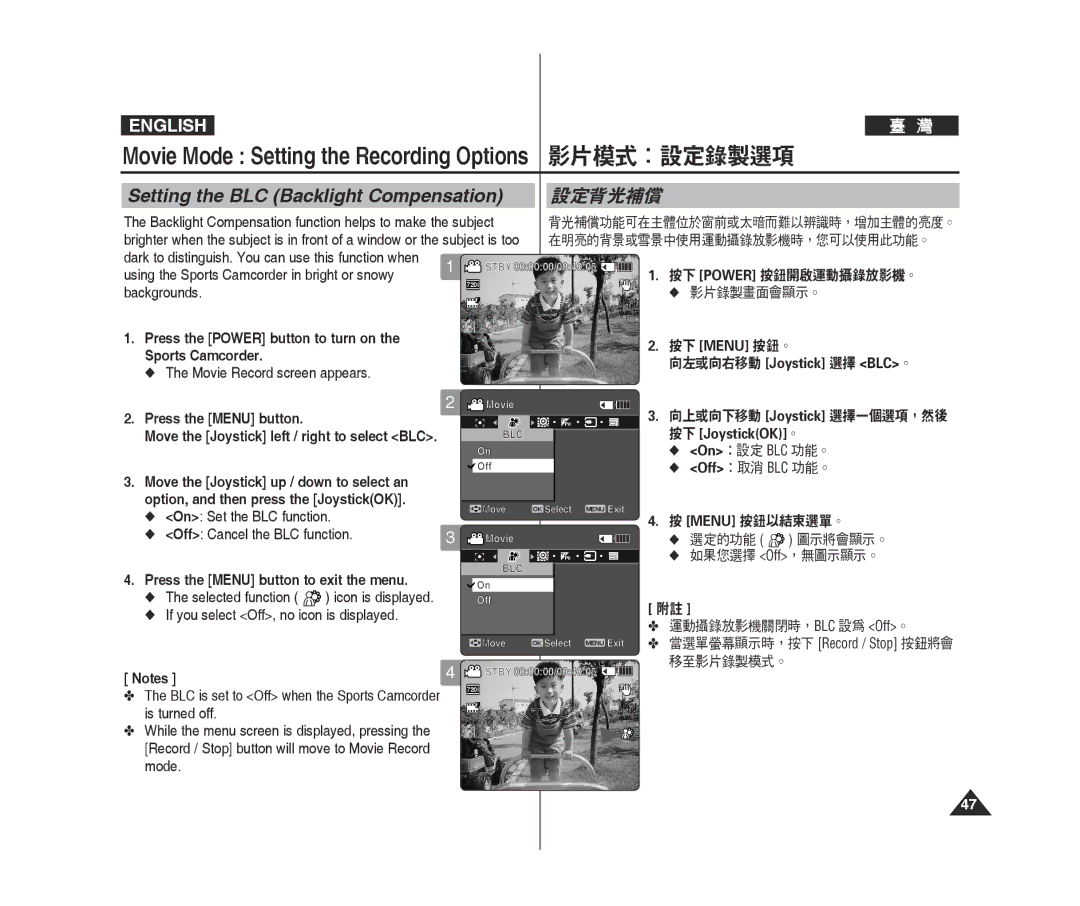ENGLISH
Movie Mode : Setting the Recording Options 影片模式:設定錄製選項
Setting the BLC (Backlight Compensation) | 設定背光補償 | |||
The Backlight Compensation function helps to make the subject | 背光補償功能可在主體位於窗前或太暗而難以辨識時,增加主體的亮度。 | |||
brighter when the subject is in front of a window or the subject is too | 在明亮的背景或雪景中使用運動攝錄放影機時,您可以使用此功能。 | |||
dark to distinguish. You can use this function when | 1 STBY 00:00:00/00:40:05 |
| ||
using the Sports Camcorder in bright or snowy | 1. 按下 [power] 按鈕開啟運動攝錄放影機。 | |||
720i |
| |||
backgrounds. |
| ◆ 影片錄製畫面會顯示。 | ||
F |
| |||
Recording...
1.Press the [power] button to turn on the Sports Camcorder.
◆The Movie Record screen appears.
2.Press the [MENU] button.
Move the [joystick] left / right to select <BLC>.
3.Move the [joystick] up / down to select an option, and then press the [joystick(OK)].
◆<On>: Set the BLC function.
◆<Off>: Cancel the BLC function.
4.Press the [MENU] button to exit the menu.
◆The selected function ( ![]() ) icon is displayed.
) icon is displayed.
◆If you select <Off>, no icon is displayed.
![]() S
S
12:00AM 2006/01/01 | Sepia |
2 ![]() Movie
Movie
TV
PC
BLC
on
![]() off
off
![]() Move oK Select MENU Exit
Move oK Select MENU Exit
3 ![]() Movie
Movie
TV
PC
BLC
![]() on off
on off
![]() Move oK Select MENU Exit
Move oK Select MENU Exit
2.按下 [MENU] 按鈕。
向左或向右移動 [joystick] 選擇 <BLC>。
3.向上或向下移動 [joystick] 選擇一個選項,然後 按下 [joystick(OK)]。
◆<On>:設定 BLC 功能。
◆<Off>:取消 BLC 功能。
4.按 [MENU] 按鈕以結束選單。
◆選定的功能 (  ) 圖示將會顯示。
) 圖示將會顯示。
◆如果您選擇 <Off>,無圖示顯示。
[附註 ]
✤ 運動攝錄放影機關閉時,BLC 設為 <Off>。
✤ 當選單螢幕顯示時,按下 [Record / Stop] 按鈕將會 移至影片錄製模式。
[ Notes ] | 4 | STBY 00:00:00/00:40:05 |
✤The BLC is set to <Off> when the Sports Camcorder is turned off.
✤While the menu screen is displayed, pressing the [Record / Stop] button will move to Movie Record mode.
720i
F |
Recording...
![]() S
S
12:00AM 2006/01/01 | Sepia |
47