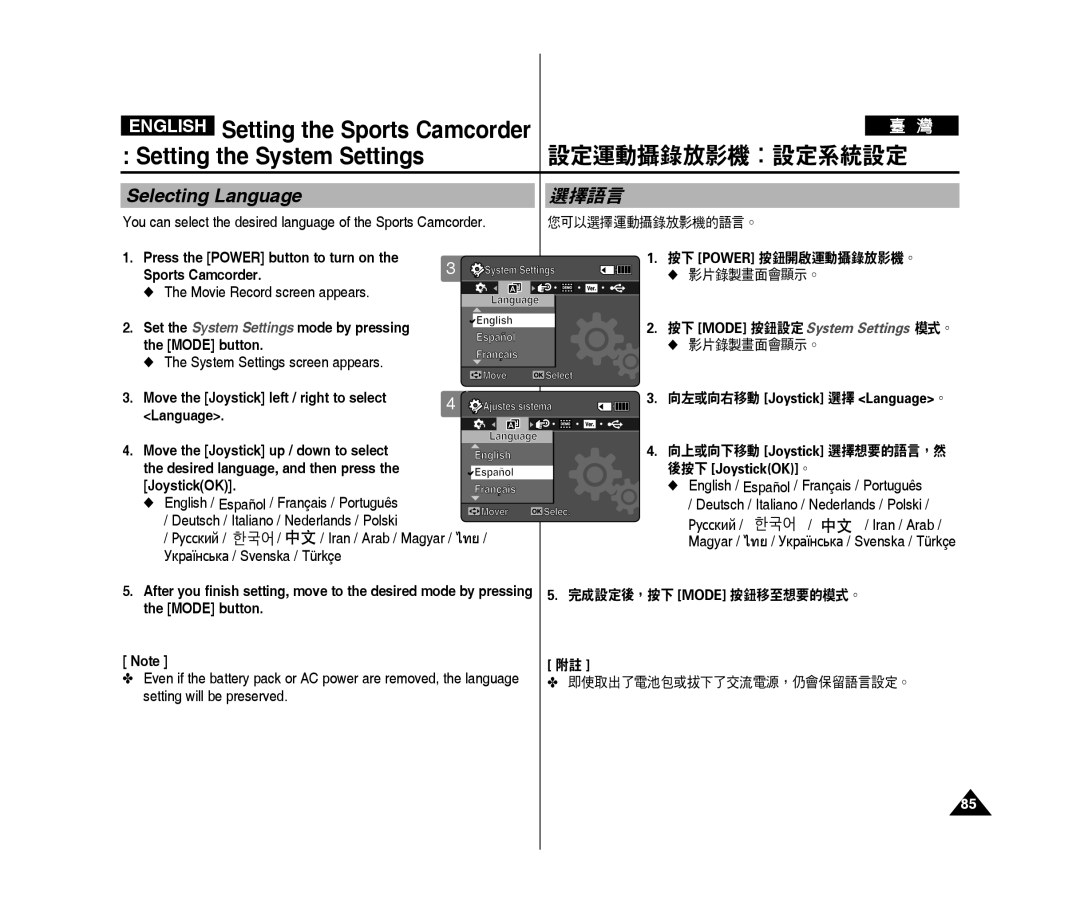ENGLISH Setting the Sports Camcorder |
|
|
|
| |||
: Setting the System Settings |
| 設定運動攝錄放影機:設定系統設定 | |||||
Selecting Language |
| 選擇語言 |
|
|
| ||
You can select the desired language of the Sports Camcorder. | 您可以選擇運動攝錄放影機的語言。 |
|
| ||||
1. | Press the [power] button to turn on the | 3 | 1. | 按下 [power] 按鈕開啟運動攝錄放影機。 | |||
| Sports Camcorder. |
|
| ◆ 影片錄製畫面會顯示。 |
| ||
|
|
|
|
| |||
| ◆ The Movie Record screen appears. |
|
|
|
|
| |
2. | Set the System Settings mode by pressing |
| 2. | 按下 [MODE] 按鈕設定 System Settings 模式。 | |||
| the [MODE] button. |
|
|
| ◆ 影片錄製畫面會顯示。 |
| |
| ◆ The System Settings screen appears. |
|
|
|
|
| |
3. | Move the [joystick] left / right to select | 4 | 3. 向左或向右移動 [joystick] 選擇 <Language>。 | ||||
| <Language>. |
|
|
|
|
| |
|
|
|
|
|
|
| |
4. | Move the [joystick] up / down to select |
| 4. | 向上或向下移動 [joystick] 選擇想要的語言,然 | |||
| the desired language, and then press the |
|
| 後按下 [joystick(OK)]。 |
| ||
| [joystick(OK)]. |
|
|
| ◆ English / Español / Français / Português | ||
| ◆ English / Español / Français / Português |
|
| / Deutsch / Italiano / Nederlands / Polski / | |||
| / Deutsch / Italiano / Nederlands / Polski |
|
| Русский / | / | / Iran / Arab / | |
| / Русский / | / / Iran / Arab / Magyar / ไทย / |
| Magyar / ไทย / Українська / Svenska / Türkçe | |||
| Українська / Svenska / Türkçe |
|
|
|
|
| |
5. | After you finish setting, move to the desired mode by pressing | 5. 完成設定後,按下 [MODE] 按鈕移至想要的模式。 |
| ||||
| the [MODE] button. |
|
|
|
|
|
|
[ Note ] |
|
| [ 附註 ] |
|
|
| |
✤ Even if the battery pack or AC power are removed, the language | ✤ 即使取出了電池包或拔下了交流電源,仍會保留語言設定。 | ||||||
setting will be preserved.
85