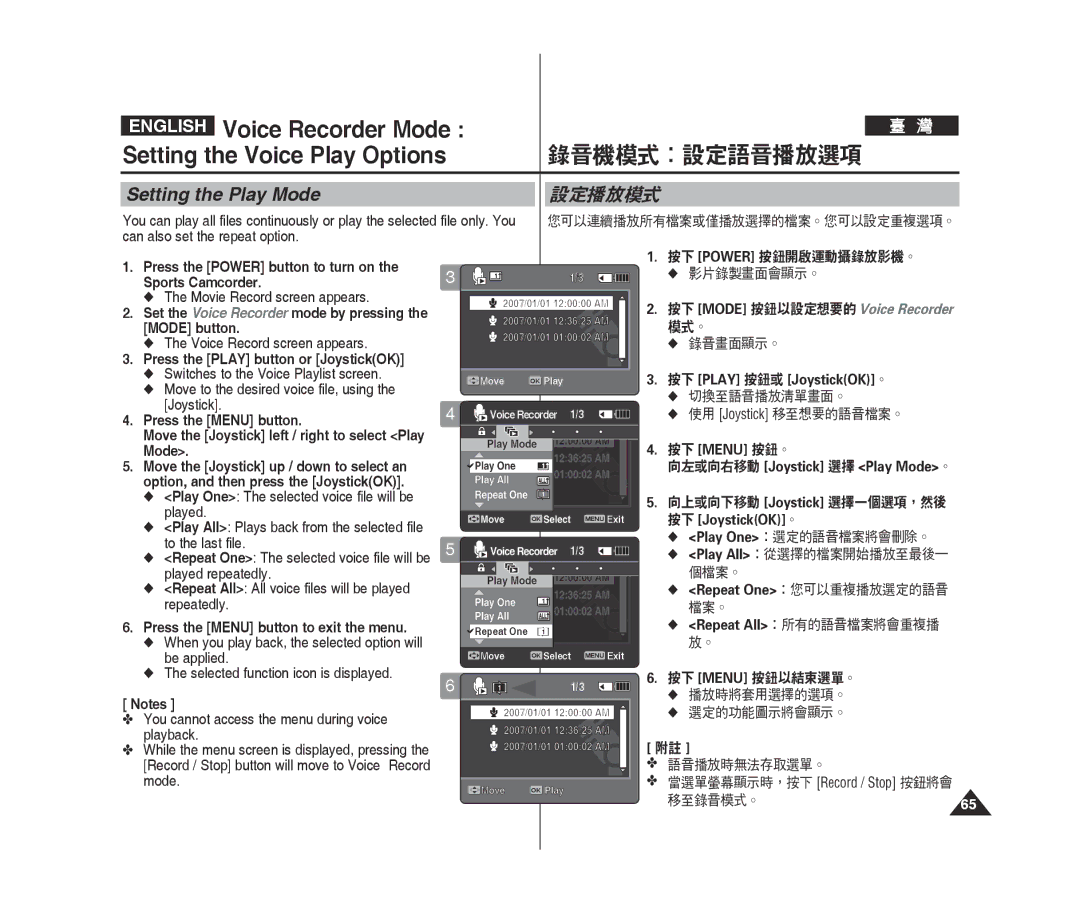ENGLISH | Voice Recorder Mode : |
|
|
|
|
|
|
| |
Setting the Voice Play Options |
| 錄音機模式:設定語音播放選項 | ||
|
|
| ||
Setting the Play mode |
| 設定播放模式 | ||
You can play all files continuously or play the selected file only. You |
| 您可以連續播放所有檔案或僅播放選擇的檔案。您可以設定重複選項。 | ||
can also set the repeat option. |
|
|
| |
1.Press the [power] button to turn on the Sports Camcorder.
◆The Movie Record screen appears.
2.Set the Voice Recorder mode by pressing the [MODE] button.
◆The voice record screen appears.
3.Press the [PLAY] button or [Joystick(OK)]
◆Switches to the Voice Playlist screen.
◆Move to the desired voice file, using the [Joystick].
4.Press the [MENU] button.
Move the [joystick] left / right to select <Play mode>.
5.Move the [joystick] up / down to select an option, and then press the [joystick(OK)].
◆<Play One>: The selected voice file will be played.
◆<Play All>: Plays back from the selected file to the last file.
◆<Repeat One>: The selected voice file will be played repeatedly.
◆<Repeat All>: All voice files will be played repeatedly.
6.Press the [MENU] button to exit the menu.
◆When you play back, the selected option will be applied.
◆The selected function icon is displayed.
[ Notes ]
✤You cannot access the menu during voice playback.
✤While the menu screen is displayed, pressing the [Record / Stop] button will move to Voice Record mode.
3 | 1 | 1/3 |
|
| 2007/01/01 12:00:00 AM | ||
| 2007/01/01 12:36:25 AM | ||
| 2007/01/01 01:00:02 AM | ||
| Move | oK Play |
|
4 | Voice recorder 1/3 |
| |
| Play All |
|
|
|
| oK | MENU Exit |
5 |
| 1/3 |
|
| repeat one | 1 |
|
| Move | oK Select | MENU Exit |
6 | 1 | 1/3 |
|
| 2007/01/01 12:00:00 AM | ||
| 2007/01/01 12:36:25 AM | ||
| 2007/01/01 01:00:02 AM | ||
| Move | oK Play |
|
1.按下 [power] 按鈕開啟運動攝錄放影機。
◆影片錄製畫面會顯示。
2.按下 [MODE] 按鈕以設定想要的 Voice Recorder
模式。
◆錄音畫面顯示。
3.按下 [PLAY] 按鈕或 [Joystick(OK)]。
◆切換至語音播放清單畫面。
◆使用 [joystick] 移至想要的語音檔案。
4.按下 [MENU] 按鈕。
向左或向右移動 [joystick] 選擇 <Play mode>。
5.向上或向下移動 [joystick] 選擇一個選項,然後 按下 [joystick(OK)]。
◆<Play One>:選定的語音檔案將會刪除。
◆<Play All>:從選擇的檔案開始播放至最後一 個檔案。
◆<Repeat One>:您可以重複播放選定的語音 檔案。
◆<Repeat All>:所有的語音檔案將會重複播 放。
6.按下 [MENU] 按鈕以結束選單。
◆播放時將套用選擇的選項。
◆選定的功能圖示將會顯示。
[附註 ]
✤ | 語音播放時無法存取選單。 |
|
✤ | 當選單螢幕顯示時,按下 [Record / Stop] 按鈕將會 |
|
| 移至錄音模式。 | 65 |