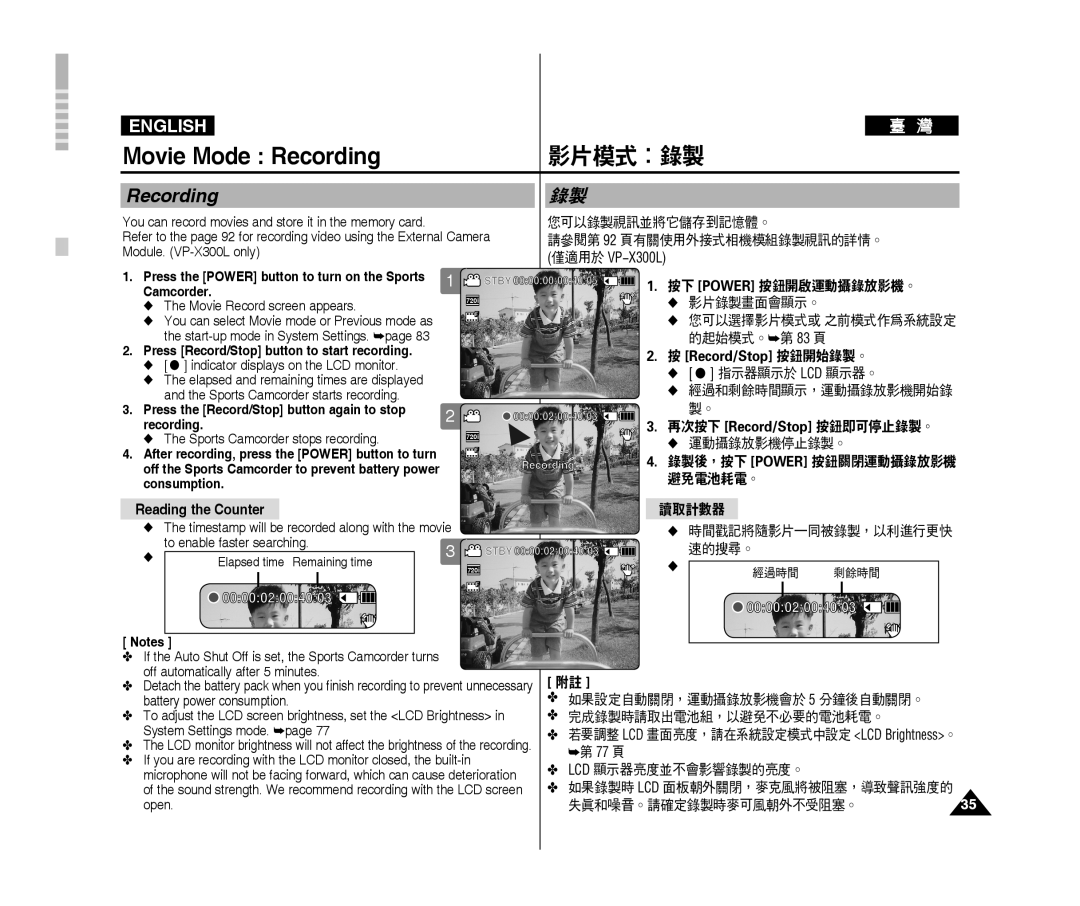ENGLISH |
|
|
|
|
|
Movie Mode : Recording |
|
| 影片模式:錄製 | ||
Recording |
|
| 錄製 |
|
|
You can record movies and store it in the memory card. |
|
| 您可以錄製視訊並將它儲存到記憶體。 | ||
Refer to the page 92 for recording video using the External Camera | 請參閱第 92 頁有關使用外接式相機模組錄製視訊的詳情。 | ||||
Module. |
|
| (僅適用於 |
| |
|
|
|
| ||
1. Press the [power] button to turn on the Sports | 1 | STBY 00:00:00:00:40:05 | 1. | 按下 [power] 按鈕開啟運動攝錄放影機。 | |
Camcorder. |
| 720i |
|
| ◆ 影片錄製畫面會顯示。 |
◆ The Movie Record screen appears. |
|
|
| ||
◆ You can select Movie mode or Previous mode as |
| F |
|
| ◆ 您可以選擇影片模式或 之前模式作為系統設定 |
|
| Recording... |
| ||
the |
|
|
| 的起始模式。➥第 83 頁 | |
|
|
|
| ||
2. Press [Record/Stop] button to start recording. |
|
|
| 2. | 按 [Record/Stop] 按鈕開始錄製。 |
◆ [ ● ] indicator displays on the LCD monitor. |
|
|
| ||
| S |
|
| ◆ [ ● ] 指示器顯示於 LCD 顯示器。 | |
◆ The elapsed and remaining times are displayed |
|
|
| ||
| 12:00AM 2006/01/01 | Sepia | ◆ 經過和剩餘時間顯示,運動攝錄放影機開始錄 | ||
and the Sports Camcorder starts recording. |
| ||||
|
|
|
| 製。 | |
3. Press the [Record/Stop] button again to stop | 2 |
| 00:00:02:00:40:03 |
| |
recording. |
| 3. | 再次按下 [Record/Stop] 按鈕即可停止錄製。 | ||
|
|
| |||
◆ The Sports Camcorder stops recording. |
| 720i |
|
| ◆ 運動攝錄放影機停止錄製。 |
|
|
|
| ||
4. After recording, press the [POWER] button to turn |
| F |
|
| |
|
|
| 4. | 錄製後,按下 [POWER] 按鈕關閉運動攝錄放影機 | |
off the Sports Camcorder to prevent battery power |
|
| Recording... | ||
|
|
| 避免電池耗電。 | ||
consumption. |
|
|
|
| |
|
|
|
|
| |
Reading the Counter |
| S |
| 讀取計數器 |
| ||
|
|
|
|
|
|
| |
◆ The timestamp will be recorded along with the movie | 12:00AM 2006/01/01 | Sepia | ◆ 時間戳記將隨影片一同被錄製,以利進行更快 | ||||
◆ | to enable faster searching. | 3 | STBY 00:00:02:00:40:03 |
|
| 速的搜尋。 |
|
Elapsed time Remaining time |
| ◆ |
| ||||
|
| 720i |
| 經過時間 | 剩餘時間 | ||
|
|
|
| ||||
|
|
|
|
|
| ||
| F |
|
00:00:02:00:40:03 | Recording... | 00:00:02:00:40:03 |
|
|
[ Notes ] | S |
|
|
✤ If the Auto Shut Off is set, the Sports Camcorder turns | 12:00AM 2006/01/01 | Sepia | |
off automatically after 5 minutes. |
| [ 附註 ] |
|
✤ Detach the battery pack when you finish recording to prevent unnecessary |
| ||
battery power consumption. |
| ✤ 如果設定自動關閉,運動攝錄放影機會於 5 分鐘後自動關閉。 | |
✤ To adjust the LCD screen brightness, set the <LCD Brightness> in | ✤ 完成錄製時請取出電池組,以避免不必要的電池耗電。 | ||
System Settings mode. ➥page 77 |
| ✤ 若要調整 LCD 畫面亮度,請在系統設定模式中設定 <LCD Brightness>。 | |
The LCD monitor brightness will not affect the brightness of the recording. | |||
✤If you are recording with the LCD monitor closed, the
microphone will not be facing forward, which can cause deterioration ✤ LCD 顯示器亮度並不會影響錄製的亮度。
of the sound strength. We recommend recording with the LCD screen ✤ 如果錄製時 LCD 面板朝外關閉,麥克風將被阻塞,導致聲訊強度的✤
open. | 失真和噪音。請確定錄製時麥可風朝外不受阻塞。 | 35 |