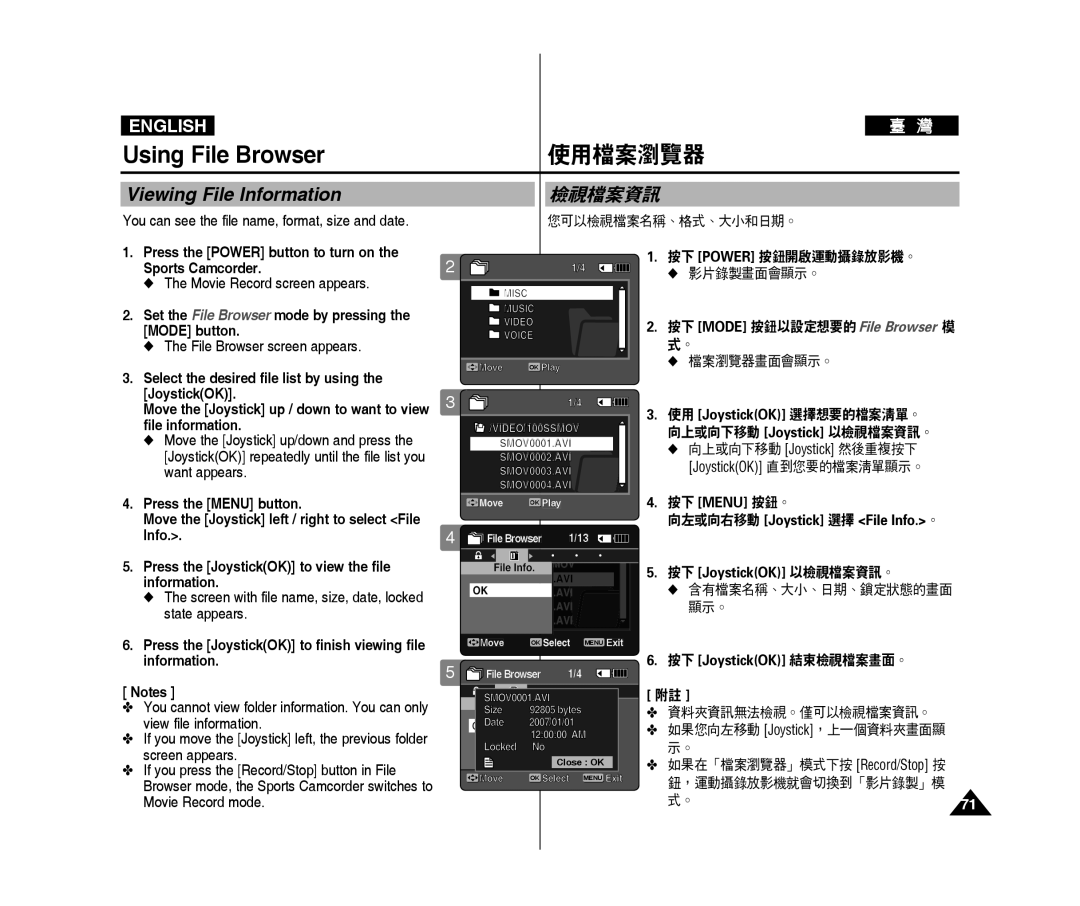ENGLISH |
|
Using File Browser | 使用檔案瀏覽器 |
Viewing File Information
You can see the file name, format, size and date.
檢視檔案資訊
您可以檢視檔案名稱、格式、大小和日期。
1. | Press the [power] button to turn on the |
| Sports Camcorder. |
| ◆ The Movie Record screen appears. |
2. | Set the File Browser mode by pressing the |
| [MODE] button. |
| ◆ The File Browser screen appears. |
3. | Select the desired file list by using the |
| [Joystick(OK)]. |
| Move the [joystick] up / down to want to view |
| file information. |
| ◆ Move the [Joystick] up/down and press the |
| [Joystick(OK)] repeatedly until the file list you |
| want appears. |
2
3
1/4
![]() MISC
MISC
![]() MUSIC
MUSIC
![]() VIDEo
VIDEo
![]() VoICE
VoICE
Move | oKoKPlay |
Move | Play |
1/4
![]() /VIDEo/100SSMoV
/VIDEo/100SSMoV
SMoV0001.AVI
SMoV0002.AVI
SMoV0003.AVI
SMoV0004.AVI
1.按下 [power] 按鈕開啟運動攝錄放影機。
◆影片錄製畫面會顯示。
2.按下 [MODE] 按鈕以設定想要的 File Browser 模 式。
◆檔案瀏覽器畫面會顯示。
3.使用 [joystick(OK)] 選擇想要的檔案清單。 向上或向下移動 [joystick] 以檢視檔案資訊。
◆向上或向下移動 [Joystick] 然後重複按下
[Joystick(OK)] 直到您要的檔案清單顯示。
4. | Press the [MENU] button. |
| Move the [joystick] left / right to select <File |
| Info.>. |
5. | press the [joystick(OK)] to view the file |
| information. |
| ◆ The screen with file name, size, date, locked |
| state appears. |
4
oK Play |
|
|
|
|
|
|
| 4. 按下 [MENU] 按鈕。 |
|
|
|
|
|
|
|
| 向左或向右移動 [joystick] 選擇 <File Info.>。 |
File Browser | 1/13 |
|
|
|
|
|
|
|
|
|
|
| |||||
|
|
|
|
5. 按下 [joystick(OK)] 以檢視檔案資訊。
◆ 含有檔案名稱、大小、日期、鎖定狀態的畫面 顯示。
6.Press the [joystick(OK)] to finish viewing file information.
[ Notes ]
✤You cannot view folder information. You can only view file information.
✤If you move the [Joystick] left, the previous folder screen appears.
✤If you press the [Record/Stop] button in File Browser mode, the Sports Camcorder switches to Movie Record mode.
| Move | oK | MENU Exit |
| ||||||
5 | File Browser | 1/4 |
|
|
|
|
|
|
| |
|
|
|
| |||||||
|
|
|
| |||||||
SMoV0001.AVI | |
File Info. | |
Size | 92805 bytes |
oKDate | 2007/01/01 |
| 12:00:00 AM |
Locked | No |
Close : oK
Move | oK Select MENU Exit |
6. 按下 [joystick(OK)] 結束檢視檔案畫面。
[附註 ]
✤ 資料夾資訊無法檢視。僅可以檢視檔案資訊。 |
|
✤ 如果您向左移動 [Joystick],上一個資料夾畫面顯 |
|
示。 |
|
✤ 如果在「檔案瀏覽器」模式下按 [Record/Stop] 按 |
|
鈕,運動攝錄放影機就會切換到「影片錄製」模 |
|
式。 | 71 |