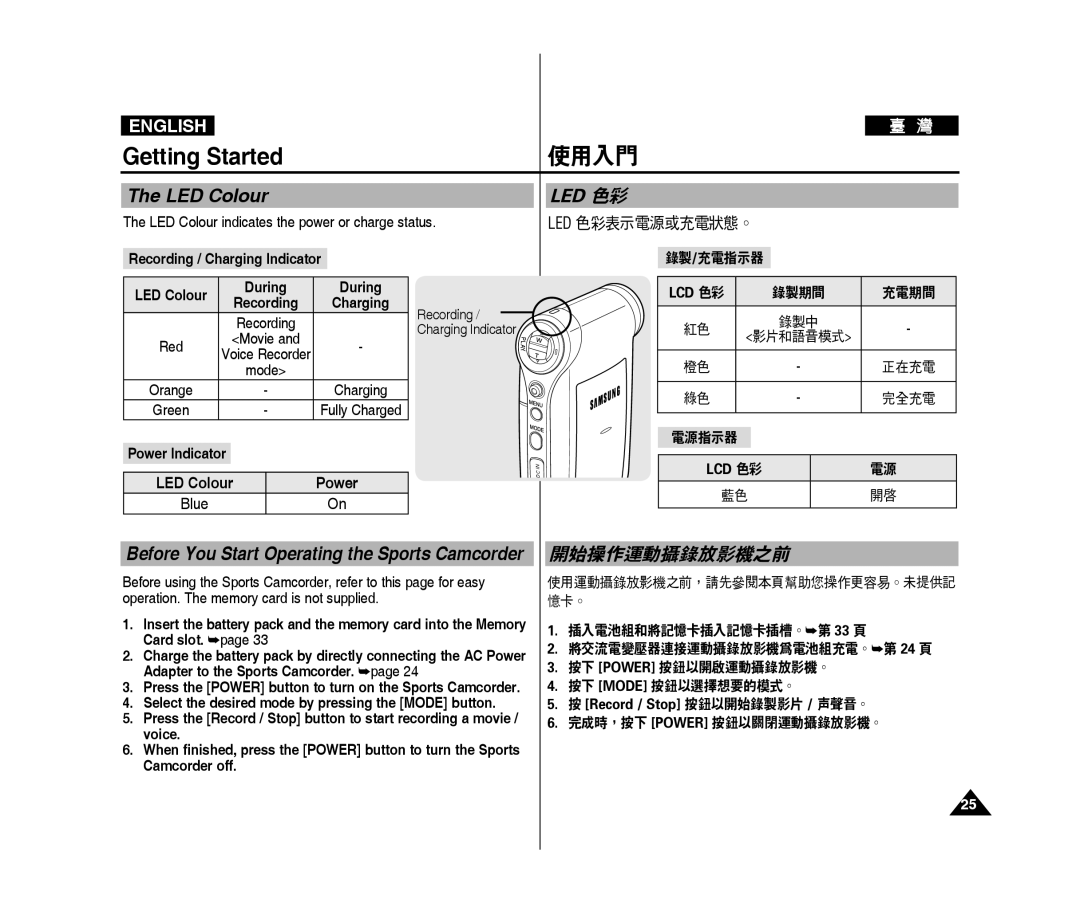ENGLISH
Getting Started
The LED Colour
The LED Colour indicates the power or charge status.
使用入門
LED 色彩
LED 色彩表示電源或充電狀態。
Recording / Charging Indicator
LED Colour |
| During | During | ||
| Recording | Charging | |||
|
| ||||
|
| Recording |
| ||
Red |
| <Movie and | - | ||
Voice recorder | |||||
|
| ||||
|
| mode> |
| ||
Orange | - | Charging | |||
Green | - | Fully Charged | |||
|
|
| |||
Power Indicator |
|
|
| ||
|
|
| |||
LED Colour |
| Power | |||
Blue |
|
|
| On | |
Recording / Charging Indicator
錄製/充電指示器 |
|
| ||
|
|
|
| |
LCD 色彩 |
| 錄製期間 | 充電期間 | |
|
|
|
| |
紅色 |
| 錄製中 | - | |
<影片和語音模式> | ||||
|
| |||
|
|
| ||
橙色 | - | 正在充電 | ||
|
|
| ||
綠色 | - | 完全充電 | ||
|
|
|
| |
電源指示器
IN | LCD 色彩 | 電源 |
DC | ||
| 藍色 | 開啟 |
Before You Start Operating the Sports Camcorder
Before using the Sports Camcorder, refer to this page for easy operation. The memory card is not supplied.
1.Insert the battery pack and the memory card into the Memory Card slot. ➥page 33
2.Charge the battery pack by directly connecting the AC Power Adapter to the Sports Camcorder. ➥page 24
3.Press the [POWER] button to turn on the Sports Camcorder.
4.Select the desired mode by pressing the [MODE] button.
5.Press the [Record / Stop] button to start recording a movie / voice.
6.When finished, press the [POWER] button to turn the Sports Camcorder off.
開始操作運動攝錄放影機之前
使用運動攝錄放影機之前,請先參閱本頁幫助您操作更容易。未提供記 憶卡。
1.插入電池組和將記憶卡插入記憶卡插槽。➥第 33 頁
2.將交流電變壓器連接運動攝錄放影機為電池組充電。➥第 24 頁
3.按下 [POWER] 按鈕以開啟運動攝錄放影機。
4.按下 [MODE] 按鈕以選擇想要的模式。
5.按 [Record / Stop] 按鈕以開始錄製影片 / 声聲音。
6.完成時,按下 [POWER] 按鈕以關閉運動攝錄放影機。
25