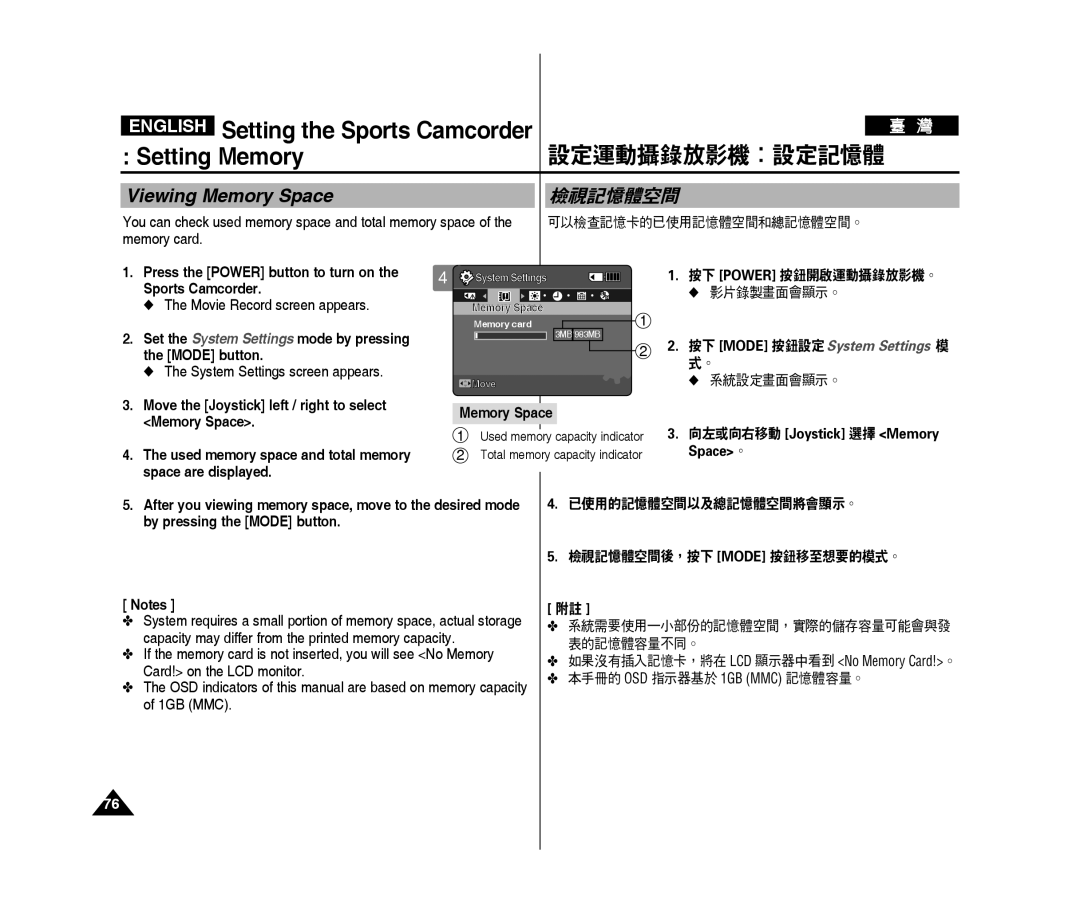ENGLISH Setting the Sports Camcorder |
|
|
| |
: Setting Memory |
| 設定運動攝錄放影機:設定記憶體 | ||
Viewing Memory Space |
| 檢視記憶體空間 |
| |
You can check used memory space and total memory space of the | 可以檢查記憶卡的已使用記憶體空間和總記憶體空間。 | |||
memory card. |
|
|
|
|
1. Press the [power] button to turn on the | 4 System Settings |
| 1. | 按下 [power] 按鈕開啟運動攝錄放影機。 |
Sports Camcorder. |
| 12 24 |
| ◆ 影片錄製畫面會顯示。 |
◆ The Movie Record screen appears. | Memory Space | 1 |
|
|
| Memory card |
|
| |
2. Set the System Settings mode by pressing |
| 3MB/983MB | 2. | 按下 [MODE] 按鈕設定 System Settings 模 |
| 2 | |||
the [MODE] button. |
| |||
|
| 式。 | ||
◆ The System Settings screen appears. |
|
|
| |
Move |
|
| ◆ 系統設定畫面會顯示。 | |
|
|
| ||
3.Move the [joystick] left / right to select <Memory Space>.
4.The used memory space and total memory space are displayed.
Memory Space
1 | Used memory capacity indicator | 3. 向左或向右移動 [joystick] 選擇 <Memory |
2 | Total memory capacity indicator | Space>。 |
5. After you viewing memory space, move to the desired mode 4. | 已使用的記憶體空間以及總記憶體空間將會顯示。 |
by pressing the [MODE] button. |
|
5. | 檢視記憶體空間後,按下 [MODE] 按鈕移至想要的模式。 |
[ Notes ]
✤System requires a small portion of memory space, actual storage capacity may differ from the printed memory capacity.
✤If the memory card is not inserted, you will see <No Memory Card!> on the LCD monitor.
✤The OSD indicators of this manual are based on memory capacity of 1GB (MMC).
[附註 ]
✤ 系統需要使用一小部份的記憶體空間,實際的儲存容量可能會與發
表的記憶體容量不同。
✤ 如果沒有插入記憶卡,將在 LCD 顯示器中看到 <No Memory Card!>。 ✤ 本手冊的 OSD 指示器基於 1GB (MMC) 記憶體容量。
76