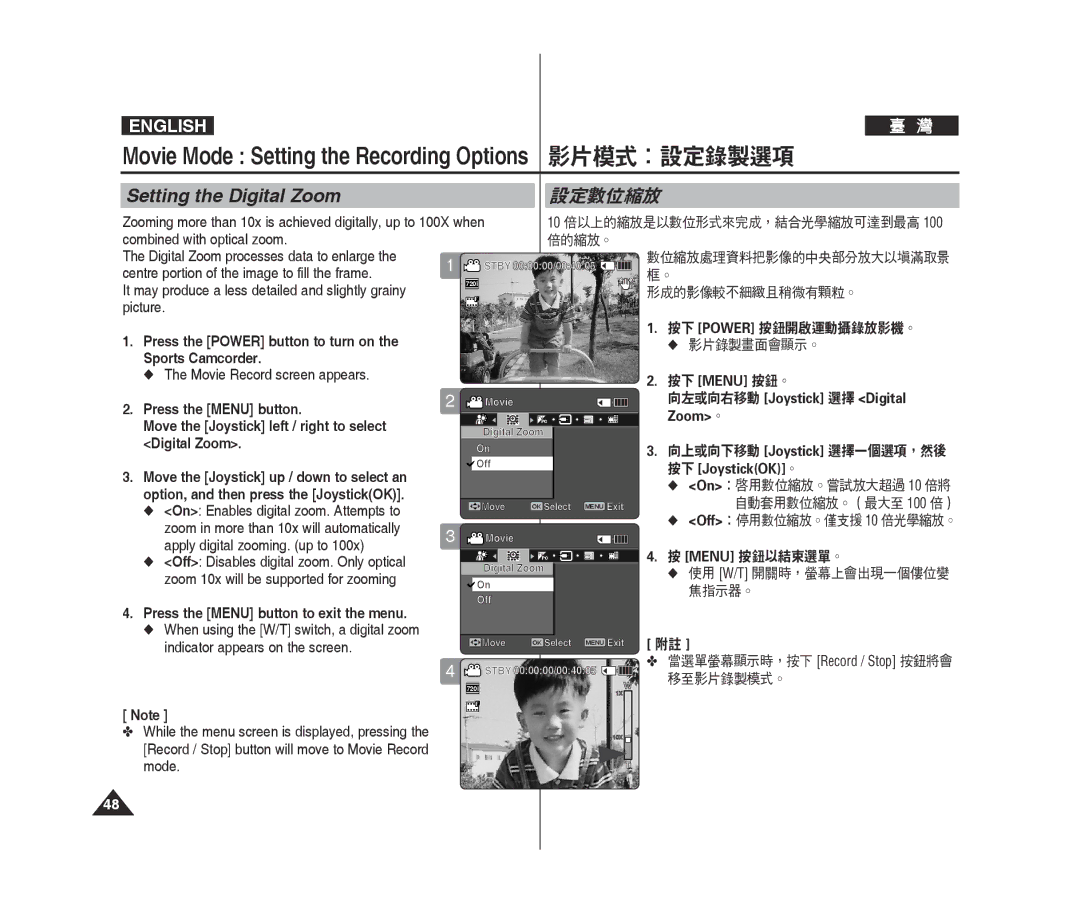ENGLISH
Movie Mode : Setting the Recording Options 影片模式:設定錄製選項
Setting the Digital Zoom |
|
| 設定數位縮放 |
| |||
Zooming more than 10x is achieved digitally, up to 100X when | 10 倍以上的縮放是以數位形式來完成,結合光學縮放可達到最高 100 | ||||||
combined with optical zoom. |
|
| 倍的縮放。 |
|
| ||
The Digital Zoom processes data to enlarge the | 1 | STBY 00:00:00/00:40:05 | 數位縮放處理資料把影像的中央部分放大以填滿取景 | ||||
centre portion of the image to fill the frame. | 框。 | ||||||
| 720i |
|
| ||||
It may produce a less detailed and slightly grainy |
|
|
| 形成的影像較不細緻且稍微有顆粒。 | |||
| F |
|
| ||||
picture. |
|
| Recording... |
|
|
| |
|
|
|
| 1. | 按下 [power] 按鈕開啟運動攝錄放影機。 | ||
1. Press the [power] button to turn on the |
|
|
|
| |||
|
|
|
|
| ◆ 影片錄製畫面會顯示。 | ||
Sports Camcorder. |
| S |
|
|
|
| |
|
|
|
|
|
| ||
◆ The Movie Record screen appears. |
| 12:00AM 2006/01/01 | Sepia | 2. | 按下 [MENU] 按鈕。 | ||
|
|
|
|
| |||
2. Press the [MENU] button. | 2 | Movie |
|
|
| 向左或向右移動 [joystick] 選擇 <Digital | |
|
| TV |
|
| Zoom>。 | ||
Move the [joystick] left / right to select |
|
| PC |
|
| ||
| Digital Zoom |
|
|
| |||
<Digital Zoom>. |
| on |
|
| 3. | 向上或向下移動 [joystick] 選擇一個選項,然後 | |
3. Move the [joystick] up / down to select an |
| off |
|
|
| 按下 [joystick(OK)]。 | |
|
|
|
|
| ◆ <On>:啟用數位縮放。嘗試放大超過 10 倍將 | ||
option, and then press the [joystick(OK)]. |
|
|
|
|
| ||
| Move | oK Select | MENU Exit |
| 自動套用數位縮放。(最大至 100 倍) | ||
◆ <On>: Enables digital zoom. Attempts to |
|
| |||||
|
|
|
|
| ◆ <Off>:停用數位縮放。僅支援 10 倍光學縮放。 | ||
zoom in more than 10x will automatically | 3 |
|
|
|
| ||
Movie |
|
|
|
| |||
apply digital zooming. (up to 100x) |
|
|
|
| |||
|
| TV |
| 4. | 按 [MENU] 按鈕以結束選單。 | ||
◆ <Off>: Disables digital zoom. Only optical |
|
|
| ||||
|
| PC |
|
|
| ||
zoom 10x will be supported for zooming |
| Digital Zoom |
|
| ◆ 使用 [W/T] 開關時,螢幕上會出現一個僂位變 | ||
| on |
|
|
| |||
|
|
|
| 焦指示器。 | |||
|
| off |
|
|
| ||
|
|
|
|
|
| ||
4.Press the [MENU] button to exit the menu.
◆ When using the [W/T] switch, a digital zoom
indicator appears on the screen. |
| Move | oK Select | MENU Exit | [ 附註 ] |
|
|
|
| ||
| 4 | STBY 00:00:00/00:40:05 | ✤ 當選單螢幕顯示時,按下 [Record / Stop] 按鈕將會 | ||
| 移至影片錄製模式。 | ||||
| 720i |
|
| w | |
|
|
|
| ||
|
|
|
| 1X |
|
[ Note ] | F |
|
|
|
|
|
| Recording... |
|
| |
✤ While the menu screen is displayed, pressing the |
|
|
| 10X |
|
[Record / Stop] button will move to Movie Record | S |
|
|
|
|
mode. |
|
| T |
| |
12:00AM 2006/01/01 |
| ||||
| Sepia |
| |||
48