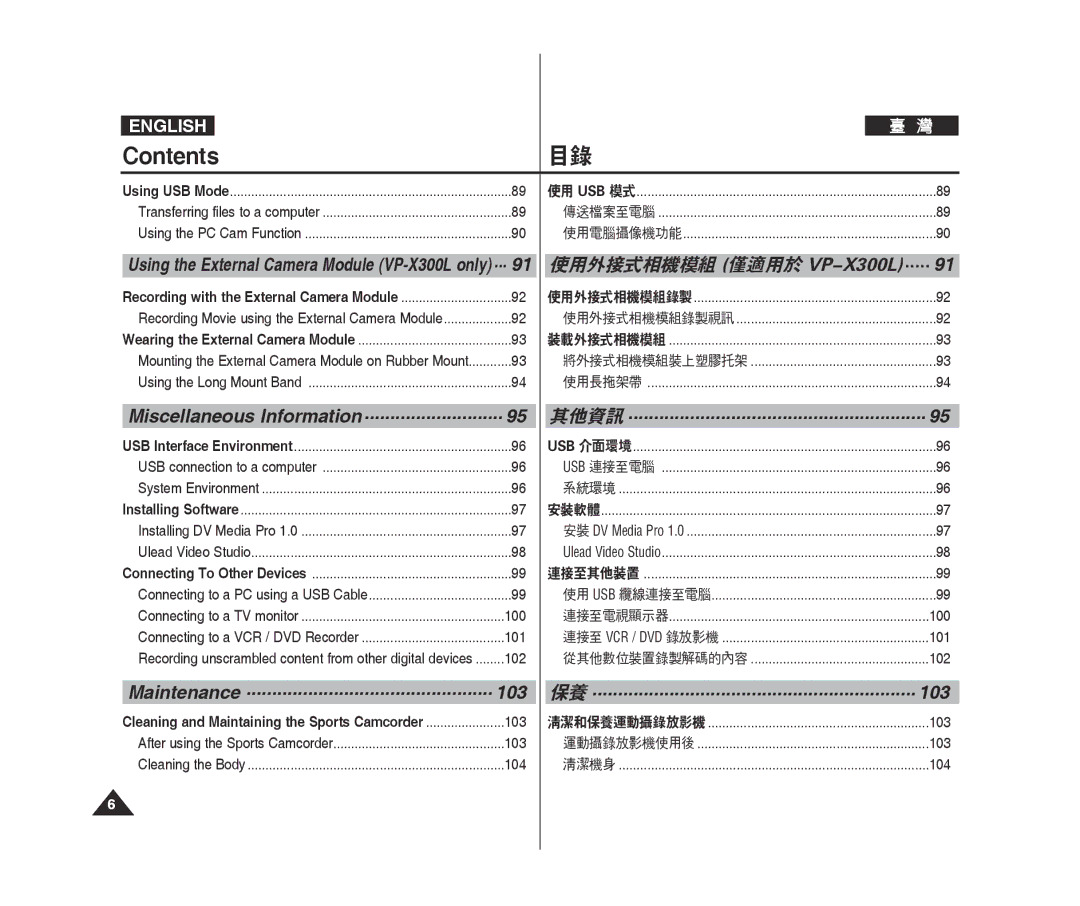| ENGLISH |
|
|
|
|
|
|
| Contents |
|
| 目錄 |
|
| |
| Using USB Mode | 89 |
| 使用 USB 模式 | 89 |
| |
| Transferring files to a computer | 89 |
| 傳送檔案至電腦 | 89 |
| |
| Using the PC Cam Function | 90 |
| 使用電腦攝像機功能 | 90 |
| |
|
|
|
|
| |||
| Using the External Camera Module |
| 使用外接式相機模組 (僅適用於 | ||||
| Recording with the External Camera Module | 92 |
| 使用外接式相機模組錄製 | 92 |
| |
| Recording Movie using the External Camera Module | 92 |
| 使用外接式相機模組錄製視訊 | 92 |
| |
| Wearing the External Camera Module | 93 |
| 裝載外接式相機模組 | 93 |
| |
| Mounting the External Camera Module on Rubber Mount | 93 |
| 將外接式相機模組裝上塑膠托架 | 93 |
| |
| Using the Long Mount Band | 94 |
| 使用長拖架帶 | 94 |
| |
|
|
|
|
|
| ||
| Miscellaneous Information | 95 |
| 其他資訊........................................................... 95 | |||
| USB Interface Environment | 96 |
| USB 介面環境 | 96 |
| |
| USB connection to a computer | 96 |
| USB 連接至電腦 | 96 |
| |
| System Environment | 96 |
| 系統環境 | 96 |
| |
| Installing Software | 97 |
| 安裝軟體 | 97 |
| |
| Installing DV Media Pro 1.0 | 97 |
| 安裝 DV Media Pro 1.0 | 97 |
| |
| Ulead Video Studio | 98 |
| Ulead Video Studio | 98 |
| |
| Connecting To Other Devices | 99 |
| 連接至其他裝置 | 99 |
| |
| Connecting to a PC using a USB Cable | 99 |
| 使用 USB 纜線連接至電腦 | 99 |
| |
| Connecting to a TV monitor | 100 |
| 連接至電視顯示器 | 100 |
| |
| Connecting to a VCR / DVD Recorder | 101 |
| 連接至 VCR / DVD 錄放影機 | 101 |
| |
| Recording unscrambled content from other digital devices | 102 |
| 從其他數位裝置錄製解碼的內容 | 102 |
| |
|
|
|
|
|
| ||
| Maintenance | 103 |
| 保養................................................................ 103 | |||
| Cleaning and Maintaining the Sports Camcorder | 103 |
| 清潔和保養運動攝錄放影機 | 103 |
| |
| After using the Sports Camcorder | 103 |
| 運動攝錄放影機使用後 | 103 |
| |
| Cleaning the Body | 104 |
| 清潔機身 | 104 |
| |