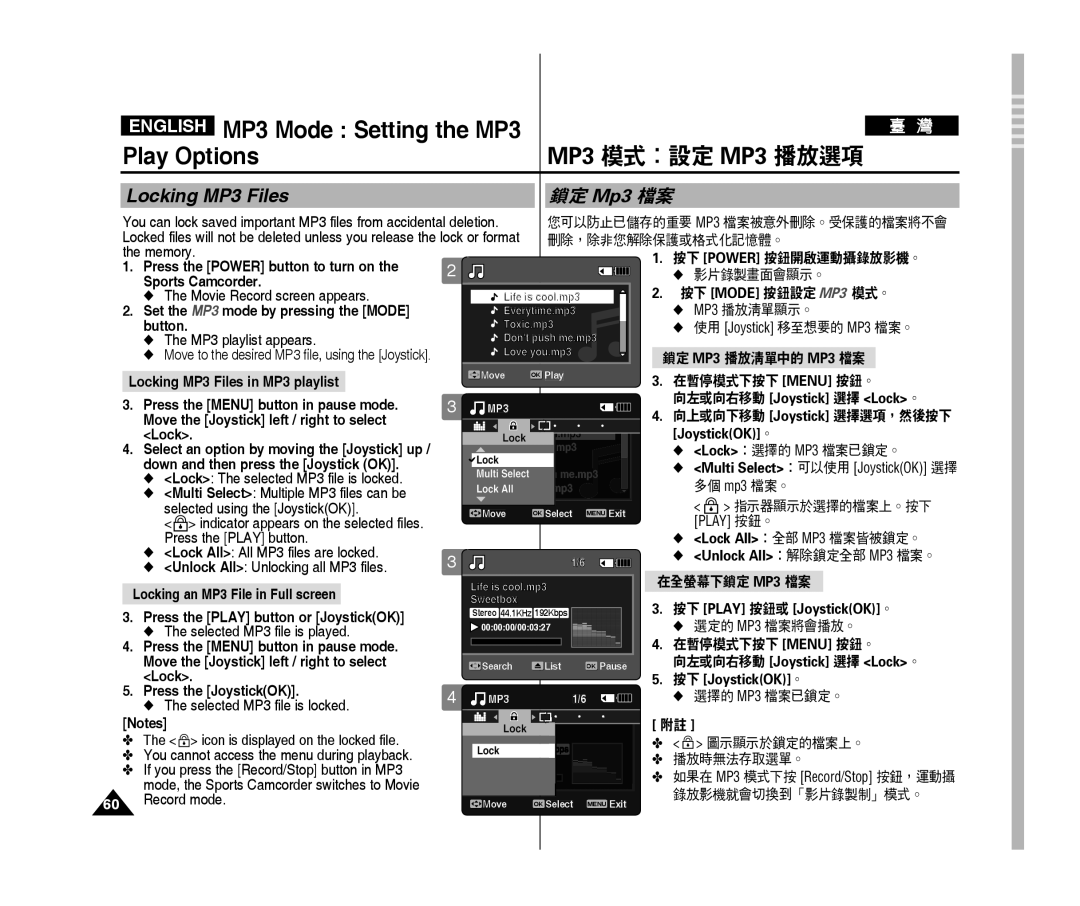ENGLISH MP3 Mode : Setting the Mp3 |
|
|
|
| ||
Play Options |
|
| MP3 模式:設定 Mp3 播放選項 | |||
Locking Mp3 Files |
|
| 鎖定 Mp3 檔案 |
|
| |
You can lock saved important mp3 files from accidental deletion. | 您可以防止已儲存的重要 mp3 檔案被意外刪除。受保護的檔案將不會 | |||||
Locked files will not be deleted unless you release the lock or format | 刪除,除非您解除保護或格式化記憶體。 | |||||
the memory. |
|
|
| 1. | 按下 [power] 按鈕開啟運動攝錄放影機。 | |
1. Press the [power] button to turn on the | 2 |
|
| |||
|
|
| ◆ 影片錄製畫面會顯示。 | |||
Sports Camcorder. |
|
|
| 2. | 按下 [MODE] 按鈕設定 MP3 模式。 | |
◆ The Movie Record screen appears. |
| Life is cool.mp3 | ||||
2. Set the MP3 mode by pressing the [MODE] |
| Everytime.mp3 |
| ◆ MP3 播放清單顯示。 | ||
button. |
| Toxic.mp3 |
| ◆ 使用 [joystick] 移至想要的 MP3 檔案。 | ||
◆ The MP3 playlist appears. |
| Don't push me.mp3 |
|
| ||
◆ Move to the desired MP3 file, using the [joystick]. |
| Love you.mp3 | 鎖定 MP3 播放清單中的 Mp3 檔案 | |||
Locking Mp3 Files in MP3 playlist |
| Move | oK Play | 3. | 在暫停模式下按下 [MENU] 按鈕。 | |
|
|
| ||||
3. Press the [MENU] button in pause mode. | 3 | MP3 |
|
| 向左或向右移動 [joystick] 選擇 <Lock>。 | |
| 4. | 向上或向下移動 [joystick] 選擇選項,然後按下 | ||||
Move the [joystick] left / right to select |
|
|
| |||
<Lock>. |
|
|
|
| [joystick(OK)]。 | |
4. Select an option by moving the [joystick] up / |
|
|
|
| ◆ <Lock>:選擇的 mp3 檔案已鎖定。 | |
down and then press the [joystick (OK)]. |
|
|
|
| ◆ <Multi Select>:可以使用 [Joystick(OK)] 選擇 | |
◆ <Lock>: The selected mp3 file is locked. |
|
|
|
| 多個 mp3 檔案。 | |
◆ <Multi Select>: Multiple mp3 files can be |
|
|
|
| ||
|
|
|
| < | > 指示器顯示於選擇的檔案上。按下 | |
selected using the [Joystick(OK)]. |
| Move | oK Select | MENU Exit | ||
< > indicator appears on the selected files. |
|
|
|
| [PLAY] 按鈕。 | |
Press the [PLAY] button. |
|
|
|
| ◆ <Lock All>:全部 mp3 檔案皆被鎖定。 | |
◆ <Lock All>: All mp3 files are locked. | 3 |
| 1/6 |
| ◆ <Unlock All>:解除鎖定全部 mp3 檔案。 | |
◆ <Unlock All>: Unlocking all mp3 files. |
| 在全螢幕下鎖定 Mp3 檔案 | ||||
Locking an Mp3 File in Full screen |
| Life is cool.mp3 | ||||
|
|
|
| |||
| Sweetbox |
| 3. | 按下 [PLAY] 按鈕或 [Joystick(OK)]。 | ||
3. press the [PLAY] button or [Joystick(OK)] |
| Stereo 44.1KHz 192Kbps | ||||
| 00:00:00/00:03:27 |
| ◆ 選定的 MP3 檔案將會播放。 | |||
◆ The selected MP3 file is played. |
|
| ||||
4. Press the [MENU] button in pause mode. |
|
|
| 4. | 在暫停模式下按下 [MENU] 按鈕。 | |
Move the [joystick] left / right to select |
| Search | List | oK Pause | 向左或向右移動 [joystick] 選擇 <Lock>。 | |
<Lock>. |
|
|
| 5. | 按下 [joystick(OK)]。 | |
5. Press the [joystick(OK)]. | 4 | MP3 | 1/6 |
| ◆ 選擇的 mp3 檔案已鎖定。 | |
◆ The selected mp3 file is locked. |
| |||||
[Notes]
✤The <![]() > icon is displayed on the locked file.
> icon is displayed on the locked file.
✤You cannot access the menu during playback.
✤If you press the [Record/Stop] button in MP3
mode, the Sports Camcorder switches to Movie
60Record mode.
[ 附註 ]
✤< ![]() > 圖示顯示於鎖定的檔案上。
> 圖示顯示於鎖定的檔案上。
✤播放時無法存取選單。
✤如果在 MP3 模式下按 [Record/Stop] 按鈕,運動攝
Move | oK Select | 錄放影機就會切換到「影片錄製制」模式。 |
MENU Exit |