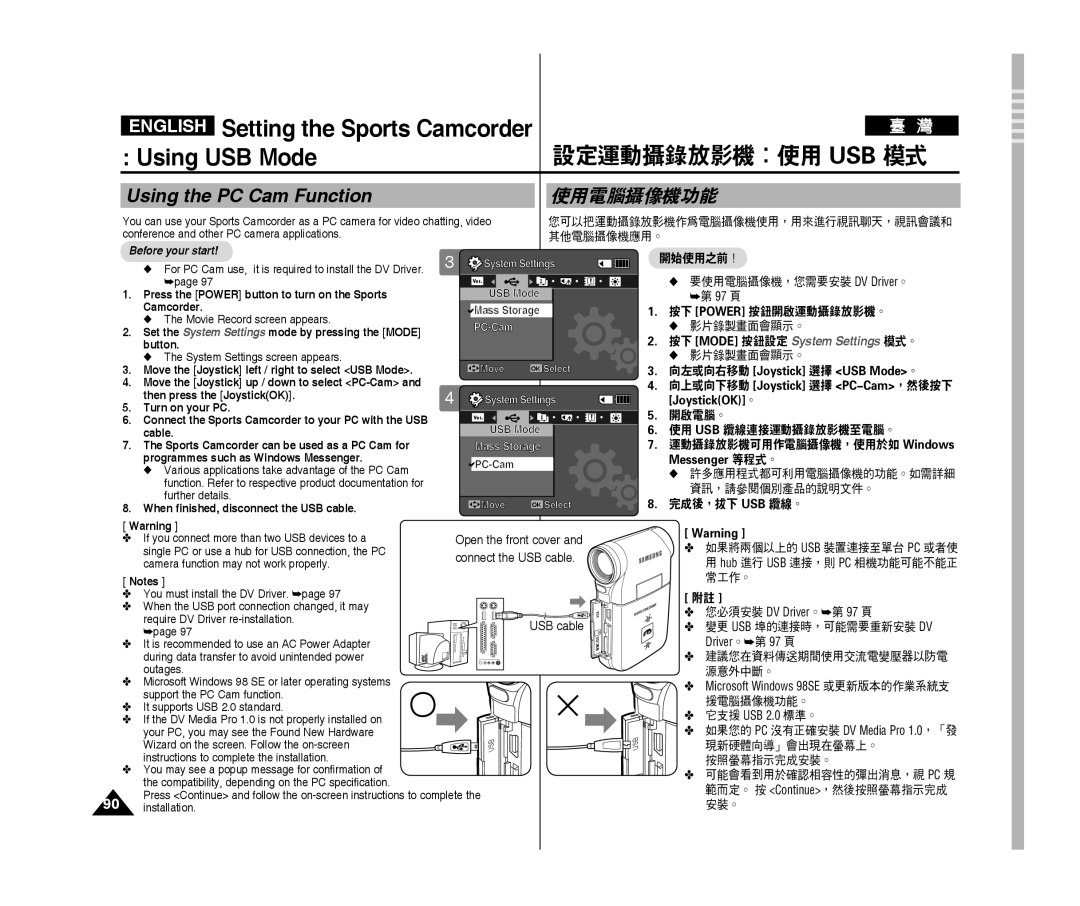ENGLISH Setting the Sports Camcorder |
|
| ||||
: Using USB Mode |
|
| 設定運動攝錄放影機:使用 USB 模式 | |||
Using the PC Cam Function |
|
| 使用電腦攝像機功能 | |||
You can use your Sports Camcorder as a PC camera for video chatting, video | 您可以把運動攝錄放影機作為電腦攝像機使用,用來進行視訊聊天,視訊會議和 | |||||
conference and other PC camera applications. |
|
| 其他電腦攝像機應用。 | |||
Before your start! | 3 | System Settings |
| 開始使用之前! | ||
| ◆ For PC Cam use, it is required to install the DV Driver. |
| ||||
| ➥page 97 |
| Ver. |
|
| ◆ 要使用電腦攝像機,您需要安裝 DV Driver。 |
|
|
|
|
|
| |
1. | Press the [power] button to turn on the Sports |
| USB Mode |
| ➥第 97 頁 | |
| Camcorder. |
| Mass Storage | 1. | 按下 [power] 按鈕開啟運動攝錄放影機。 | |
| ◆ The Movie Record screen appears. |
|
|
| ◆ 影片錄製畫面會顯示。 | |
2. | Set the System Settings mode by pressing the [MODE] |
|
|
| ||
|
|
| 2. | 按下 [MODE] 按鈕設定 System Settings 模式。 | ||
| button. |
|
|
| ||
| ◆ The System Settings screen appears. |
|
|
|
| ◆ 影片錄製畫面會顯示。 |
3. | Move the [joystick] left / right to select <USB Mode>. |
| Move | oK Select | 3. | 向左或向右移動 [joystick] 選擇 <USB Mode>。 |
4. | Move the [joystick] up / down to select | 4 |
|
| 4. | 向上或向下移動 [joystick] 選擇 |
5. | then press the [joystick(OK)]. | System Settings |
| [joystick(OK)]。 | ||
Turn on your PC. |
|
|
| 5. | 開啟電腦。 | |
6. | Connect the Sports Camcorder to your PC with the USB |
| Ver. |
| ||
| USB Mode | 6. | 使用 USB 纜線連接運動攝錄放影機至電腦。 | |||
| cable. |
| ||||
7. | The Sports Camcorder can be used as a PC Cam for |
| Mass Storage | 7. | 運動攝錄放影機可用作電腦攝像機,使用於如 Windows | |
| programmes such as Windows Messenger. |
|
|
| Messenger 等程式。 | |
| ◆ Various applications take advantage of the PC Cam |
|
|
| ◆ 許多應用程式都可利用電腦攝像機的功能。如需詳細 | |
|
|
|
|
| ||
| function. Refer to respective product documentation for |
|
|
|
| 資訊,請參閱個別產品的說明文件。 |
| further details. |
|
|
|
| |
|
| Move | oK Select | 8. | 完成後,拔下 USB 纜線。 | |
8. | When finished, disconnect the USB cable. |
| ||||
|
|
|
|
| ||
[ Warning ] |
| |
✤ If you connect more than two USB devices to a | Open the front cover and | |
single PC or use a hub for USB connection, the PC | connect the USB cable. | |
camera function may not work properly. | ||
|
[ Warning ]
✤ 如果將兩個以上的 USB 裝置連接至單台 PC 或者使
用 hub 進行 USB 連接,則 PC 相機功能可能不能正 |
[ Notes ]
✤You must install the DV Driver. ➥page 97
✤When the USB port connection changed, it may
require DV Driver
✤ It is recommended to use an AC Power Adapter during data transfer to avoid unintended power outages.
✤Microsoft Windows 98 SE or later operating systems support the PC Cam function.
✤It supports USB 2.0 standard.
✤If the DV Media Pro 1.0 is not properly installed on
your PC, you may see the Found New Hardware Wizard on the screen. Follow the
✤You may see a popup message for confirmation of
the compatibility, depending on the PC specification.
Press <Continue> and follow the
90installation.
USB![]()
USB
USB cable
![]() MMC/SD
MMC/SD
![]()
![]()
![]()
![]()
![]() USB
USB![]()
常工作。 |
[附註 ]
✤ 您必須安裝 DV Driver。➥第 97 頁
✤ 變更 USB 埠的連接時,可能需要重新安裝 DV
Driver。➥第 97 頁
✤ 建議您在資料傳送期間使用交流電變壓器以防電 源意外中斷。
✤Microsoft Windows 98SE 或更新版本的作業系統支 援電腦攝像機功能。
✤它支援 USB 2.0 標準。
✤如果您的 PC 沒有正確安裝 DV Media Pro 1.0,「發 現新硬體向導」會出現在螢幕上。
按照螢幕指示完成安裝。
✤可能會看到用於確認相容性的彈出消息,視 PC 規 範而定。 按 <Continue>,然後按照螢幕指示完成 安裝。