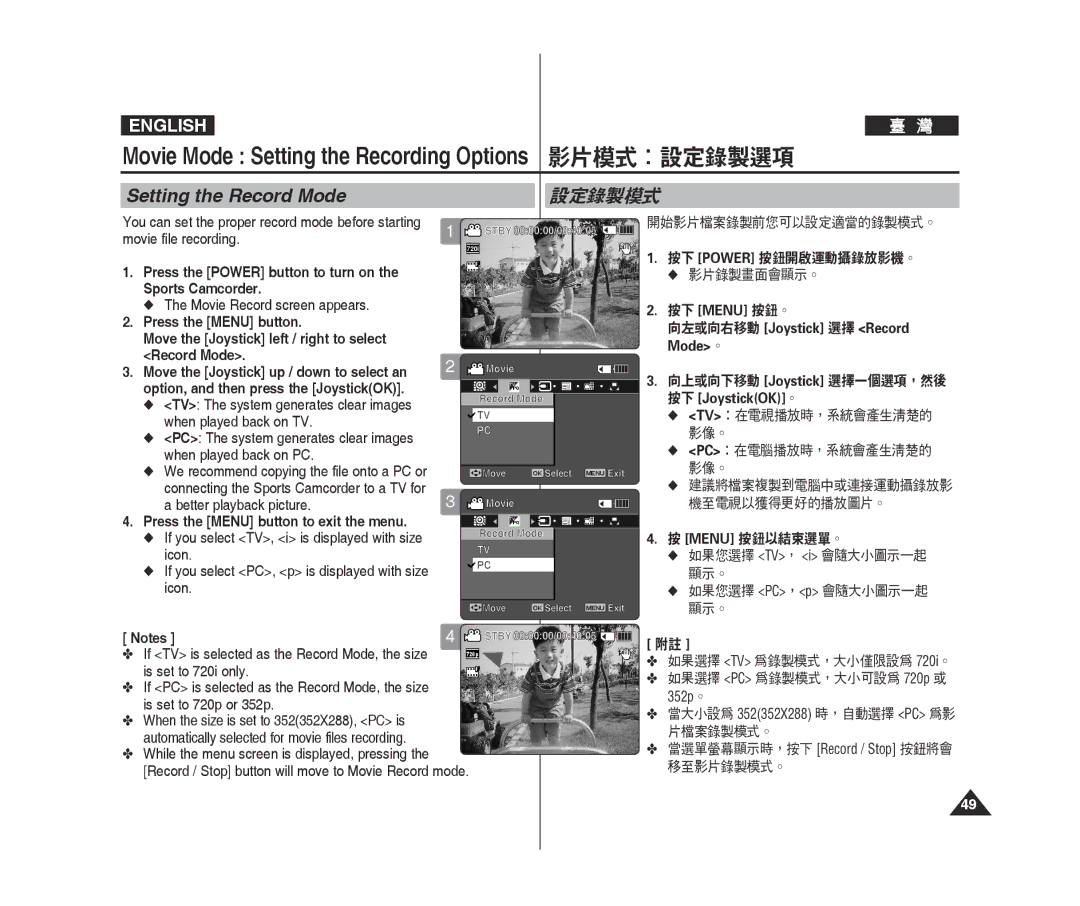ENGLISH
Movie Mode : Setting the Recording Options 影片模式:設定錄製選項
Setting the Record mode |
| 設定錄製模式 |
You can set the proper record mode before starting movie file recording.
1.Press the [power] button to turn on the Sports Camcorder.
◆The Movie Record screen appears.
2.Press the [MENU] button.
Move the [joystick] left / right to select <Record Mode>.
3.Move the [joystick] up / down to select an option, and then press the [joystick(OK)].
◆<TV>: The system generates clear images when played back on TV.
◆<PC>: The system generates clear images when played back on PC.
◆We recommend copying the file onto a PC or connecting the Sports Camcorder to a TV for a better playback picture.
4.Press the [MENU] button to exit the menu.
◆If you select <TV>, <i> is displayed with size icon.
◆If you select <PC>, <p> is displayed with size icon.
1
2
3
![]() STBY 00:00:00/00:40:05
STBY 00:00:00/00:40:05 ![]()
![]()
![]()
![]()
![]()
![]()
720i
F |
Recording...
![]() S
S
12:00AM 2006/01/01 | Sepia |
![]() Movie
Movie
TV
PC
Record Mode
![]() TV
TV
PC
![]() Move oK Select MENU Exit
Move oK Select MENU Exit
![]() Movie
Movie
TV
PC
Record Mode
TV
![]() PC
PC
![]() Move oK Select MENU Exit
Move oK Select MENU Exit
開始影片檔案錄製前您可以設定適當的錄製模式。
1.按下 [power] 按鈕開啟運動攝錄放影機。
◆影片錄製畫面會顯示。
2.按下 [MENU] 按鈕。
向左或向右移動 [joystick] 選擇 <Record Mode>。
3.向上或向下移動 [joystick] 選擇一個選項,然後 按下 [joystick(OK)]。
◆<TV>:在電視播放時,系統會產生清楚的 影像。
◆<PC>:在電腦播放時,系統會產生清楚的 影像。
◆建議將檔案複製到電腦中或連接運動攝錄放影 機至電視以獲得更好的播放圖片。
4.按 [MENU] 按鈕以結束選單。
◆如果您選擇 <TV>, <i> 會隨大小圖示一起 顯示。
◆如果您選擇 <PC>,<p> 會隨大小圖示一起 顯示。
[ Notes ] | 4 | STBY 00:00:00/00:40:05 |
✤ If <TV> is selected as the Record Mode, the size | 720p |
is set to 720i only. | F |
| |
✤ If <PC> is selected as the Record Mode, the size | Recording... |
is set to 720p or 352p. |
|
|
✤ When the size is set to 352(352X288), <PC> is | S |
|
automatically selected for movie files recording. | 12:00AM 2006/01/01 | Sepia |
✤ While the menu screen is displayed, pressing the |
|
|
[Record / Stop] button will move to Movie Record mode.
[附註 ]
✤ 如果選擇 <TV> 為錄製模式,大小僅限設為 720i。 ✤ 如果選擇 <PC> 為錄製模式,大小可設為 720p 或
352p。
✤ 當大小設為 352(352X288) 時,自動選擇 <PC> 為影
片檔案錄製模式。
✤ 當選單螢幕顯示時,按下 [Record / Stop] 按鈕將會 移至影片錄製模式。
49