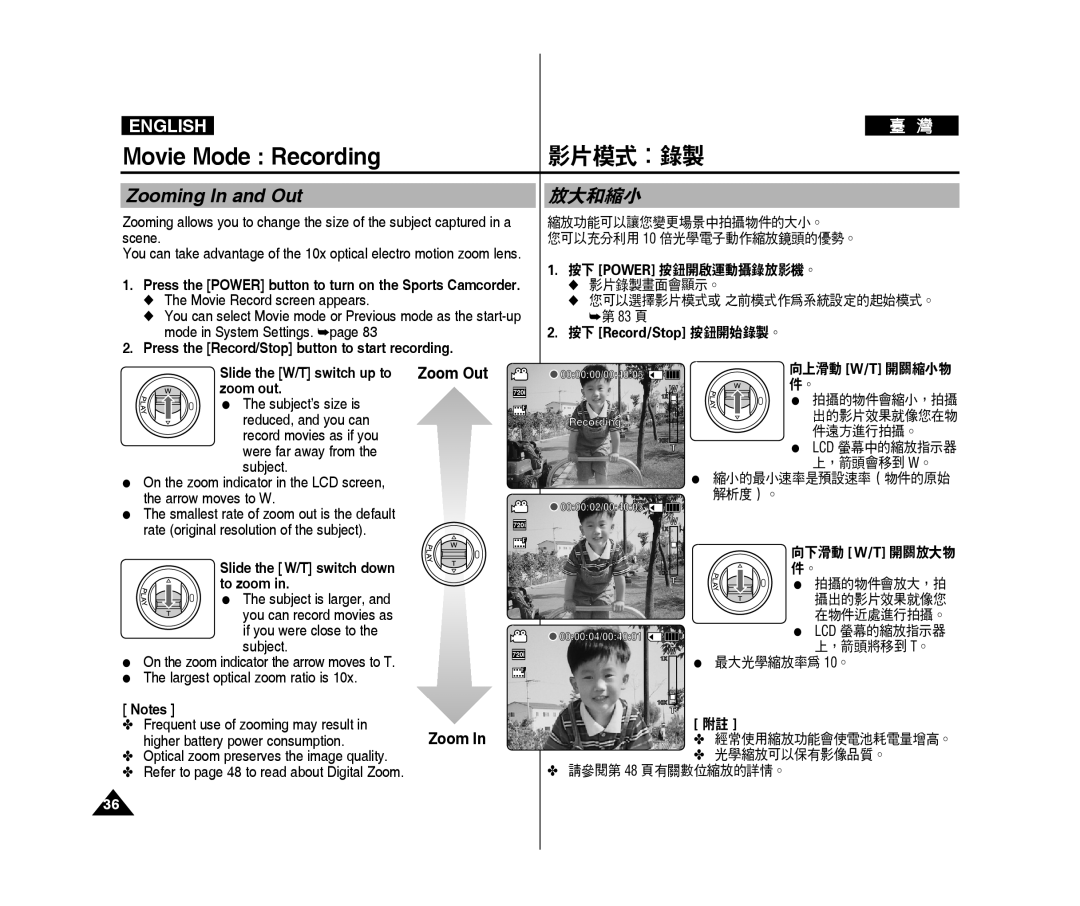ENGLISH |
|
|
|
|
| |
Movie Mode : Recording |
| 影片模式:錄製 | ||||
|
|
| ||||
Zooming In and Out |
| 放大和縮小 | ||||
Zooming allows you to change the size of the subject captured in a |
| 縮放功能可以讓您變更場景中拍攝物件的大小。 | ||||
scene. |
| 您可以充分利用 10 倍光學電子動作縮放鏡頭的優勢。 | ||||
You can take advantage of the 10x optical electro motion zoom lens. | 1. | 按下 [power] 按鈕開啟運動攝錄放影機。 | ||||
1. Press the [power] button to turn on the Sports Camcorder. | ||||||
|
| ◆ 影片錄製畫面會顯示。 | ||||
◆ The Movie Record screen appears. |
|
| ◆ 您可以選擇影片模式或 之前模式作為系統設定的起始模式。 | |||
◆ You can select Movie mode or Previous mode as the |
|
| ➥第 83 頁 | |||
mode in System Settings. ➥page 83 | 2. | 按下 [Record/Stop] 按鈕開始錄製。 | ||||
2. Press the [Record/Stop] button to start recording. |
|
|
|
| ||
Slide the [W/T] switch up to zoom out.
● The subject’s size is reduced, and you can record movies as if you were far away from the subject.
●On the zoom indicator in the LCD screen, the arrow moves to W.
●The smallest rate of zoom out is the default rate (original resolution of the subject).
Slide the [W/T] switch down to zoom in.
● The subject is larger, and you can record movies as if you were close to the subject.
●On the zoom indicator the arrow moves to T.
●The largest optical zoom ratio is 10x.
[ Notes ]
✤Frequent use of zooming may result in higher battery power consumption.
✤Optical zoom preserves the image quality.
✤Refer to page 48 to read about Digital Zoom.
Zoom Out | 00:00:00/00:40:05 |
|
| 向上滑動 [W/T] 開關縮小物 | |
| 720i | w |
| 件。 | |
|
| ● | 拍攝的物件會縮小,拍攝 | ||
|
| 1X |
| ||
|
|
|
|
| |
| F |
|
|
| 出的影片效果就像您在物 |
| Recording... |
|
|
| |
|
|
|
| 件遠方進行拍攝。 | |
|
| 10X T |
|
| |
|
|
| ● | LCD 螢幕中的縮放指示器 | |
| S |
|
|
| 上,箭頭會移到 W。 |
| 12:00AM 2006/01/01 | Sepia | ● | 縮小的最小速率是預設速率(物件的原始 | |
| 00:00:02/00:40:03 |
|
| 解析度)。 |
|
|
|
|
|
| |
| 720i | w |
|
|
|
|
| 1X |
|
|
|
| F |
|
|
|
|
|
|
|
| 向下滑動 [W/T] 開關放大物 | |
|
| 10X |
| 件。 | |
|
| T |
| ● | 拍攝的物件會放大,拍 |
| S |
|
|
| 攝出的影片效果就像您 |
| 12:00AM 2006/01/01 | Sepia |
|
| 在物件近處進行拍攝。 |
| 00:00:04/00:40:01 |
|
| ● | LCD 螢幕的縮放指示器 |
|
|
|
| 上,箭頭將移到 T。 | |
| 720i | w |
|
| |
| ● | 最大光學縮放率為 10。 | |||
|
| 1X | |||
|
|
|
|
| |
| F |
|
|
|
|
|
| 10X |
|
|
|
|
| T |
|
|
|
Zoom In | S | [ 附註 ] |
12:00AM 2006/01/01 | Sepia ✤ 經常使用縮放功能會使電池耗電量增高。 | |
|
| ✤ 光學縮放可以保有影像品質。 |
✤ 請參閱第 48 頁有關數位縮放的詳情。
36