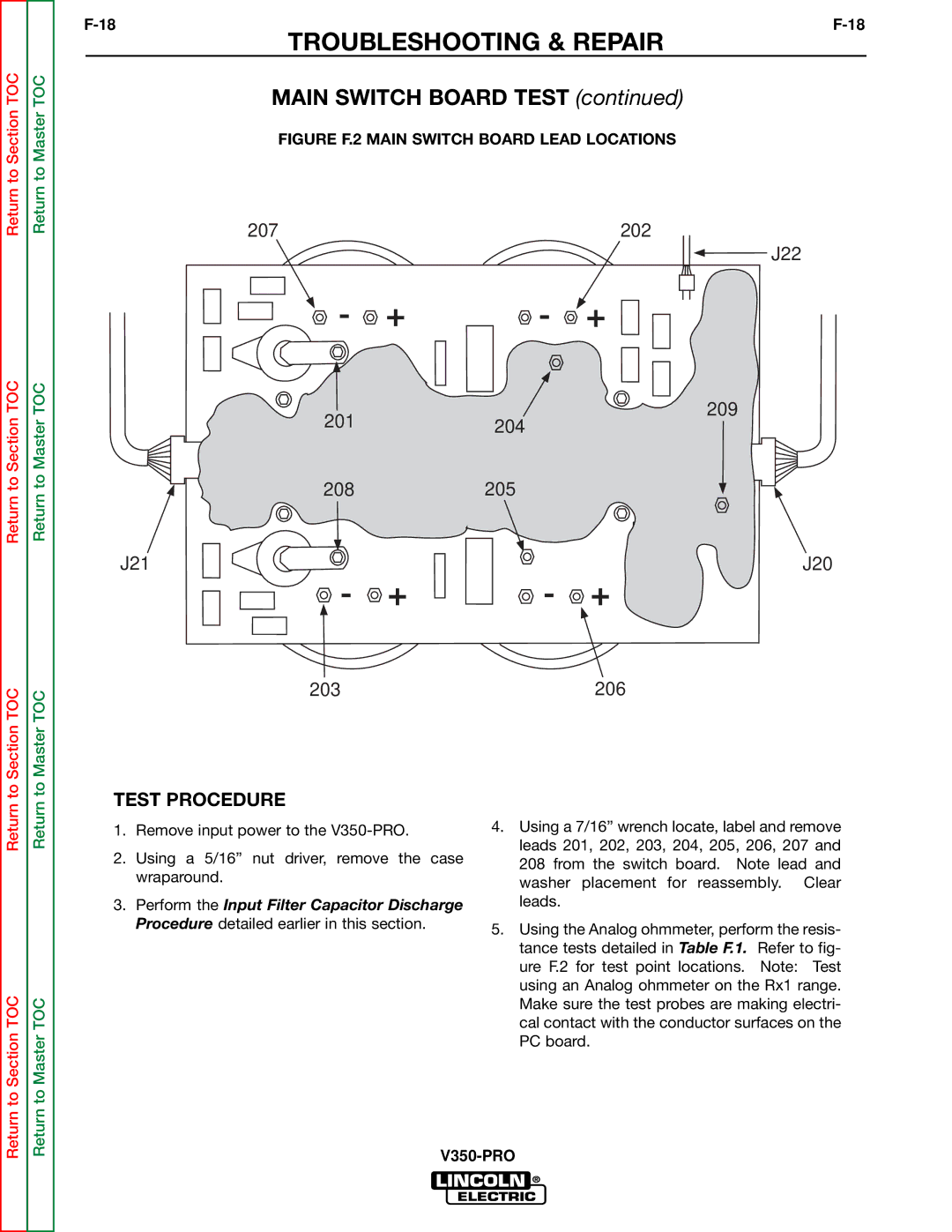Return to Section TOC
Return to Master TOC
TROUBLESHOOTING & REPAIR
MAIN SWITCH BOARD TEST (continued)
FIGURE F.2 MAIN SWITCH BOARD LEAD LOCATIONS
Return to Section TOC
Return to Section TOC
Return to Section TOC
Return to Master TOC
Return to Master TOC
Return to Master TOC
207
- +
201
208
J21
- +
203
TEST PROCEDURE
1.Remove input power to the
2.Using a 5/16” nut driver, remove the case wraparound.
3.Perform the Input Filter Capacitor Discharge Procedure detailed earlier in this section.
202
 J22
J22
-+
209
204
205
J20
-+
206
4.Using a 7/16” wrench locate, label and remove leads 201, 202, 203, 204, 205, 206, 207 and 208 from the switch board. Note lead and washer placement for reassembly. Clear leads.
5.Using the Analog ohmmeter, perform the resis- tance tests detailed in Table F.1. Refer to fig- ure F.2 for test point locations. Note: Test using an Analog ohmmeter on the Rx1 range. Make sure the test probes are making electri- cal contact with the conductor surfaces on the PC board.