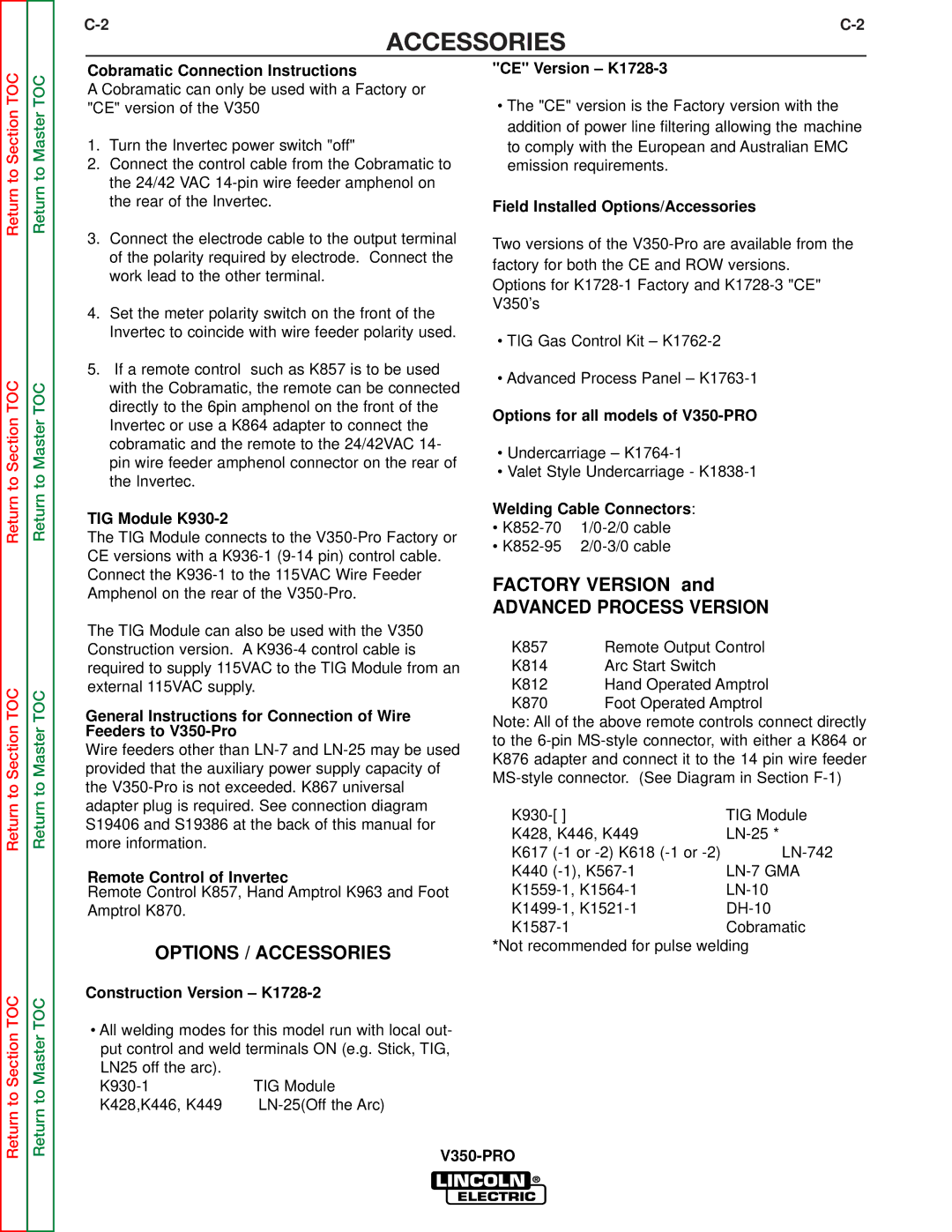ACCESSORIES
Return to Section TOC
Return to Section TOC
Return to Section TOC
Return to Section TOC
Return to Master TOC
Return to Master TOC
Return to Master TOC
Return to Master TOC
Cobramatic Connection Instructions
A Cobramatic can only be used with a Factory or "CE" version of the V350
1.Turn the Invertec power switch "off"
2.Connect the control cable from the Cobramatic to the 24/42 VAC
3.Connect the electrode cable to the output terminal of the polarity required by electrode. Connect the work lead to the other terminal.
4.Set the meter polarity switch on the front of the Invertec to coincide with wire feeder polarity used.
5.If a remote control such as K857 is to be used with the Cobramatic, the remote can be connected directly to the 6pin amphenol on the front of the Invertec or use a K864 adapter to connect the cobramatic and the remote to the 24/42VAC 14- pin wire feeder amphenol connector on the rear of the Invertec.
TIG Module K930-2
The TIG Module connects to the
The TIG Module can also be used with the V350 Construction version. A
General Instructions for Connection of Wire Feeders to
Wire feeders other than
Remote Control of Invertec
Remote Control K857, Hand Amptrol K963 and Foot Amptrol K870.
OPTIONS / ACCESSORIES
Construction Version – K1728-2
•All welding modes for this model run with local out- put control and weld terminals ON (e.g. Stick, TIG, LN25 off the arc).
TIG Module | |
K428,K446, K449 |
"CE" Version – K1728-3
•The "CE" version is the Factory version with the addition of power line filtering allowing the machine to comply with the European and Australian EMC emission requirements.
Field Installed Options/Accessories
Two versions of the
Options for
•TIG Gas Control Kit –
•Advanced Process Panel –
Options for all models of
•Undercarriage –
•Valet Style Undercarriage -
Welding Cable Connectors:
•
•
FACTORY VERSION and
ADVANCED PROCESS VERSION
K857 | Remote Output Control |
K814 | Arc Start Switch |
K812 | Hand Operated Amptrol |
K870 | Foot Operated Amptrol |
Note: All of the above remote controls connect directly to the
TIG Module | ||
K428, K446, K449 | ||
K617 | ||
K440 |
| |
Cobramatic | ||
*Not recommended for pulse welding