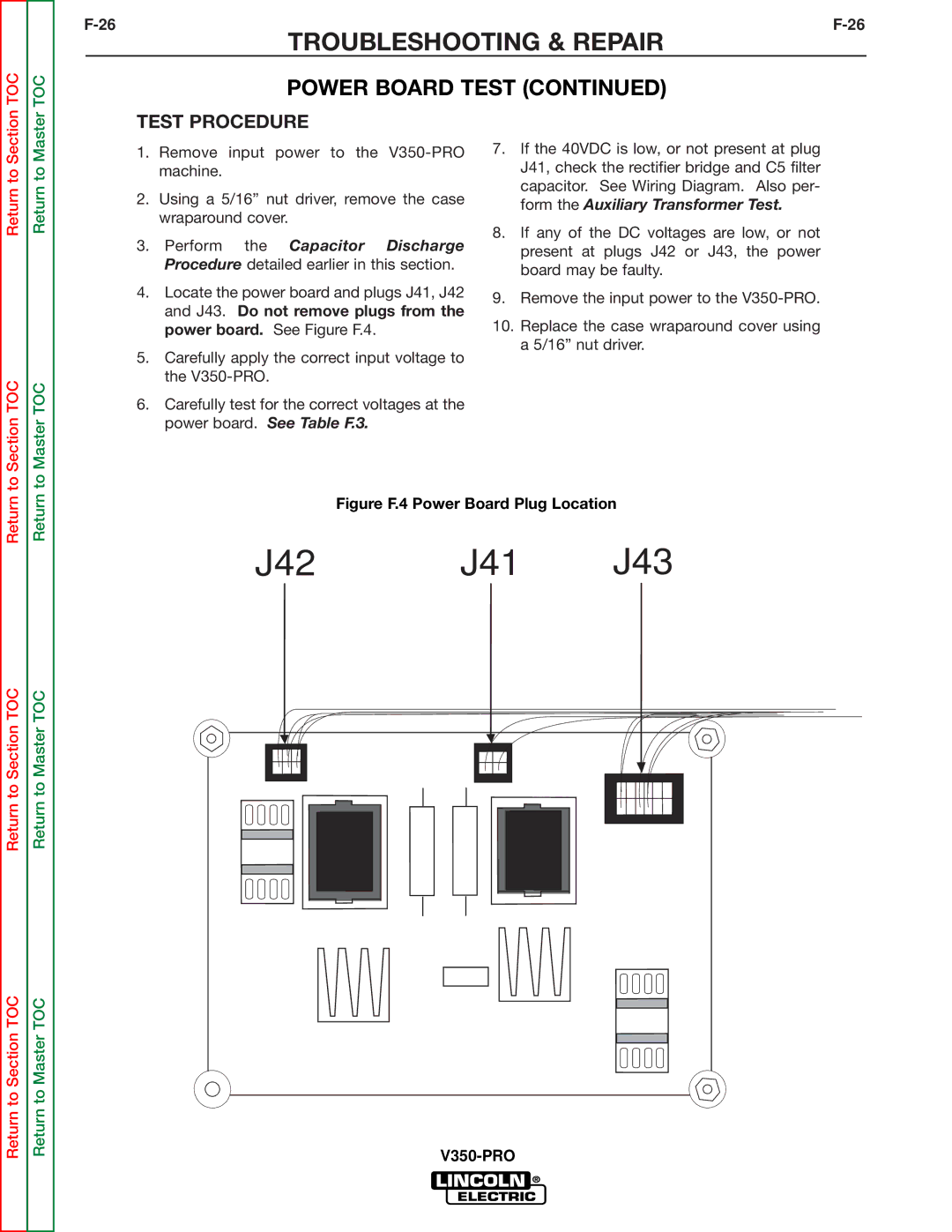TOC
TOC
TROUBLESHOOTING & REPAIR
POWER BOARD TEST (CONTINUED)
Return to Section
to Section TOC
Return to Master
to Master TOC
TEST PROCEDURE
1.Remove input power to the
2.Using a 5/16” nut driver, remove the case wraparound cover.
3.Perform the Capacitor Discharge Procedure detailed earlier in this section.
4.Locate the power board and plugs J41, J42 and J43. Do not remove plugs from the power board. See Figure F.4.
5.Carefully apply the correct input voltage to the
6.Carefully test for the correct voltages at the power board. See Table F.3.
7.If the 40VDC is low, or not present at plug J41, check the rectifier bridge and C5 filter capacitor. See Wiring Diagram. Also per- form the Auxiliary Transformer Test.
8.If any of the DC voltages are low, or not present at plugs J42 or J43, the power board may be faulty.
9.Remove the input power to the
10.Replace the case wraparound cover using a 5/16” nut driver.
Return
Return to Section TOC
Return to Section TOC
|
|
|
|
| Figure F.4 Power Board Plug Location | |||||||||||
J42 | J41 | J43 | ||||||||||||||
|
|
|
|
|
|
|
|
|
|
|
|
|
|
|
|
|
|
|
|
|
|
|
|
|
|
|
|
|
|
|
|
|
|
|
|
|
|
|
|
|
|
|
|
|
|
|
|
|
|
|
|
|
|
|
|
|
|
|
|
|
|
|
|
|
|
|
|
|
|
|
|
|
|
|
|
|
|
|
|
|
|
|
|
|
|
|
|
|
|
|
|
|
|
|
|
|
|
|
|
|
|
|
|
|
|
|
|
|
|
|
|
|
|
|
|
|
|
|
|
|
|
|
|
|
|
|
|
|
|
|
|
|
|
|
|