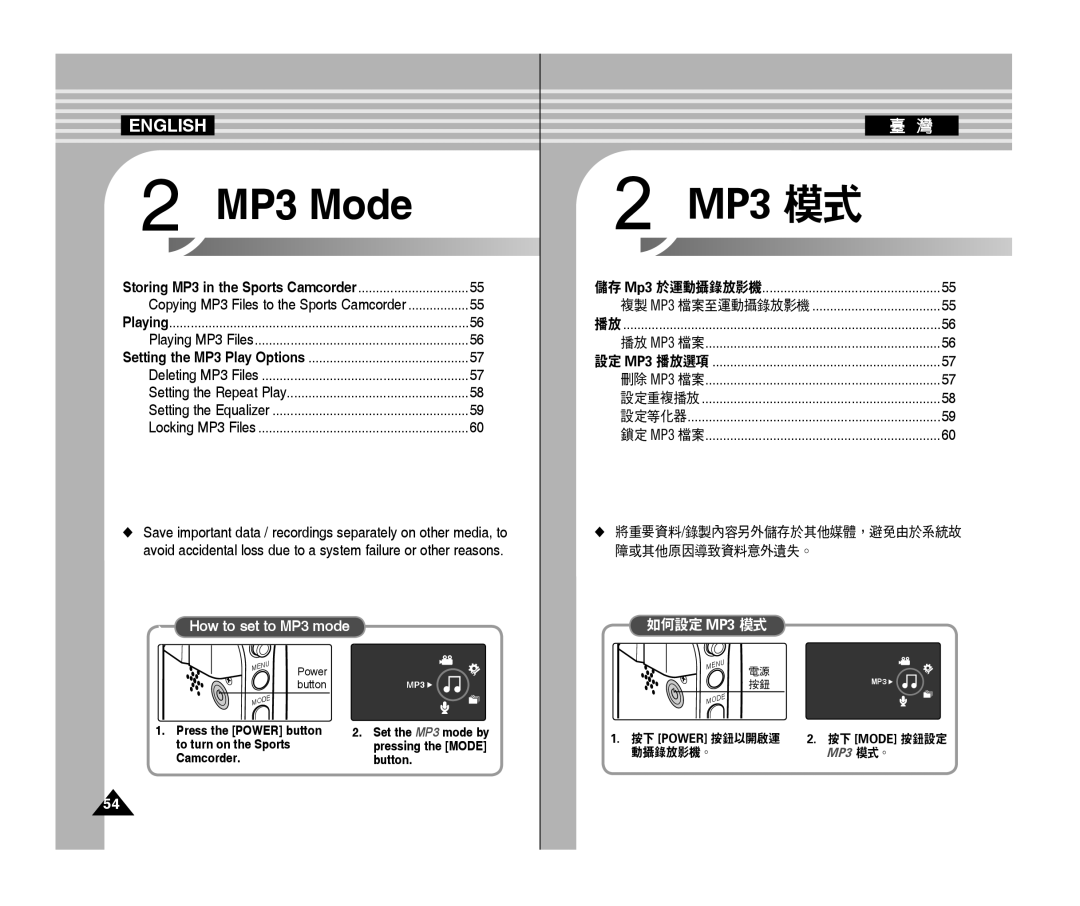ENGLISH |
|
2 MP3 Mode |
|
Storing Mp3 in the Sports Camcorder | 55 |
Copying MP3 Files to the Sports Camcorder | 55 |
Playing | 56 |
Playing Mp3 Files | 56 |
Setting the Mp3 Play Options | 57 |
Deleting Mp3 Files | 57 |
Setting the Repeat Play | 58 |
Setting the Equalizer | 59 |
Locking Mp3 Files | 60 |
◆Save important data / recordings separately on other media, to avoid accidental loss due to a system failure or other reasons.
How to set to MP3 mode
2 MP3 模式 |
|
儲存 Mp3 於運動攝錄放影機 | 55 |
複製 Mp3 檔案至運動攝錄放影機 | 55 |
播放 | 56 |
播放 Mp3 檔案 | 56 |
設定 Mp3 播放選項 | 57 |
刪除 Mp3 檔案 | 57 |
設定重複播放 | 58 |
設定等化器 | 59 |
鎖定 Mp3 檔案 | 60 |
◆ 將重要資料/錄製內容另外儲存於其他媒體,避免由於系統故 障或其他原因導致資料意外遺失。
如何設定 MP3 模式
MENU | Power |
| |
| button |
MODE |
|
1.Press the [POWER] button to turn on the Sports Camcorder.
MP3 ![]()
2.Set the MP3 mode by pressing the [MODE] button.
MENU | 電源 |
|
| MP3 | |
| 按鈕 | |
MODE |
|
|
1. 按下 [POWER] 按鈕以開啟運 | 2. 按下 [MODE] 按鈕設定 | |
動攝錄放影機。 |
| MP3 模式。 |
54