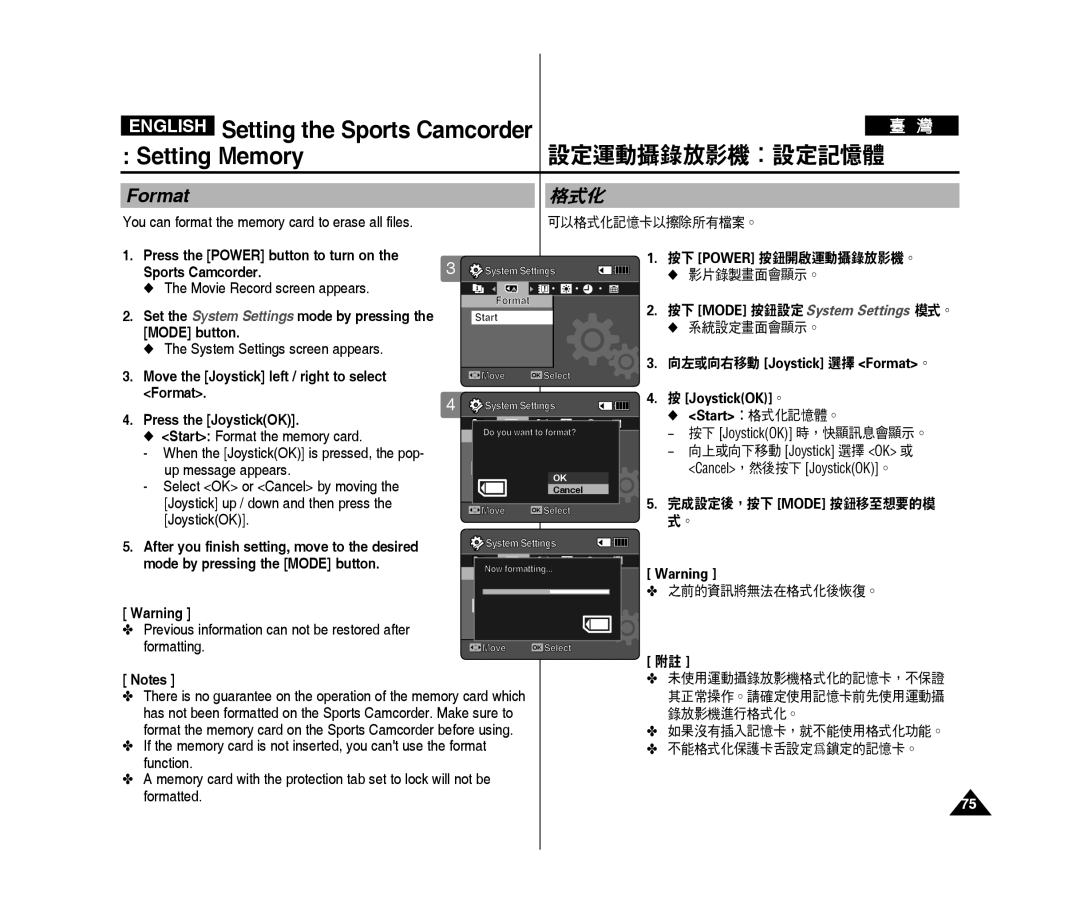ENGLISH Setting the Sports Camcorder |
|
: Setting Memory | 設定運動攝錄放影機:設定記憶體 |
Format |
|
| 格式化 |
|
|
You can format the memory card to erase all files. |
|
| 可以格式化記憶卡以擦除所有檔案。 | ||
1. Press the [power] button to turn on the | 3 |
|
| 1. | 按下 [power] 按鈕開啟運動攝錄放影機。 |
Sports Camcorder. | System Settings |
| ◆ 影片錄製畫面會顯示。 | ||
◆ The Movie Record screen appears. |
| Format |
|
|
|
2. Set the System Settings mode by pressing the |
|
| 2. | 按下 [MODE] 按鈕設定 System Settings 模式。 | |
| Start |
| |||
|
|
| ◆ 系統設定畫面會顯示。 | ||
[MODE] button. |
|
|
|
| |
◆ The System Settings screen appears. |
|
|
| 3. 向左或向右移動 [joystick] 選擇 <Format>。 | |
3. Move the [joystick] left / right to select |
| Move | oK Select | ||
|
|
| |||
<Format>. | 4 | System Settings | 4. | 按 [Joystick(OK)]。 | |
4. Press the [Joystick(OK)]. |
| ◆ <Start>:格式化記憶體。 | |||
|
|
|
| ||
◆ <Start>: Format the memory card. |
| Format |
|
| - 按下 [Joystick(OK)] 時,快顯訊息會顯示。 |
- When the [Joystick(OK)] is pressed, the pop- |
| Internal |
|
| - 向上或向下移動 [Joystick] 選擇 <OK> 或 |
up message appears. |
| External | oK |
| <Cancel>,然後按下 [Joystick(OK)]。 |
- Select <OK> or <Cancel> by moving the |
|
|
|
| |
|
| Cancel |
|
| |
[Joystick] up / down and then press the |
| Move | oK Select | 5. | 完成設定後,按下 [MODE] 按鈕移至想要的模 |
[Joystick(OK)]. |
|
| 式。 | ||
|
|
|
| ||
5. After you finish setting, move to the desired |
| System Settings |
|
| |
mode by pressing the [MODE] button. |
| Now formatting... | [ Warning ] | ||
|
| Format |
| ||
|
| Internal |
| ✤ 之前的資訊將無法在格式化後恢復。 | |
[ Warning ] |
| External |
|
|
|
|
|
|
|
| |
✤ Previous information can not be restored after |
|
|
|
|
|
formatting. |
| Move | oK Select |
|
|
| [ 附註 ] |
[ Notes ] | ✤ 未使用運動攝錄放影機格式化的記憶卡,不保證 |
✤ There is no guarantee on the operation of the memory card which | 其正常操作。請確定使用記憶卡前先使用運動攝 |
has not been formatted on the Sports Camcorder. Make sure to | 錄放影機進行格式化。 |
format the memory card on the Sports Camcorder before using. | ✤ 如果沒有插入記憶卡,就不能使用格式化功能。 |
✤ If the memory card is not inserted, you can't use the format | ✤ 不能格式化保護卡舌設定爲鎖定的記憶卡。 |
function. |
|
✤A memory card with the protection tab set to lock will not be
formatted. | 75 |
|