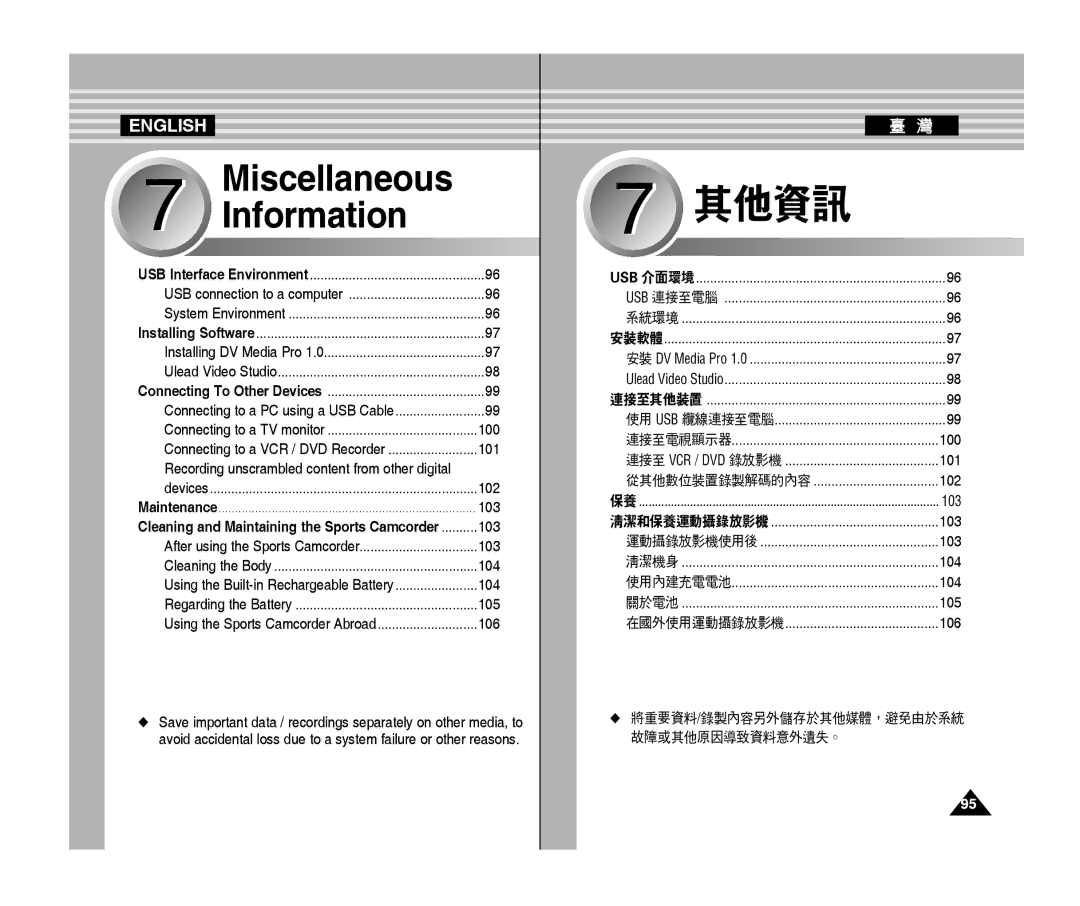ENGLISH |
|
|
| Miscellaneous |
|
7 | Information |
|
USB Interface Environment | 96 | |
USB connection to a computer | 96 | |
System Environment | 96 | |
Installing Software | 97 | |
Installing DV Media Pro 1.0 | 97 | |
Ulead Video Studio | 98 | |
Connecting To Other Devices | 99 | |
Connecting to a PC using a USB Cable | 99 | |
Connecting to a TV monitor | 100 | |
Connecting to a VCR / DVD Recorder | 101 | |
Recording unscrambled content from other digital |
| |
devices | 102 | |
Maintenance | 103 | |
Cleaning and Maintaining the Sports Camcorder | 103 | |
After using the Sports Camcorder | 103 | |
Cleaning the Body | 104 | |
Using the | 104 | |
Regarding the Battery | 105 | |
Using the Sports Camcorder Abroad | 106 | |
◆Save important data / recordings separately on other media, to avoid accidental loss due to a system failure or other reasons.
7 其他資訊 |
|
USB 介面環境 | 96 |
USB 連接至電腦 | 96 |
系統環境 | 96 |
安裝軟體 | 97 |
安裝 DV Media Pro 1.0 | 97 |
Ulead Video Studio | 98 |
連接至其他裝置 | 99 |
使用 USB 纜線連接至電腦 | 99 |
連接至電視顯示器 | 100 |
連接至 VCR / DVD 錄放影機 | 101 |
從其他數位裝置錄製解碼的內容 | 102 |
保養 | 103 |
清潔和保養運動攝錄放影機 | 103 |
運動攝錄放影機使用後 | 103 |
清潔機身 | 104 |
使用內建充電電池 | 104 |
關於電池 | 105 |
在國外使用運動攝錄放影機 | 106 |
◆ 將重要資料/錄製內容另外儲存於其他媒體,避免由於系統 故障或其他原因導致資料意外遺失。
95