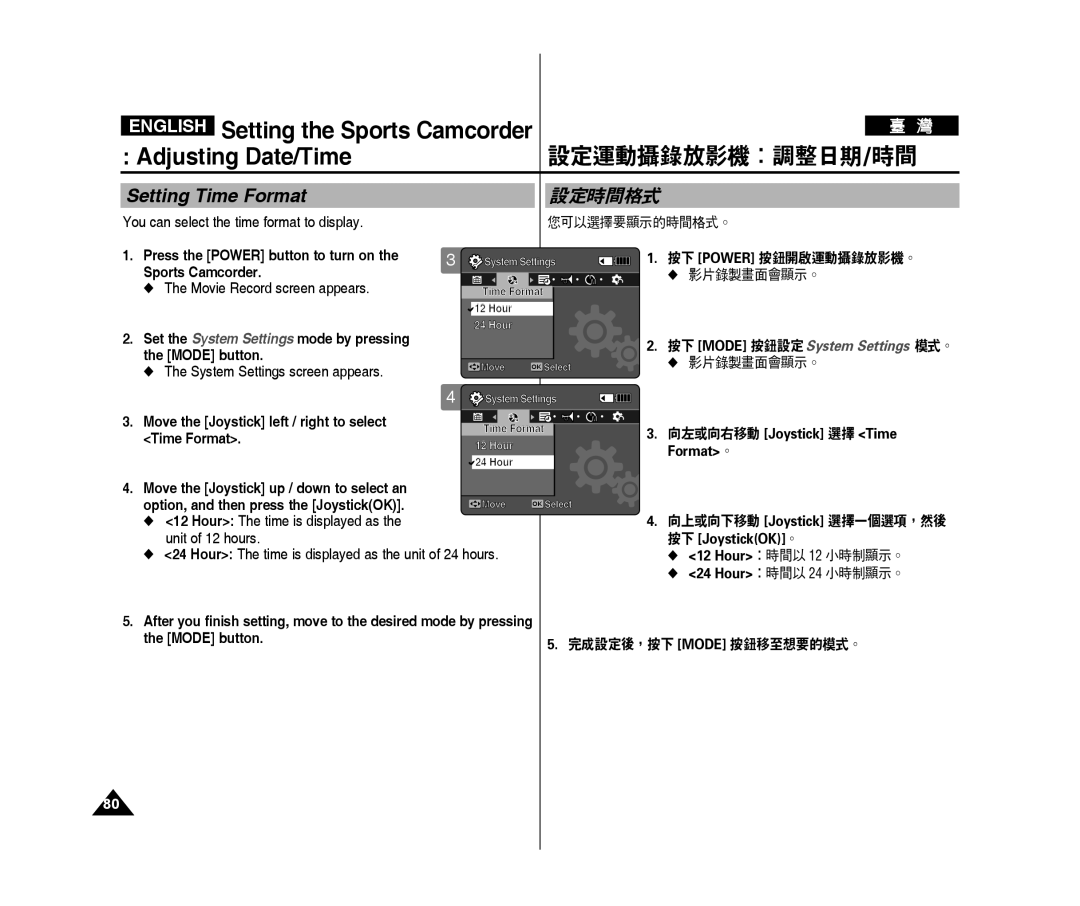ENGLISH | Setting the Sports Camcorder |
|
|
|
|
|
|
| |
: Adjusting Date/Time |
| 設定運動攝錄放影機:調整日期/時間 | ||
|
|
| ||
Setting Time Format |
| 設定時間格式 | ||
You can select the time format to display. |
| 您可以選擇要顯示的時間格式。 | ||
1. | Press the [power] button to turn on the |
| Sports Camcorder. |
| ◆ The Movie Record screen appears. |
2. | Set the System Settings mode by pressing |
| the [MODE] button. |
| ◆ The System Settings screen appears. |
3 | System Settings |
| 1. | 按下 [power] 按鈕開啟運動攝錄放影機。 |
| 12 24 | M |
| ◆ 影片錄製畫面會顯示。 |
| Time Format |
|
|
|
![]() 12 Hour
12 Hour
24 Hour
2. | 按下 [MODE] 按鈕設定 System Settings 模式。 |
Move oK Select | ◆ 影片錄製畫面會顯示。 |
3. Move the [joystick] left / right to select |
<Time Format>. |
4![]() System Settings
System Settings
12 | M |
24 |
Time Format
12Hour ![]() 24 Hour
24 Hour
3.向左或向右移動 [joystick] 選擇 <Time Format>。
4. Move the [joystick] up / down to select an |
|
option, and then press the [Joystick(OK)]. | Move oK Select |
◆ <12 Hour>: The time is displayed as the | 4. 向上或向下移動 [joystick] 選擇一個選項,然後 |
unit of 12 hours. | 按下 [Joystick(OK)]。 |
◆ <24 Hour>: The time is displayed as the unit of 24 hours. | ◆ <12 Hour>:時間以 12 小時制顯示。 |
| ◆ <24 Hour>:時間以 24 小時制顯示。 |
5. After you finish setting, move to the desired mode by pressing |
|
the [MODE] button. | 5. 完成設定後,按下 [MODE] 按鈕移至想要的模式。 |
|
80