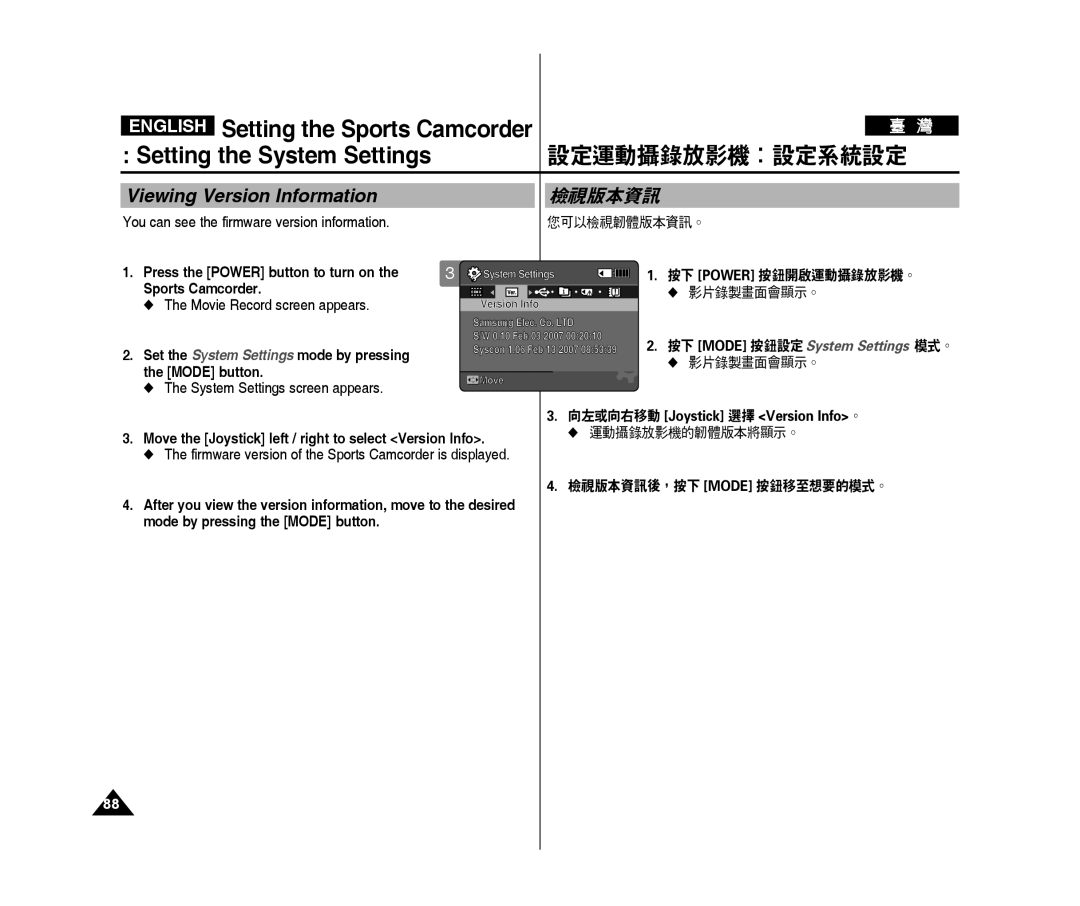ENGLISH Setting the Sports Camcorder |
|
| ||
: Setting the System Settings |
| 設定運動攝錄放影機:設定系統設定 | ||
Viewing Version Information |
| 檢視版本資訊 |
| |
You can see the firmware version information. |
| 您可以檢視韌體版本資訊。 | ||
1. Press the [power] button to turn on the | 3 | System Settings | 1. | 按下 [power] 按鈕開啟運動攝錄放影機。 |
Sports Camcorder. |
| DEMo |
| ◆ 影片錄製畫面會顯示。 |
◆ The Movie Record screen appears. |
| Version Info |
|
|
|
| Samsung Elec. Co. LTD |
|
|
|
| S/w 0.10 Feb 03 2007 00:20:10 | 2. | 按下 [MODE] 按鈕設定 System Settings 模式。 |
2. Set the System Settings mode by pressing |
| Syscon 1.06 Feb 13 2007 08:53:39 | ||
|
|
| ◆ 影片錄製畫面會顯示。 | |
the [MODE] button. |
|
|
| |
| Move |
|
| |
◆ The System Settings screen appears. |
|
|
| |
|
|
|
| |
3.Move the [joystick] left / right to select <Version Info>.
◆ The firmware version of the Sports Camcorder is displayed.
4.After you view the version information, move to the desired mode by pressing the [MODE] button.
3.向左或向右移動 [joystick] 選擇 <Version Info>。
◆ 運動攝錄放影機的韌體版本將顯示。
4.檢視版本資訊後,按下 [MODE] 按鈕移至想要的模式。
88