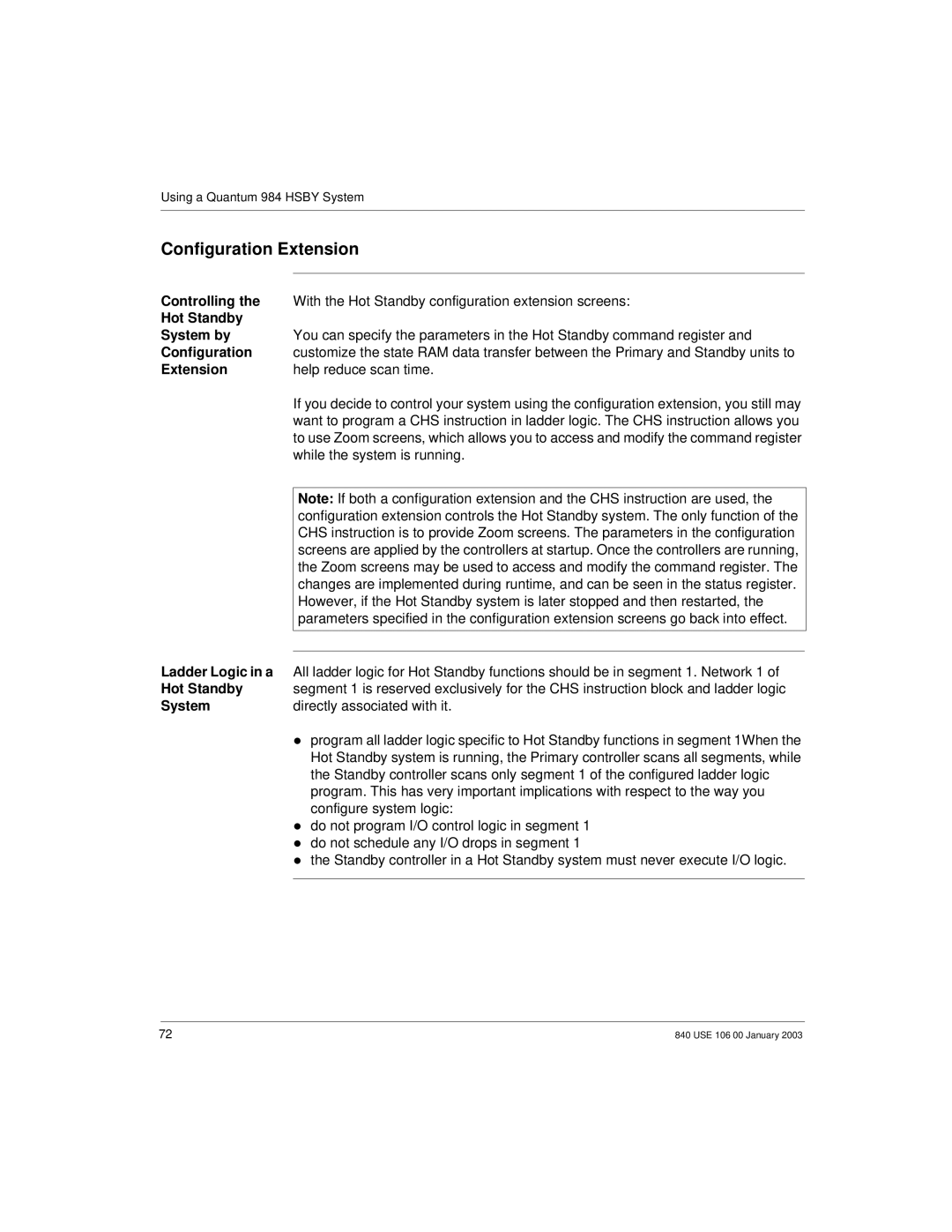Quantum Hot Standby
USE 106
Page
Table of Contents
Using a Quantum 984 Hsby System
Theory of IEC Hsby Operation
Planning a Quantum Hot Standby System
Using a Quantum IEC Hot Standby System
Additional Guidelines for IEC Hot Standby
Ethernet Hot Standby Solution
Maintenance
Specifications for CHS 110 Hot Standby
Appendix a Com Act Error Patterns
Appendix C ProWORX Nxt Configuration
Appendix B Fiber Optic Cable Guide
Page
Safety Information
Procedure
Important Information
Please Note
Persons Schneider Electric All Rights Reserved
About the Book
At a Glance
Validity Note
Related Documents
About the Book
Overview of Quantum Hot Standby
Purpose
What’s in this
Chapter?
Overview of Quantum Hot Standby
1Control
Introduction
Purpose What’s in this Section?
Primary and Standby Control
Description
Role of the CHS
Hot Standby
Hardware Components in a Quantum Hot Standby System
Cables See Fiber Optic Cable Guide, p
CHS 110 Hot Standby Module
Topology
Panel Controls
Following table shows the five status indicators
LED Display
Module
140 CHS 110
Keyswitch
Slide Switch
Update Button
Function
2Operation
Modes of Operation
Hsby Modes of Hsby has three Modes of Operation
Operation
Run Mode
Ignores your action
Primary unit fails
3Cabling
Fiber Optic Cable
Cable
Connections
CHS 210 Hot Standby Kit
Hsby and IEC Hsby
Hsby
Architecture
Quantum 984 Hot Standby involves
Module Version
Upgrade PLC firmware
RIO is serviced differently
IEC compliant languages FBD, LD, SFC, IL and ST
Hsby system
Fiber Optic CHS Link 5HPRWRUJUDWHU
Standby
Overview
Theory of 984 Ladder Logic Hsby Operation
This chapter contains the following topics
How a 984 Hsby System Works
System Scan Time
Primary Rack Scan
Solve Segment Scan
Scan Time Increase table below
PLC to CHS Data
Transfer Rate
Leads to the following results
Example
Scan Time Increase Table in PLC Scan Times, p
State RAM Transfer and Scan Time
Time
Theory of 984 Hsby Operation
Default Transfer Area
Automatic
Transfer Primary to the Standby controller on every scan
Example
Alternatives to the default transfer area
Customizing Options
Custom State
Area
Setting up
Up using multiple scans to transfer all the data
Custom Scans
Custom Scans
Theory of 984 Hsby Operation
Theory of IEC Hsby Operation
IEC Hot Standby Definitions
Definitions
Following are IEC Hot Standby definitions
IEC runtime system
IEC Heap
Currently used IEC Heap Size and the Maximum IEC Heap Size
Program Data
Online -- Memory Statistics
How an IEC Hsby System Works
IEC Theory
Program. There are three steps in the transfer process
State RAM Defined
System Scan Time
Transfer diagram The following shows a transfer diagram
Primary Rack
Standby Rack
Time Scan Time Increase Table below
Following result
IEC Scan Time Increase
IEC Scan Time Increase Table See Overall PLC Scan Time, p
State Ram Transfer and Scan Time
Configured for IEC Hsby
Layout
Transferred RAM
Standby’s IEC data consistency
Theory of IEC Hsby Operation
Planning a Quantum Hot Standby System
Guidelines for Planning a Hot Standby System
Primary
Controllers
Positioning
Electrical Safety Precautions
Safety Precautions
Remote I/O Cable Topologies
Single Cable Configuration
Configuration
Single Cable
Dual Cable Configuration
Dual Cable Standby system
Standby PLC
Primary PLC
Installation
How to Install a Hot Standby System
Procedure
Installing a Hot
Setting
Designation Set to B Slide Switches
Battery has been disconnected for at least five minutes
Damage
Following diagram illustrates the network connections
Network
Step
Diagram
Aligning Key Locking Ring
Adding Hot
Converting to You need backplanes with at least four slots
Using a Quantum 984 Hsby System
Using a Quantum 984 Hsby System
1Configuration
Configuring 984 Hsby
CHS
Modsoft
Installed into your application
Controlling
System by CHS
Instruction
Configuration Extension
Hot Standby System by
Extension
System
Execute Hsby Unconditionally Enable Command
CHS Instruction
Hsby System Active
Using the CHS Instruction Block
Using CHS Instruction Block
Hot Standby Command Register Hazard
Command Register
Nontransfer Area Within the State RAM Transfer
Elements of the Nontransfer Area
Status Register
Configuration
CHS module
Zoom screen of CHS Instruction
Zoom Screen
Screens must be identical to those in the CHS block
Hot Standby Status Register
Status Register
Bits in the Hot
Standby Status Register
Reverse Transfer Registers
Reverse Transfer Logic Example
Reverse
Transfer Logic
Segment 000813
Using Configuration Extension
Using a Quantum 984 Hsby System
Concept shown
Hot Standby Dialog
Dialog Standby Concept
Bits in the Hot Standby Command Register
Commandsystem Register
Hot Standby Command Register Hazard
Keyswitch Override and Run Mode
Keyswitch Override Hazard
Run
Override
Power up the system again. Download the new configuration
Software Control Example
Option
Standby on Logic Mismatches
Mismatch Hazard
Switchover
Modbus Plus
Port Address
Swapping at
Transfer All State RAM
Transfer All
Transferred if this check box is activated
Check box Nontransfer Area
Hot Standby Status Register for Configuration Extension
Status Register for Configuration extension
Advanced Options
Advanced
Defining the Transfer Area of State RAM
Additional RAM State RAM dialog
Dialog
12K Option
User Defined Option State RAM Transfer
Transferring Additional State RAM Data
Transfer Additional State RAM Hazard
101
Scan Transfers
Data Type
Begins again, sending the first 512 additional registers
4Operation
Starting Your Hot Standby System
Preconditions Starting the System
Step Action
Ready Fault
RIO Head
Standby Backplane
Synchronizing Time-of-Day Clocks
Clock
Synchronization
Following diagram shows synchronizing time-of-day clocks
Network 1 of Segment
Network 2 of Segment
While Your System Is Running
Using a Quantum IEC Hot Standby System
This chapter presents operating procedures for the IEC Hsby
Using a Quantum IEC Hot Standby System
This section describes Quantum IEC Hot Standby configuration
Loading the Software
Concept Loadables Installation Screen
@1SE V196 @2I7
@2IE V196
V208
IEC Logic in a
Standby controller executes the logic of segment
Using
Extensions
Transfer from Primary to Standby
Loadables are removed from the project automatically
Hot Standby Dialog
Activation of Hot
Standby Dialog
Concept 2.5 shown
Specifying the Command Register
Standby Command Register
Specify
Register is
Hot Standby Command Register
Enable it
Range
Register. However
Enable Keyswitch Override
Software
Control Example
Options for
Option
Software Control
Stage Description Comment
Exec Upgrade Without Stopping Application Stopped Cancel
Advanced Options Concept
System Executive Upgrade Procedure
Stopping the process
Map / Configuration Hazard
Standby on Logic Mismatch
Logic Mismatch
For Concept
Logic
Data that do not exist on both controllers is not updated
Project global data that is updated includes
Updating Project
Global Data
Swapping Addresses at Switchover
Is also
IP Address
NOE 771 cannot be controlled, it is always activated
Matter if they reside in the Standby or Primary rack
Standby Backplanes
Using a Quantum IEC Hot Standby System
State RAM
Nontransfer Area of State RAM
4nnnnn
Controllers
Supported only with Concept 2.5 or higher
Diagram below shows a PLC Memory Partition
Memory Partition
Registers
Shows how the number of IEC Hsby Registers can be modified
State RAM Size
State RAM Size
Section Transfer Control
Section Transfer Control
FBD
Select Component of Type Bool
5Operation
Preconditions
Starting
Regardless of its designation as a or B
140
CHS 110 RIO Head
Normal Operation
Memory/Scantime optimization
IEC State RAM
Map
142
Screenshot of the Memory Prediction dialog is shown below
Memory Prediction
Memory
Statistics
For IEC Hot Standby data
Synchronizing Time of Day Clocks
Constant Internal
Monitoring
Regular Data
Transfers
Additional Guidelines for IEC Hot Standby
Additional Guidelines for IEC Hot Standby
General Application Requirements
Memory Savings
Assessing
Existing IEC
Applications
Memory Statistics
Memory Following screen shows memory statistics Statistics
152
Optimization
IEC Applications
Needed to achieve it
Configured State
Efficient Use of State RAM
RAM Registers
Efficient Use
IEC Application
Anything else
Data
Efficiency Tips
Use Constants Instead of Equal Literals
RealB RealC RealD
RealF RealG RealH
Use Constants Instead of Open Inputs
160
Programmed Logic
Reduce the Use Of Complex Data Structures
Ethernet Hot Standby Solution
Solution
Overview of Hot Standby Solution for NOEs
Solution
Please Note
Service NOE 771
Hot Standby Topology
Drop
NOE Configuration and Hot Standby
Device can be assigned the configured IP + 1 address
To download a project to the PLC
Configuring
IP Address Assignment
Transparency
Primary Mode
Secondary Mode
Standalone Mode
Offline Mode CPU is stopped
Effects on IP Address assignment and Ethernet services
Offline Mode at Power-up Sequence table
Address
Assignment
Power-Up
Services
Effects on the Ethernet services
Ethernet
Additional
Information
Going to Offline
IP Address Assignment and Going Offline
Service Typical Swap Time Maximum Swap Time
Address Swap Times
Connections
Network Effects of Hot Standby Solution
Browsers
Remote Connection Request during Hot Standby Swap
Hot Standby Swap during Remote Connection Request
Service
Scanning
Publish
Subscribe
176
Maintenance
Maintenance
Health of a Hot Standby System
Verifying Health of a Hot Standby System
Health Messages
Additional Checks
Recognizing
Safety
Or equipment damage
Avoid Damage to Application I/O Devices
Errors
Startup Errors
Communications Errors
Troubleshooting
Interface Errors
LEDs
Board Level Errors
Board Level Error 140 CHS 110
Replace the faulty CHS 110 module
10.3 Failures
Detecting Failures in a Hot Standby System
Main
Components
Backplane
Standby module and RIO head to the chart below
Detecting Failures in the Primary Backplane
Controller CHS RIO Head Failure Type Description
Detecting Failures in the Standby Backplane
Controller CHS RIO Head Failure Description
191
Replacement
Replacement
Replacing a Hot Standby Module
Primary Backplane Hazard
Changing the Program and Performing a Program Update
Battery Hazard
Updating
Standby Ogic
Program Change Hazard
Standby controller Off Line
Before You
Begin Controller as well
Updating Standby Procedure
Amber Standby indicator begins to blink Updating Standby
Updating PLC System Executives in a 984 Hsby System
Steps to Upgrade Zoom or RDE PLC executives
While Hot
Standby is Running
Updating PLC System Executives in an IEC Hsby System
Testing
Forcing a Switchover
Switchover Forcing a Manually
Take the following steps to force a switchover manually
Primary Standby
After Taking the Primary Controller Offline
Bringing the Original Primary Unit Back Online
Through
Register, p
Specifications for CHS 110 Hot Standby
Specifications
Specifications for CHS 110 Hot Standby
Specifications for CHS 110 Hot Standby
Appendices
At a Glance
Included here
Appendix contains the following chapters
Appendices
Com Act Error Patterns
Purpose What’s in this Chapter?
CHS 110 Hot Standby Module Error Patterns
CHS 110 Error
Number Blinks Code Error
Patterns
CRP Remote I/O Head Processor Error Patterns
Error Patterns The following table shows error patterns
Number Code Error Blinks
212
Fiber Optic Cable Guide
Connectors
Recommen
Dations
Other Tools
Suggested Tools include
Other Tools
ProWORX Nxt Configuration
ProWORX Nxt Hot Standby Configuration Extension
Menu and select Hsby Extension from the Tree Control
Dialog Screen
Hot Standby Qua
Field
Functions
Hot Standby Quantum dialog screen
Parameters of a Quantum Hot Standby system
Initial Command Register
Status Registers Dialog screen
Status Register
Registers dialog screen
Offline state
Index Numerics
Index
Automatic, 108 swapping addresses
226