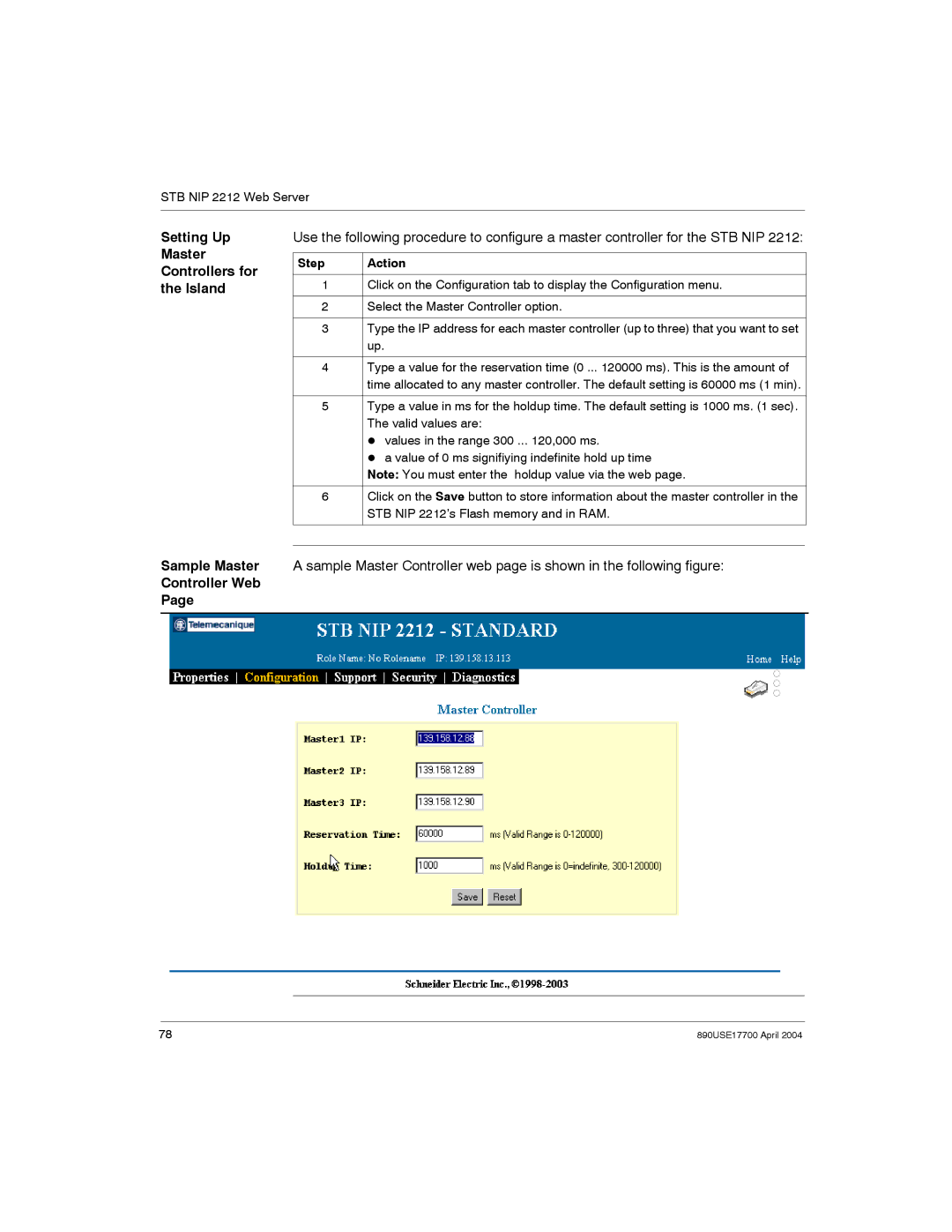Advantys STB
890USE17700
890USE17700 April
Table of Contents
IP Parameters
STB NIP 2212 Web Server
Advanced Configuration Features
Data Exchange
Connection Example
890USE17700 April
Safety Information
Procedure
Important Information
Schneider Electric. All Rights Reserved
About the Book
At a Glance
Who Should Use This Manual?
Validity Note Related Documents
Title of Documentation Reference Number
Introduction
Introduction Whats in this Chapter?
Topic
Fieldbus
What Is a Network Interface Module?
Purpose
Network
Introduction
Structural
Island Bus I/O
What Is Advantys STB?
Introduction
Primary
Island bus can support as many as six extension segments
Extension
Segments
Segment
Preferred
Modules
Devices
Standard
CANopen
Length
STB NIP 2212 Product Overview
Introduction
Ethernet Communications and Connectivity
TCP/IP
Introduction
STB NIP 2212 NIM
External Features of the STB NIP
Features NIM operations are located
Summary
An RJ-45 See STB NIP 2212 Network Interface, p
Feature Function
Island’s Logic Power Bus, p to the NIM
Server, p
Used to connect the STB NIP 2212 to the Ethernet baseband
STB NIP 2212 Network Interface
Fieldbus interface is also called the Ethernet port
Ethernet Port
Connector
Communications
Cable
Description
Rotary Switches
Physical
Represents the ones digit
Settings
Valid IP Address
Ethernet LAN and the Ethernet port are healthy and alive
LED Indicators
Front bezel
Ethernet LAN
Label Pattern Meaning
Ethernet Communications LEDs
Advantys STB Communications LEDs
ERR red
Configuration, p error
CFG Interface
Advantys configuration software or an HMI panel
Parameter Valid Values Factory Default Settings
Flap on the bottom front of the NIM
Parameter Description
Power Supply Interface
Male two-pin connector illustrated below
Located at the bottom left of the module
Connectors
Use either
Right
External Source
Logic Power
Power
Improper Galvanic Isolation
Logic Power
Flow Power and sends it across the primary segment
Improper Galvanic Isolation
NIM PDM
Suggested
TSX SUP 26 W, TSX SUP 1021 53 W, TSX SUP 1051 120 W, or
Telemecanique and, in the United States, from Square D
Module Specifications
General Specifications
Http
STB NIP 2212 NIM
Configuring the Island Bus
About the Island
Auto-Addressing
Exchange and require island bus addresses
Bus Address
An Example
Module Physical Location Island Bus Address
Bus Location
About Auto
Auto-Configuration
Configuration
Customizing a
Installing the STB XMP 4440 Optional Removable Memory Card
Loss of CONFIGURATION-MEMORY Card Damage or
Contamination
Installing the Card
Use the following procedure to install the card
Step
Step Action Open the card drawer
Overwritten
Edit Mode
New island is in edit mode
Data are ignored
Initial
Reconfigu
Configuring
Ration Scenarios
Edit mode
RST Button
Description, p , and behind the same hinged cover
RST Functionality
Unintended Equipment OPERATION/CONFIGURATION Data
Configuration Function to configure your island Scenarios
RST button See The RST Button, p causes the island bus to
Flash Memory
Default Values
Overwriting
With Factory
Configuring the Island Bus
IP Parameters
Address. The IP address can be
MAC-based default IP address
How the STB NIP 2212 Obtains IP Parameters
Assigned by an Internet server
IP Address from
Media Access
Deriving an
Control MAC
IP Address
Configured
MAC-Based
Example
IP Address Assignment Process
Determining
IP Address Checks to determine an IP address
Software
Internal positions See Rotary Switches, p
Formats. Ethernet II is the default
Priorities
STB NIP 2212 Web Server
Section Topic
Introduction to the Embedded Web Server
Introduction Whats in this Section?
About the Embedded Web Server
Accessing STB NIP Web Site
Use the following steps to access the STB NIP 2212 web site
Sample
STB NIP 2212 is configured
Properties Web
Properties Web
Web Server Configuration Options
Configuration Options Accessing Menu
Configuration Web
Configuration menu appears in the following figure
Is linked to a menu option
Configuring an IP Address for the STB NIP
Configured IP address is set up on the Configured IP web
Configured IP Web
IP Parameters Using Command Buttons
Step Action Comment
Assigning a Configured IP Address to the STB NIP
Reboot Option, p
Position See Physical Description, p
Restoring Default Parameters from the Web
Configured IP Web Page, p opens
Reboot Option
About
Configuring Master Controllers
Field Name Description
Setting Up Master Controllers for the Island
Controller Web
Master Configurator Web
Master Configurator Web Page, p
Fields on the Master Configurator Web
Configuring a Master Configurator for the Island
Field Legal Values Description
Configurator Web
Sample Role Name web page is shown below
Configuring a Role Name
Three numeric characters, e.g., STBNIP2212002
Role Name Web
Configuring a Role Name
Server-Assigned IP Addresses, p
Default IP parameters. Use the following steps
Name
Web Server Security
Web Access Password Protection
Default User
Password
STB NIP 2212 Web Server
Setting Up Web Access Login
Navigate to your url http//configured IP address
Properties Web Page, p is
See Configuring a Role Name, p
Configuration Password Protection
Introduction Set Configuration Password Procedure
Write protection for your web site is Restored
Passwords Site, and vice versa
Synchronizing
Advantys
Web Server Diagnostic Options
Diagnostics menu appears in the following figure
Diagnostics Web
Diagnostics
Menu Accessing Diagnostics
Ethernet Statistics
By their Modbus register addresses
Using Command Buttons
STB NIP 2212 Registers Web
Design
STB NIP 2212 Web Server
Modules STB DDI 3610s and/or STB DDO 3600s, STB AVI 1270s
Data Values Web
Processes
Modules can be represented on the I/O Data Values web
Values Web
Island Configuration Web
Configuration Web
Sample Island
Island Parameters Web
Error Log Web
Reported on the Error Log web
Error Log
Operations
Following table
Snmp Services
Snmp Device Management
Snmp PDU
Purpose Field Name Description
Configure Snmp Web
Introduction Fields on the Configure Snmp Web
Snmp manager can read the MIB objects for your
106
MIB
About the Schneider Private MIBs
Information Base
Schneider
Transparent
Factory Ethernet
TFE Subtree
Transparent Factory Ethernet
Service Description
Transparent Factory Ethernet TFE MIB Subtree
TFE MIB
Port502 Messaging Subtree
Objects and OIDs used by a TFE service
Service Indication for Port Available Values
Port502 MIB
Service Indication Available Values
Web MIB Subtree
Activity
Equipment Profiles Subtree
Service Description Comment
Indicators, p
Introduction Equipment Profiles MIB Subtree
Snmp agent
114
Data Exchange
Data Exchange with the STB NIP
Data Exchange
Process
Types
Data and Status
Objects
Input modules or writes to the output modules
I/O modules have the following island bus addresses
Model Module Type
119
Analog output module uses two contiguous registers
PDM short
Short in group
STB DDO 3600 status
Data Exchange Register
Master Devices
Reading Diagnostic Data
Are described below
On the STB NIP
Island
Status
Condition
127
Register
Memory. Each bit represents one configured location
Node
Associated location
130
Modules on the island. Each bit represents a module
Emergency
Messages
Queued for the associated module
132
High byte-all Advantys STB NIMs
Message Data
Modbus Commands Supported by the STB NIP
Modbus
Frame
List of Supported Commands
Ethernet Statistics, p
Issued, and the statistics are retrieved
Statistics
Word No. in Buffer Description Comment
Error Code Error Type Description
Modbus Error Codes
General Error Codes
Displayed as byte codes in hexadecimal format
138
Connection Example
Overview
TCP/IP is an open protocol
By Schneider Electric
Network Architecture
Type of Connection Cabling Guidelines
Network Interface, p
Sample Configuration
Configuration
Model Module Type Module’s Island Bus Address
N3 status
AVI 1250 channel 1 status 45409
45407
AVI 1270 channel 2 status 45408
AVI 1250 channel 2 status
Modbus Functions Supported by the STB NIP
Reference
Request
Response
Descriptions
Modbus over TCP/IP Data Exchange
Indicate an error condition
List of Supported Function Codes Their Descriptions
Statistics, p
Advanced Configuration Features
General
STB NIP 2212 Configurable Parameters
Accessing Configurable Parameters
Information
151
Must reserve space for that data. To reserve data sizes
Reserving Data
Sizes
Assigning
Configuring Mandatory Modules
Specifying
Mandatory
CONFIGURATION-RST Button While Recovering from
Unintended Equipment OPERATION/LOSS
Mandatory Stop
Prioritizing a Module
Than other island modules
Limitations
Actions Behave
What Is a Reflex Action?
How Reflex
Unexpected Output Operation
Inputs to a Reflex
Configuring a
Reflex Action
Action
Reflex Action Result Action Module Type
Table above
Nesting
Block is an operational input to the second block
First nested action
Blocks
Number of Reflex
Blocks on an
On an action module
Island Fallback Scenarios
Fallback
Heartbeat
Fallback States
For Reflex
Functions
Saving Configuration Data
When you attempt to save it
Characteristics
Protecting Configuration Data
Feature
Protection
Their Bit
Modbus View of the Island’s Data Image
Registers
Displayed as the rightmost bit in the register
Block
167
Island’s Process Image Blocks
Output Data
Process Image
Read/Write
Capabilities
HMI Blocks in the Island Data Image
HMI Panel
171
172
Glossary
ARP
BOS
Coms
Can
COB
CRC
EIA
DIN
EDS
EMC
Frdp
EOS
Fedp
Fsdp
GlobalID
Gateway
Program or /hardware that passes data between networks
Devices on the network
IEC
Base
Scanning
IEC type 1 input
Interbus
Contact
Energized and open when the coil is energized
Energized and closed when the coil is energized
Nema
NIM
NMT
PDM
PDO
PLC
RTD
SDO
SAP
Scada
Selv
Smmps
Snmp
Stdp
TCP
TFE
Suppress transient voltage surges
UDP
Varistor
Voltage group
Diagnostics menu
Index Numerics
Index
191
192
193
194