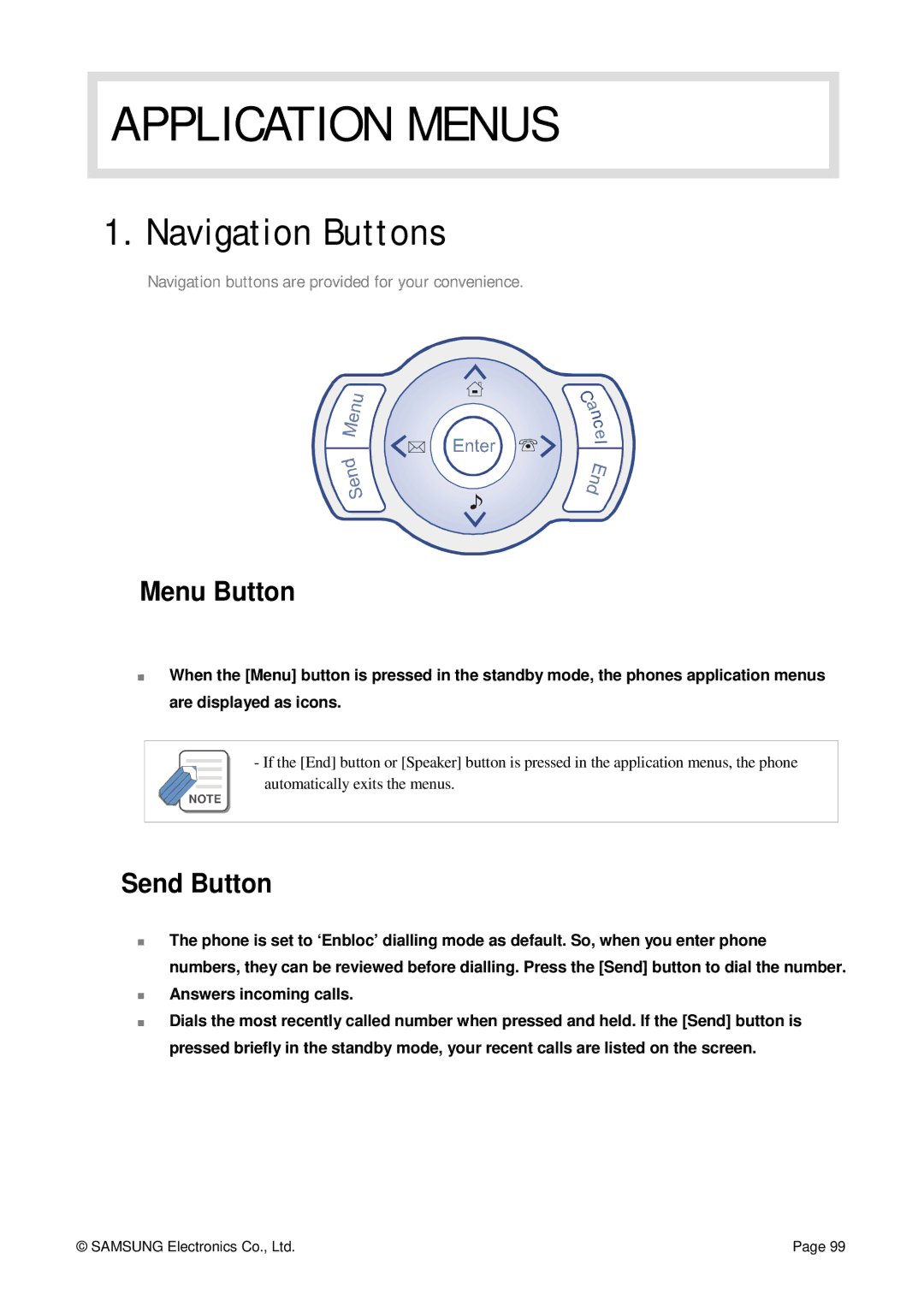APPLICATION MENUS
1. Navigation Buttons
Navigation buttons are provided for your convenience.
Menu Button
!When the [Menu] button is pressed in the standby mode, the phones application menus are displayed as icons.
-If the [End] button or [Speaker] button is pressed in the application menus, the phone
automatically exits the menus.
NOTE
Send Button
!The phone is set to ‘Enbloc’ dialling mode as default. So, when you enter phone numbers, they can be reviewed before dialling. Press the [Send] button to dial the number.
!Answers incoming calls.
!Dials the most recently called number when pressed and held. If the [Send] button is pressed briefly in the standby mode, your recent calls are listed on the screen.
© SAMSUNG Electronics Co., Ltd. | Page 99 |