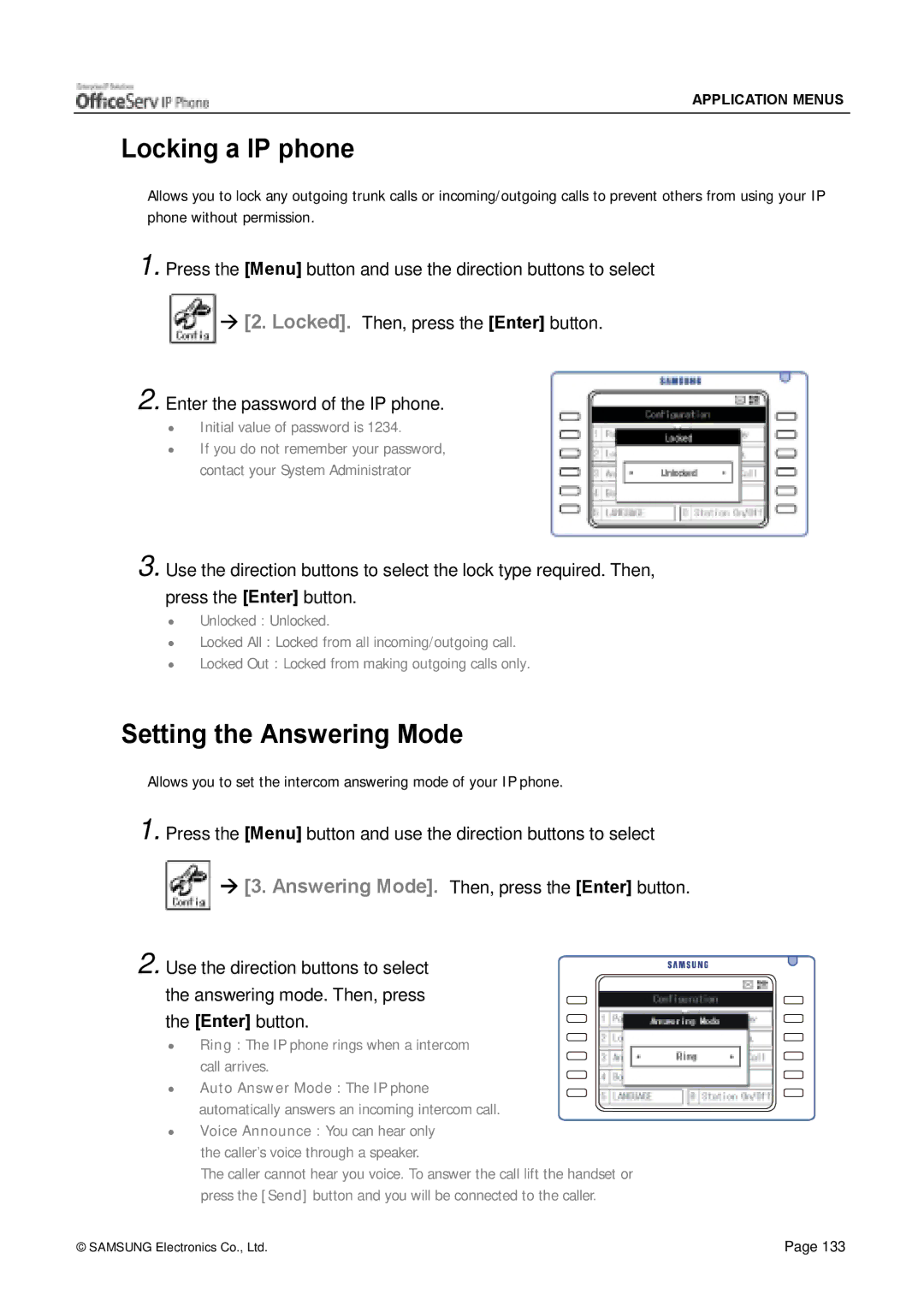APPLICATION MENUS
Locking a IP phone
Allows you to lock any outgoing trunk calls or incoming/outgoing calls to prevent others from using your IP phone without permission.
1. Press the [Menu] button and use the direction buttons to select
![]() ! [2. Locked]. Then, press the [Enter] button.
! [2. Locked]. Then, press the [Enter] button.
2. Enter the password of the IP phone.
"
"
Initial value of password is 1234.
If you do not remember your password, contact your System Administrator
3. Use the direction buttons to select the lock type required. Then, press the [Enter] button.
"
"
"
Unlocked : Unlocked.
Locked All : Locked from all incoming/outgoing call.
Locked Out : Locked from making outgoing calls only.
Setting the Answering Mode
Allows you to set the intercom answering mode of your IP phone.
1. Press the [Menu] button and use the direction buttons to select
![]() ! [3. Answering Mode]. Then, press the [Enter] button.
! [3. Answering Mode]. Then, press the [Enter] button.
2. Use the direction buttons to select the answering mode. Then, press the [Enter] button.
"
"
"
Ring : The IP phone rings when a intercom call arrives.
Auto Answer Mode : The IP phone
automatically answers an incoming intercom call. Voice Announce : You can hear only
the caller’s voice through a speaker.
The caller cannot hear you voice. To answer the call lift the handset or press the [Send] button and you will be connected to the caller.
© SAMSUNG Electronics Co., Ltd. | Page 133 |