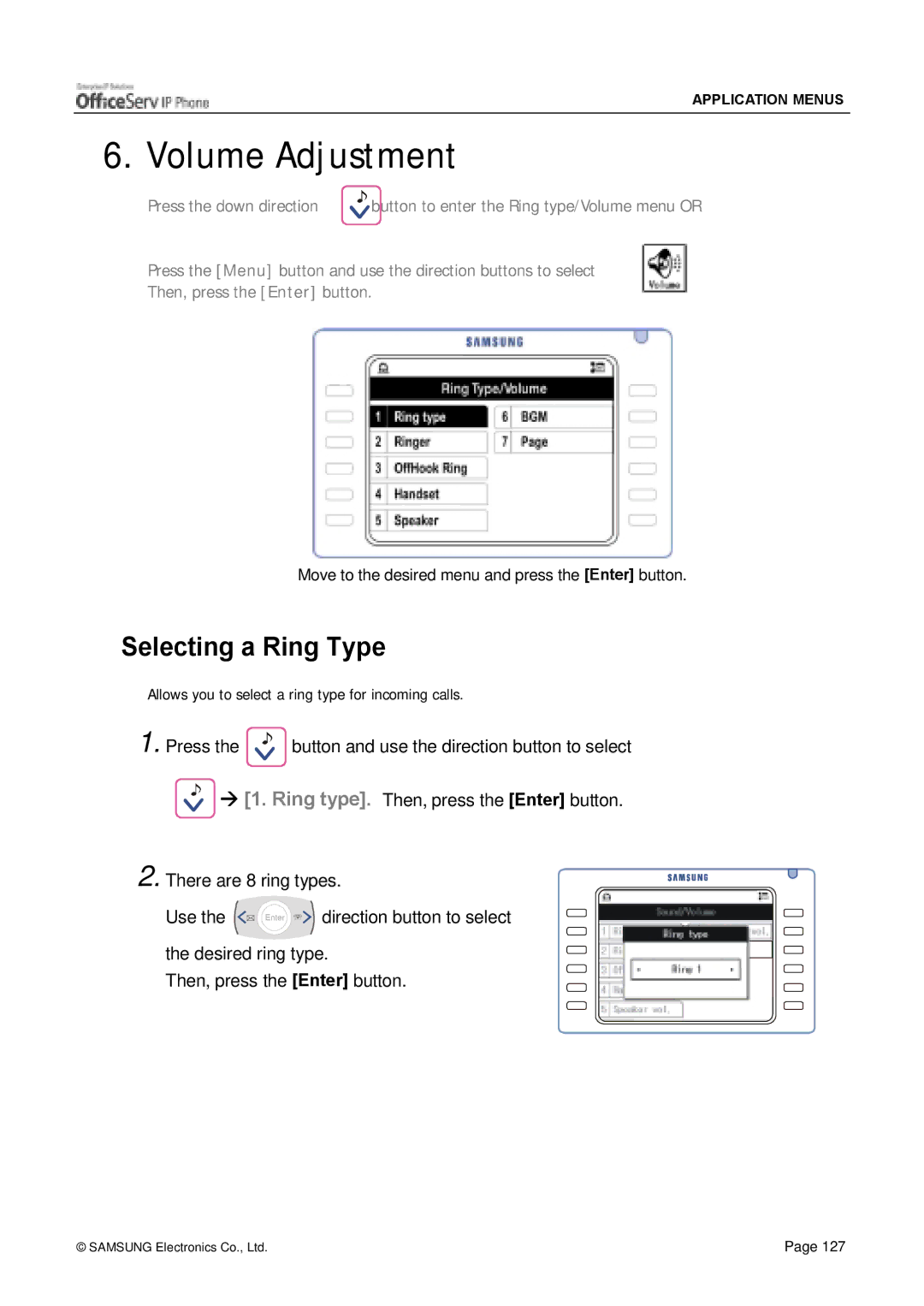APPLICATION MENUS
6. Volume Adjustment
Press the down direction |
|
|
| button to enter the Ring type/Volume menu OR |
|
|
|
|
|
Press the [Menu] button and use the direction buttons to select
Then, press the [Enter] button.
Move to the desired menu and press the [Enter] button.
Selecting a Ring Type
Allows you to select a ring type for incoming calls.
1. Press the ![]()
![]()
![]()
![]()
button and use the direction button to select
![]()
![]()
![]()
![]() ! [1. Ring type]. Then, press the [Enter] button.
! [1. Ring type]. Then, press the [Enter] button.
2. There are 8 ring types.
Use the ![]() direction button to select
direction button to select
the desired ring type.
Then, press the [Enter] button.
© SAMSUNG Electronics Co., Ltd. | Page 127 |