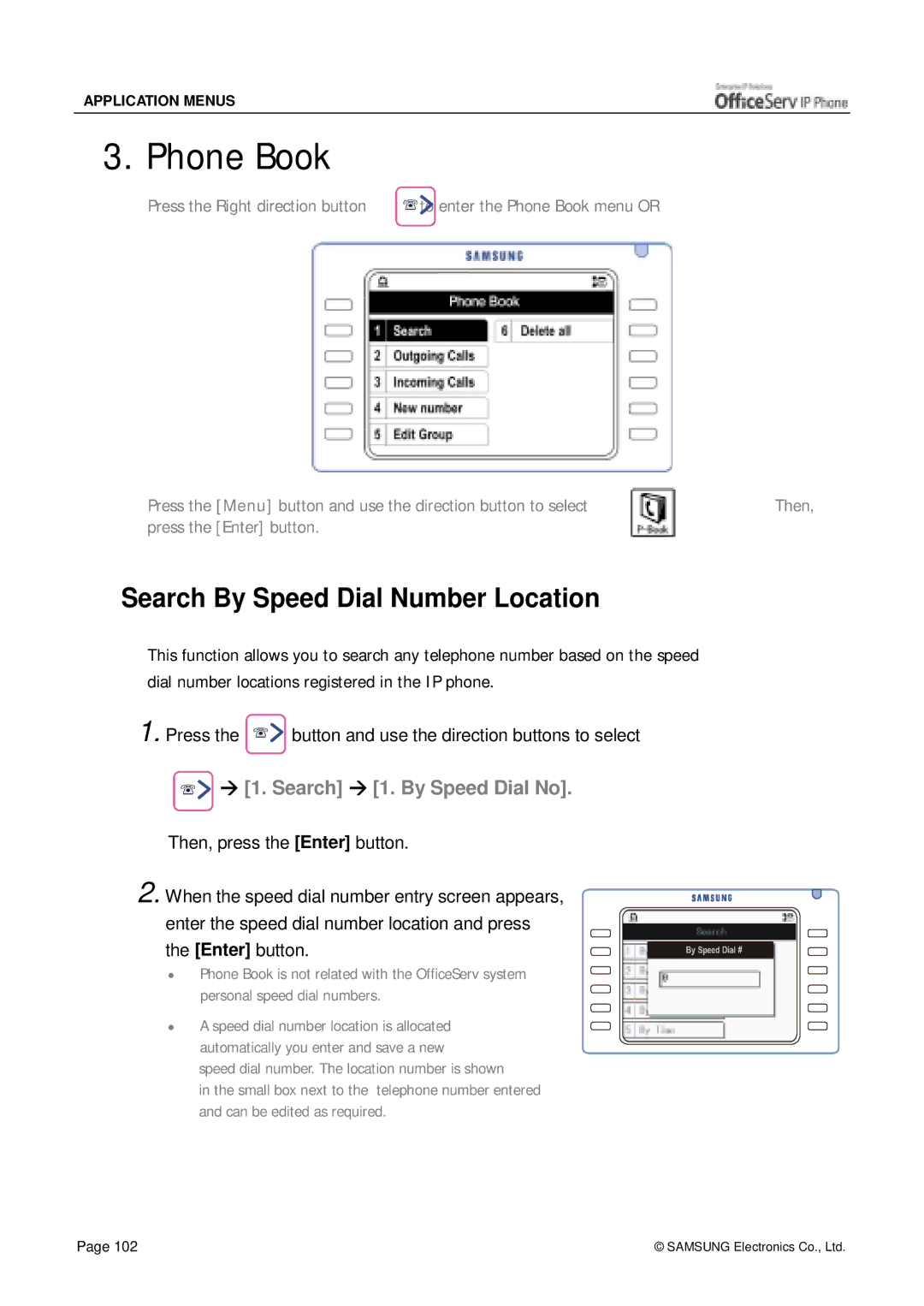APPLICATION MENUS
3. Phone Book
Press the Right direction button |
| to | enter the Phone Book menu OR | |
|
|
|
|
|
Press the [Menu] button and use the direction button to select | Then, |
press the [Enter] button. |
|
Search By Speed Dial Number Location
This function allows you to search any telephone number based on the speed dial number locations registered in the IP phone.
1. Press the ![]()
![]()
![]()
![]() button and use the direction buttons to select
button and use the direction buttons to select



 " [1. Search] " [1. By Speed Dial No].
" [1. Search] " [1. By Speed Dial No].
Then, press the [Enter] button.
2. When the speed dial number entry screen appears, enter the speed dial number location and press the [Enter] button.
# Phone Book is not related with the OfficeServ system personal speed dial numbers.
# A speed dial number location is allocated automatically you enter and save a new
speed dial number. The location number is shown
in the small box next to the telephone number entered and can be edited as required.
Page 102 | © SAMSUNG Electronics Co., Ltd. |