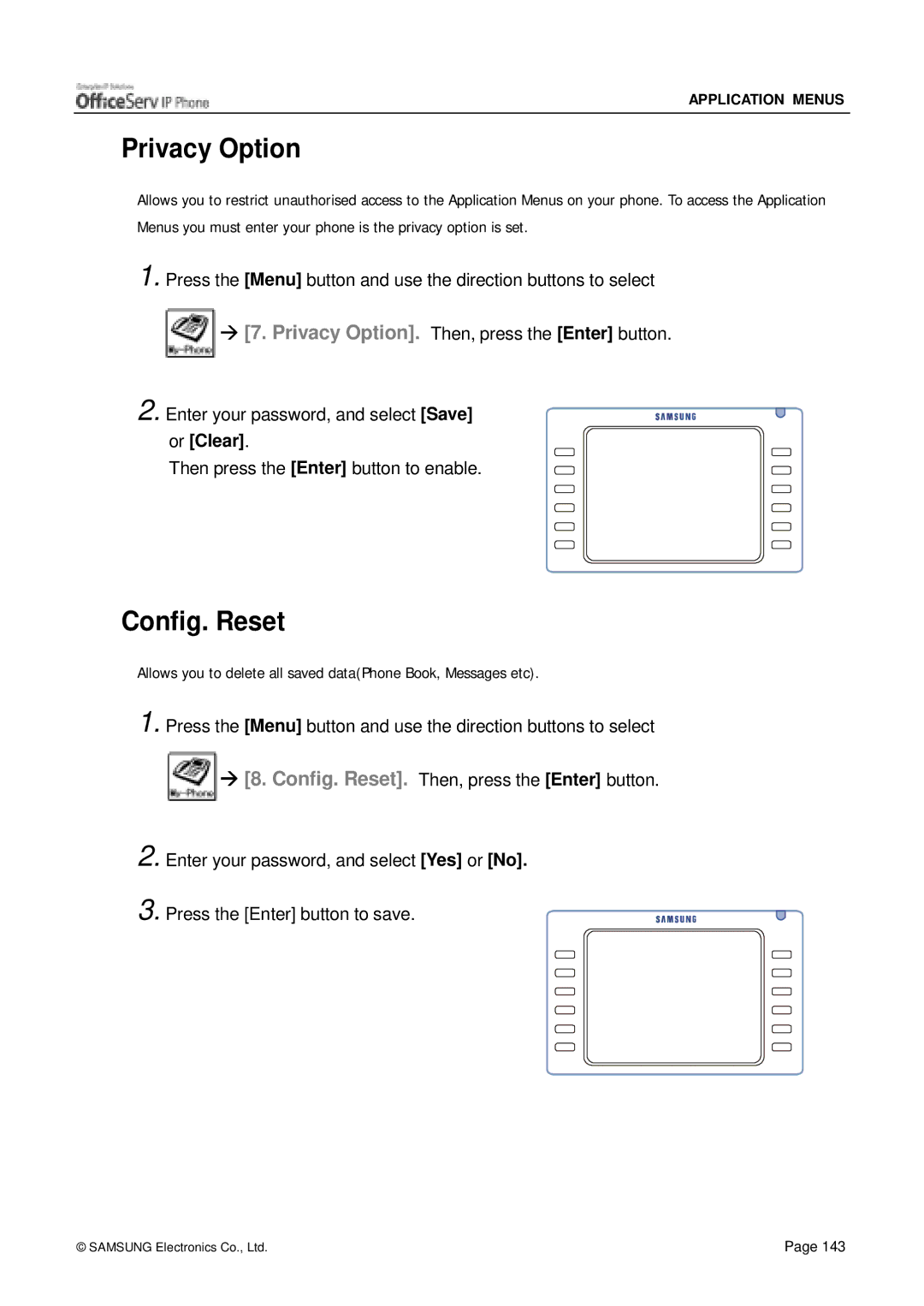APPLICATION MENUS
Privacy Option
Allows you to restrict unauthorised access to the Application Menus on your phone. To access the Application Menus you must enter your phone is the privacy option is set.
1. Press the [Menu] button and use the direction buttons to select
![]() ! [7. Privacy Option]. Then, press the [Enter] button.
! [7. Privacy Option]. Then, press the [Enter] button.
2. Enter your password, and select [Save]
or [Clear].
Then press the [Enter] button to enable.
Config. Reset
Allows you to delete all saved data(Phone Book, Messages etc).
1. Press the [Menu] button and use the direction buttons to select
![]() ! [8. Config. Reset]. Then, press the [Enter] button.
! [8. Config. Reset]. Then, press the [Enter] button.
2. Enter your password, and select [Yes] or [No].
3. Press the [Enter] button to save.
© SAMSUNG Electronics Co., Ltd. | Page 143 |