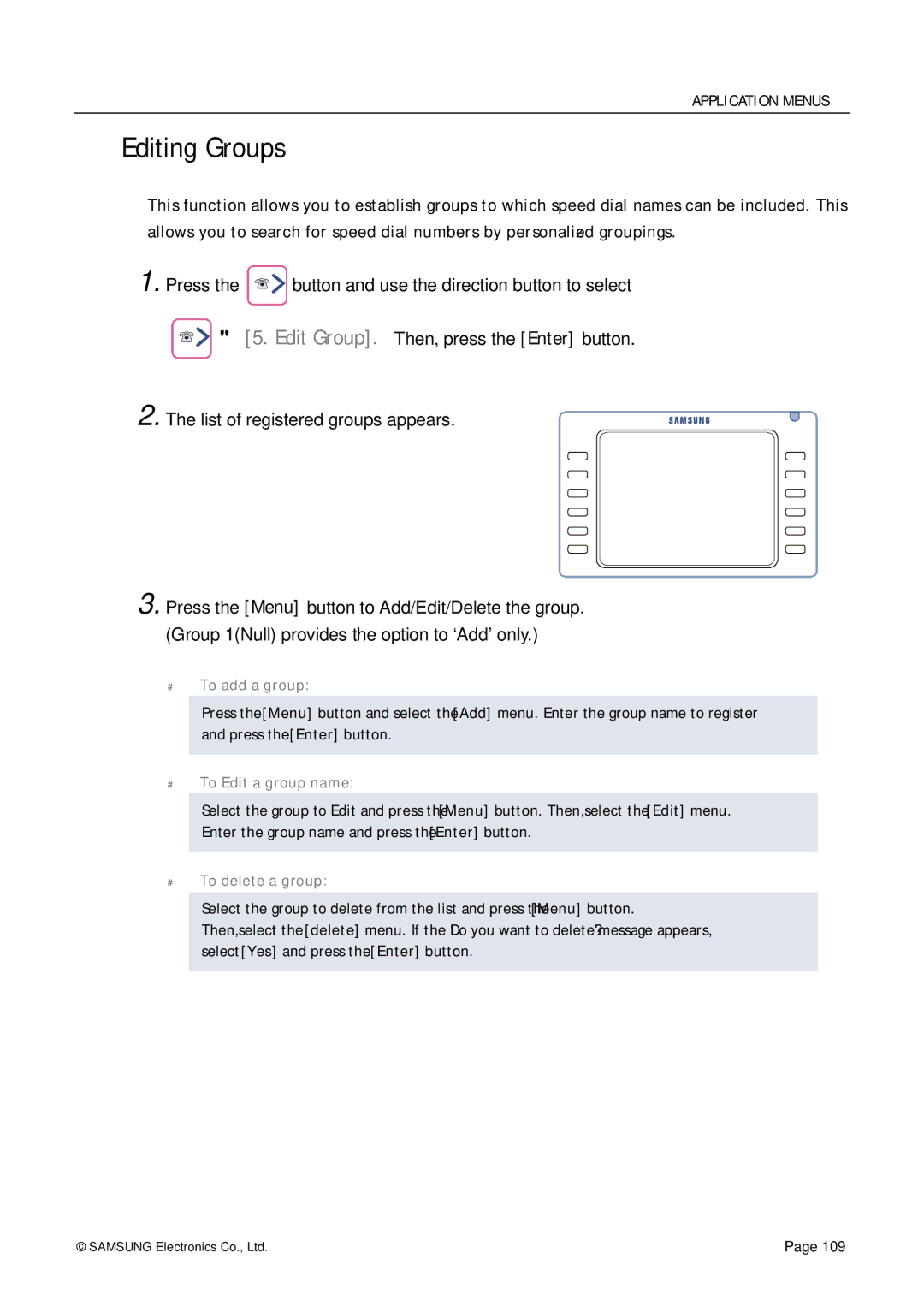APPLICATION MENUS
Editing Groups
This function allows you to establish groups to which speed dial names can be included. This allows you to search for speed dial numbers by personalized groupings.
1. Press the ![]()
![]()
![]()
![]() button and use the direction button to select
button and use the direction button to select
![]()
![]()
![]()
![]() " [5. Edit Group]. Then, press the [Enter] button.
" [5. Edit Group]. Then, press the [Enter] button.
2. The list of registered groups appears.
3. Press the [Menu] button to Add/Edit/Delete the group. (Group 1(Null) provides the option to ‘Add’ only.)
#To add a group:
Press the [Menu] button and select the [Add] menu. Enter the group name to register and press the [Enter] button.
#To Edit a group name:
Select the group to Edit and press the [Menu] button. Then, select the [Edit] menu. Enter the group name and press the [Enter] button.
#To delete a group:
Select the group to delete from the list and press the [Menu] button.
Then, select the [delete] menu. If the ‘Do you want to delete?’ message appears, select [Yes] and press the [Enter] button.
© SAMSUNG Electronics Co., Ltd. | Page 109 |