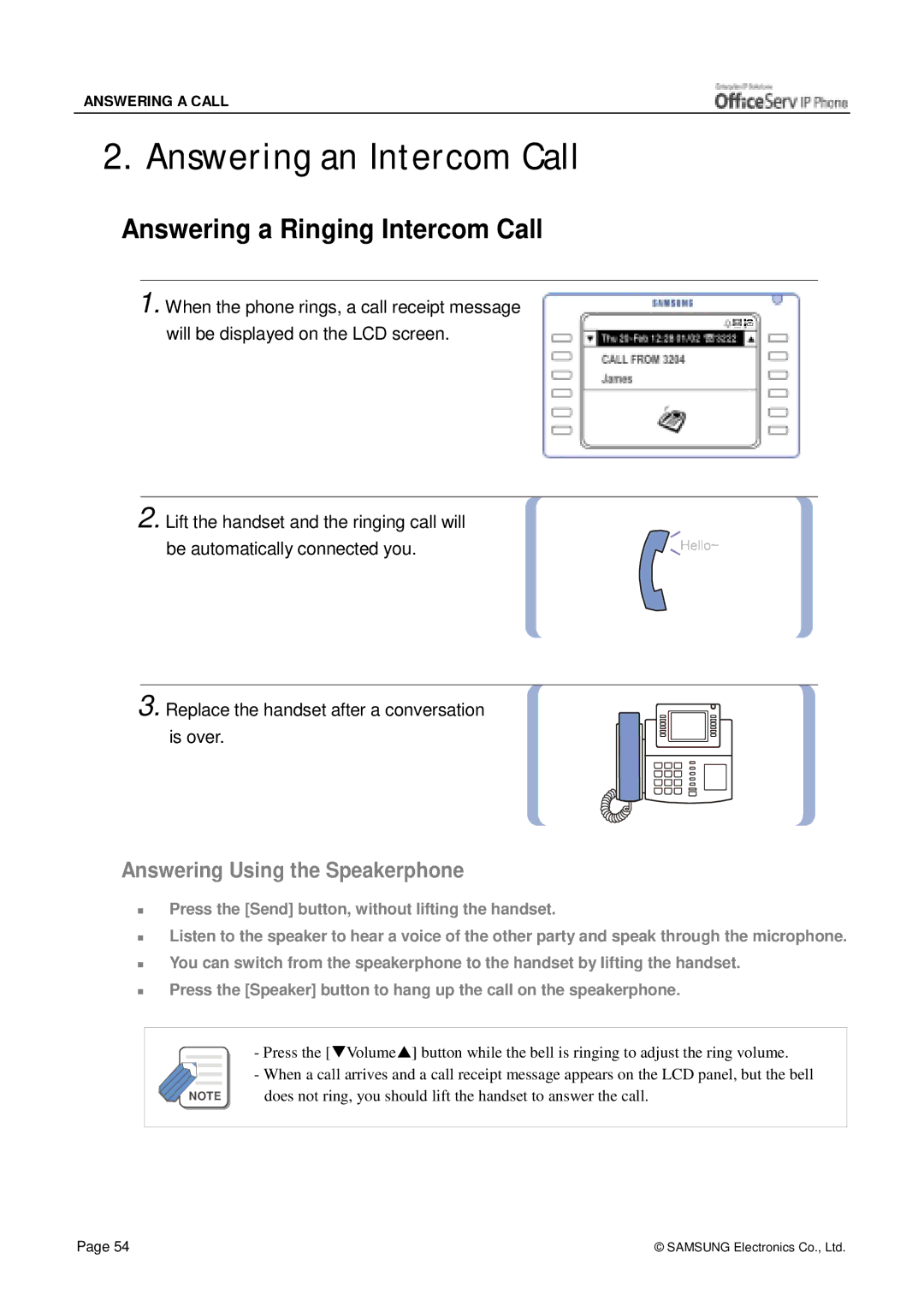ANSWERING A CALL
2. Answering an Intercom Call
Answering a Ringing Intercom Call
1. When the phone rings, a call receipt message will be displayed on the LCD screen.
2. Lift the handset and the ringing call will be automatically connected you.
3. Replace the handset after a conversation is over.
Answering Using the Speakerphone
!
!
!
!
Press the [Send] button, without lifting the handset.
Listen to the speaker to hear a voice of the other party and speak through the microphone. You can switch from the speakerphone to the handset by lifting the handset.
Press the [Speaker] button to hang up the call on the speakerphone.
- Press the [!Volume"] button while the bell is ringing to adjust the ring volume.
- When a call arrives and a call receipt message appears on the LCD panel, but the bell
![]()
![]()
![]()
![]() NOTE does not ring, you should lift the handset to answer the call.
NOTE does not ring, you should lift the handset to answer the call.
Page 54 | © SAMSUNG Electronics Co., Ltd. |