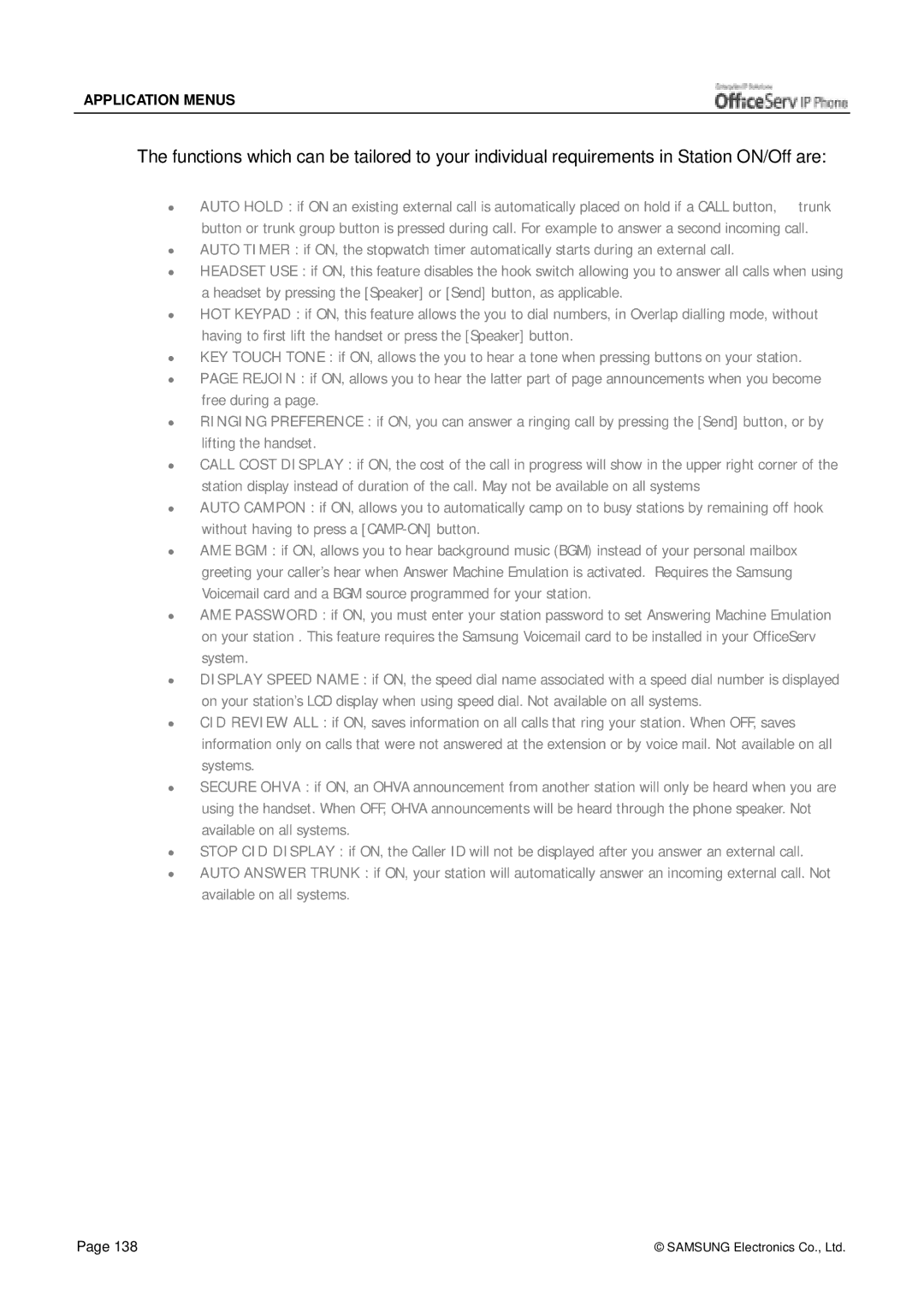APPLICATION MENUS
The functions which can be tailored to your individual requirements in Station ON/Off are:
"
"
"
"
"
"
"
"
"
"
"
"
"
"
"
"
AUTO HOLD : if ON an existing external call is automatically placed on hold if a CALL button, trunk button or trunk group button is pressed during call. For example to answer a second incoming call. AUTO TIMER : if ON, the stopwatch timer automatically starts during an external call.
HEADSET USE : if ON, this feature disables the hook switch allowing you to answer all calls when using a headset by pressing the [Speaker] or [Send] button, as applicable.
HOT KEYPAD : if ON, this feature allows the you to dial numbers, in Overlap dialling mode, without having to first lift the handset or press the [Speaker] button.
KEY TOUCH TONE : if ON, allows the you to hear a tone when pressing buttons on your station.
PAGE REJOIN : if ON, allows you to hear the latter part of page announcements when you become free during a page.
RINGING PREFERENCE : if ON, you can answer a ringing call by pressing the [Send] button, or by lifting the handset.
CALL COST DISPLAY : if ON, the cost of the call in progress will show in the upper right corner of the station display instead of duration of the call. May not be available on all systems
AUTO CAMPON : if ON, allows you to automatically camp on to busy stations by remaining off hook without having to press a
AME BGM : if ON, allows you to hear background music (BGM) instead of your personal mailbox greeting your caller’s hear when Answer Machine Emulation is activated. Requires the Samsung Voicemail card and a BGM source programmed for your station.
AME PASSWORD : if ON, you must enter your station password to set Answering Machine Emulation on your station . This feature requires the Samsung Voicemail card to be installed in your OfficeServ system.
DISPLAY SPEED NAME : if ON, the speed dial name associated with a speed dial number is displayed on your station’s LCD display when using speed dial. Not available on all systems.
CID REVIEW ALL : if ON, saves information on all calls that ring your station. When OFF, saves information only on calls that were not answered at the extension or by voice mail. Not available on all systems.
SECURE OHVA : if ON, an OHVA announcement from another station will only be heard when you are using the handset. When OFF, OHVA announcements will be heard through the phone speaker. Not available on all systems.
STOP CID DISPLAY : if ON, the Caller ID will not be displayed after you answer an external call.
AUTO ANSWER TRUNK : if ON, your station will automatically answer an incoming external call. Not available on all systems.
Page 138 | © SAMSUNG Electronics Co., Ltd. |