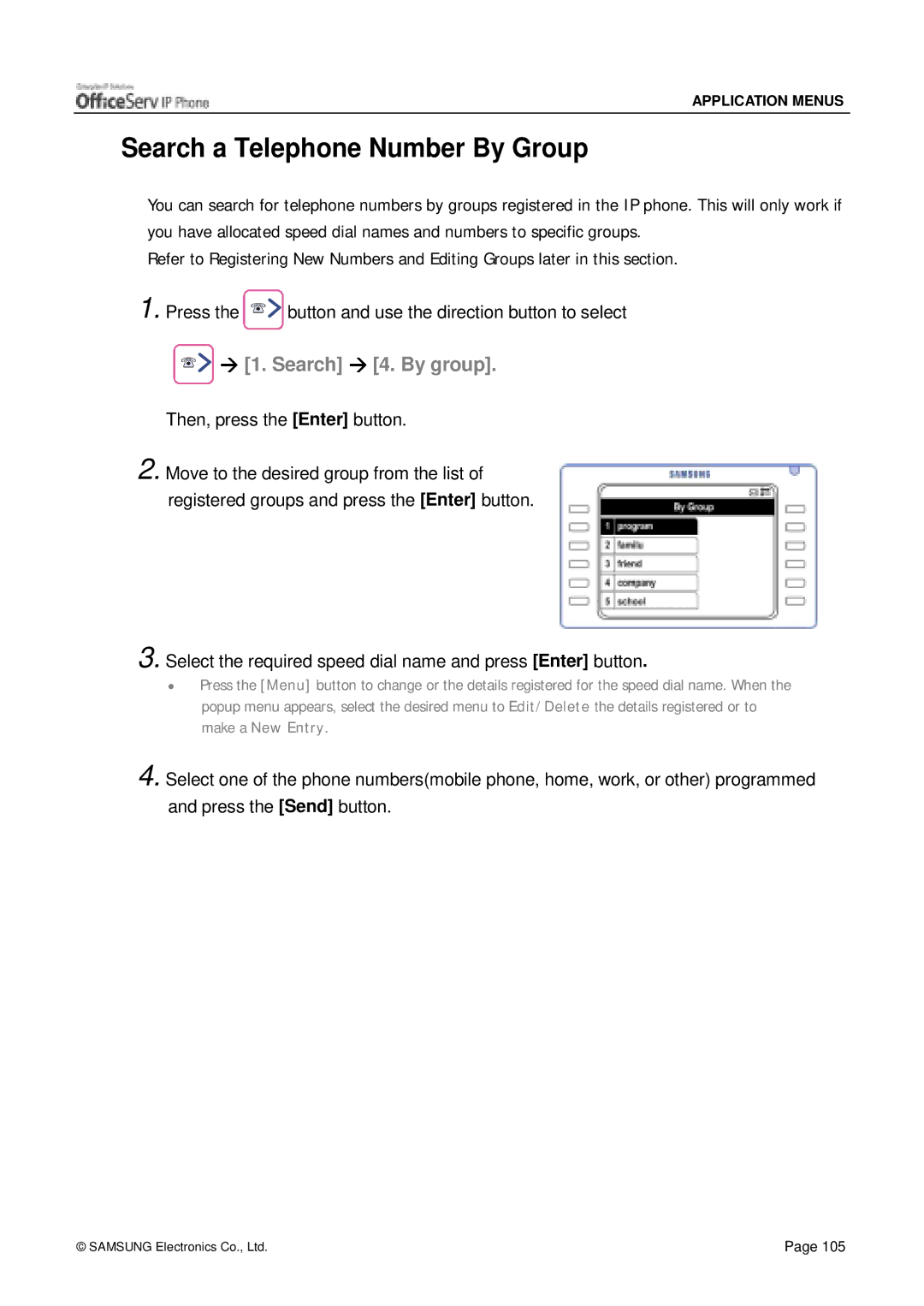APPLICATION MENUS
Search a Telephone Number By Group
You can search for telephone numbers by groups registered in the IP phone. This will only work if you have allocated speed dial names and numbers to specific groups.
Refer to Registering New Numbers and Editing Groups later in this section.
1. Press the ![]()
![]()
![]()
![]() button and use the direction button to select
button and use the direction button to select



 " [1. Search] " [4. By group].
" [1. Search] " [4. By group].
Then, press the [Enter] button.
2. Move to the desired group from the list of registered groups and press the [Enter] button.
3. Select the required speed dial name and press [Enter] button.
#Press the [Menu] button to change or the details registered for the speed dial name. When the popup menu appears, select the desired menu to Edit/Delete the details registered or to make a New Entry.
4.Select one of the phone numbers(mobile phone, home, work, or other) programmed and press the [Send] button.
© SAMSUNG Electronics Co., Ltd. | Page 105 |