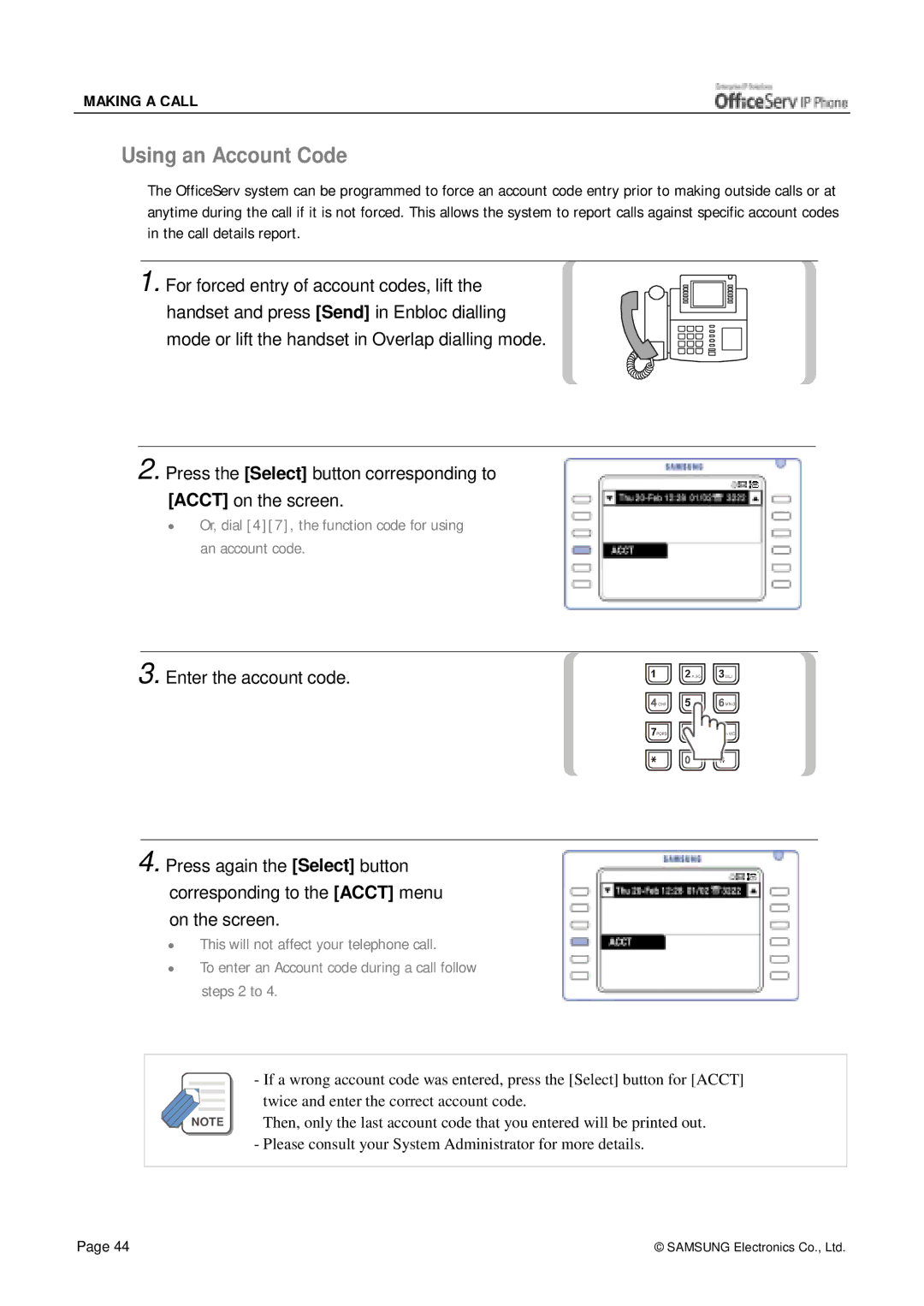MAKING A CALL
Using an Account Code
The OfficeServ system can be programmed to force an account code entry prior to making outside calls or at anytime during the call if it is not forced. This allows the system to report calls against specific account codes in the call details report.
1. For forced entry of account codes, lift the handset and press [Send] in Enbloc dialling mode or lift the handset in Overlap dialling mode.
2. Press the [Select] button corresponding to [ACCT] on the screen.
!Or, dial [4][7], the function code for using an account code.
3. Enter the account code.
4. Press again the [Select] button corresponding to the [ACCT] menu on the screen.
!
!
This will not affect your telephone call.
To enter an Account code during a call follow steps 2 to 4.
- If a wrong account code was entered, press the [Select] button for [ACCT] twice and enter the correct account code.
![]()
![]()
![]() NOTE Then, only the last account code that you entered will be printed out.
NOTE Then, only the last account code that you entered will be printed out.
- Please consult your System Administrator for more details.
Page 44 | © SAMSUNG Electronics Co., Ltd. |